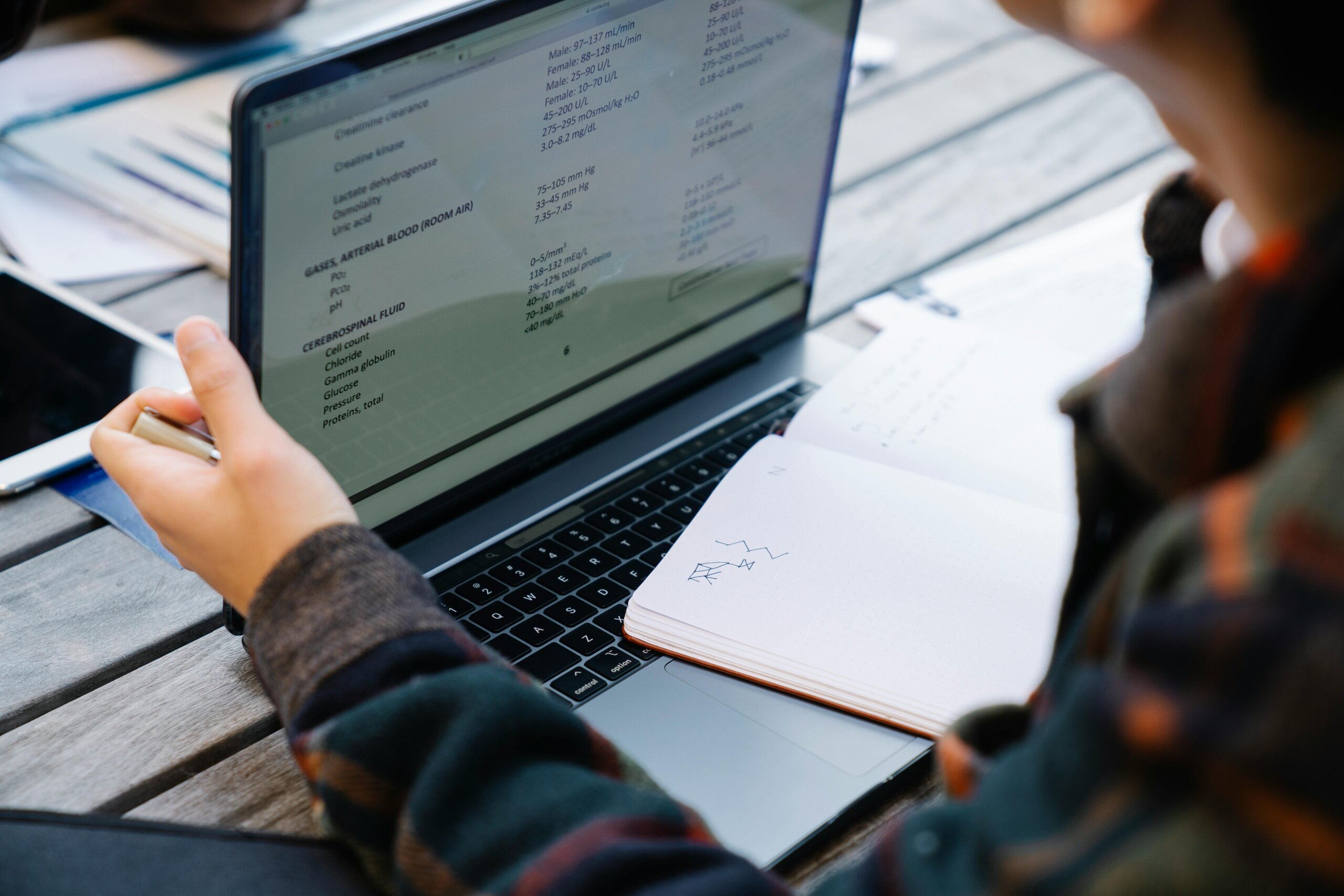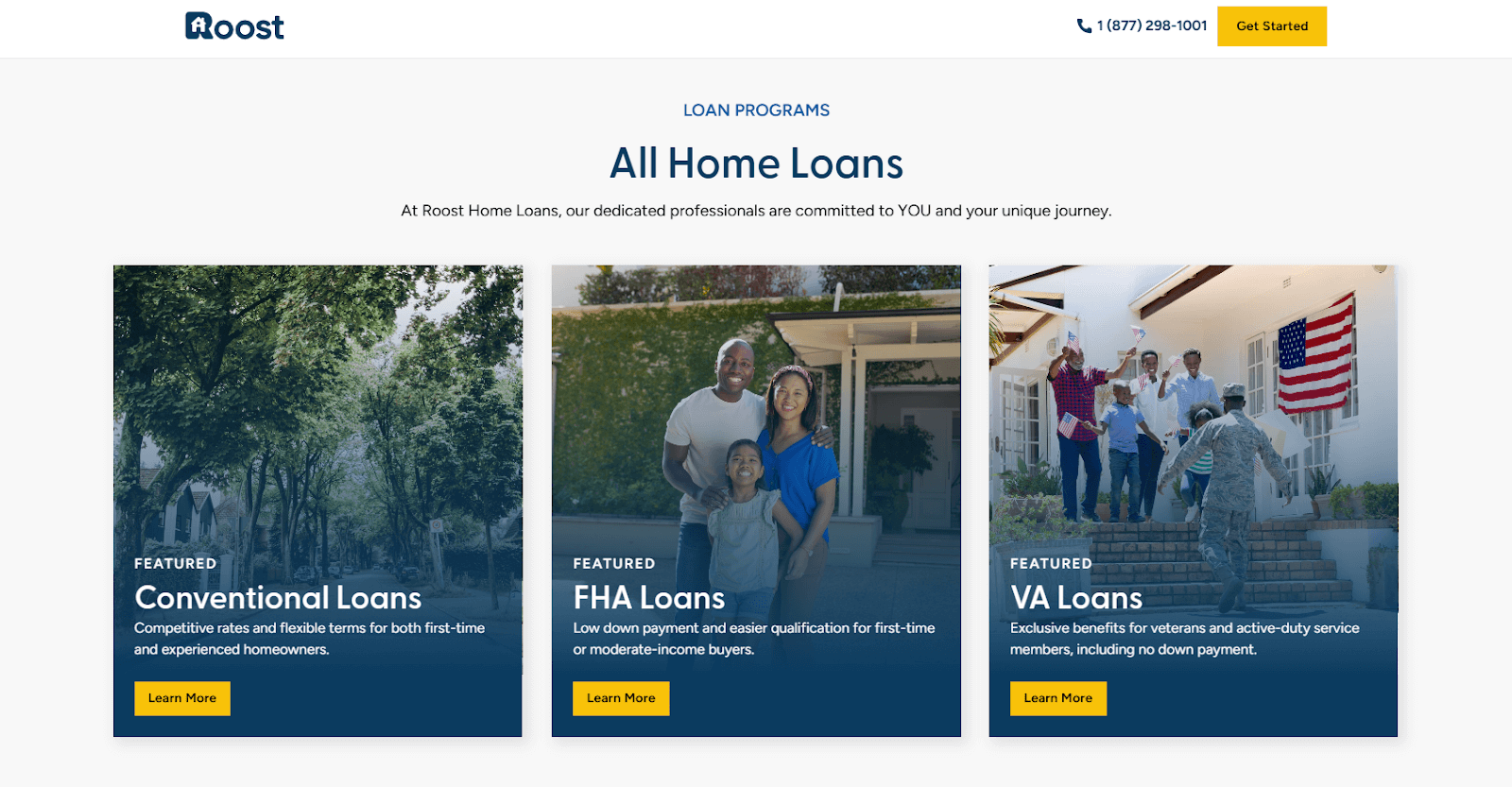Ever had a laptop suddenly crash or a software update disrupt your entire workflow?
Frustrating, right? For businesses, these small hiccups on multiple devices can escalate into bigger headaches. Managing all company devices, keeping them secure, and fixing problems quickly is no simple task.
Here’s an important fact: 68% of businesses faced at least one endpoint attack last year, according to a recent study. That means failing to manage devices effectively puts your business at risk. This blog will explain how endpoint management can save time, protect devices, and address IT challenges efficiently. Want to keep your systems safe and functioning reliably? Keep reading.
Key Functions Of Endpoint Management
Endpoint management acts as the control center for IT devices. It keeps systems secure, updated, and running smoothly without constant manual intervention.
Centralized control of devices
IT teams oversee all devices from one platform. This method reduces time wasted on dispersed tools and systems. It makes tasks like software implementation and user access management easier for every device in the network. Centralized control ensures uniformity across the IT infrastructure. For example, companies can enforce security policies or system configurations on hundreds of laptops at the same time.
Business owners save money by preventing errors caused by manual processes. Many organizations partner with EMPIGO’s tech support to implement centralized endpoint management systems that streamline control and enhance device security across all networks.
Enforcement of security policies
Strong security policies set the foundation for protecting your IT infrastructure. Endpoint management tools enforce these rules across all devices, creating a uniform defense against cyber threats.
They prevent unauthorized activities, limit risky applications, and oversee access in real time. This helps to reduce potential breaches while maintaining control over company data. “Security is everyone’s responsibility, but automation ensures no gaps are left unattended.”
By implementing policies like restricting file downloads or requiring multi-factor authentication, businesses can effectively decrease vulnerabilities. It isn’t about micromanaging employees; it’s about protecting assets without interrupting workflows.
Automation of software updates and patching
Automating software updates and patching is vital for maintaining secure and efficient IT systems. It reduces human error, saves time, and ensures devices stay protected from vulnerabilities.
- IT teams can schedule updates during low-usage hours to avoid disrupting business operations. This keeps systems running smoothly without hurting productivity.
- Automating software updates and patching is vital for maintaining secure and efficient IT systems. It reduces human error, saves time, and ensures devices stay protected from vulnerabilities. Many businesses rely on the services provided by OneNet to automate system patching and manage updates across large device networks efficiently.
- IT teams can schedule updates during low-usage hours to avoid disrupting business operations. This keeps systems running smoothly without hurting productivity.
- A centralized system simplifies managing patches across multiple devices. Administrators can monitor which devices require updates in real time.
- Using automatic updates ensures critical fixes are applied promptly. It eliminates the risk of delays caused by manual processes.
- Businesses can maintain compliance with industry standards by keeping all systems updated. Regulations like GDPR and HIPAA often rely on up-to-date software.
Automation also plays a crucial role in enforcing security policies efficiently.
Security Benefits Of Endpoint Management
Cyber threats don’t knock before entering—they force their way in. Endpoint management secures the entrances and monitors the access points.
Protection against malware and ransomware
Malware and ransomware can severely impact businesses by locking systems or stealing sensitive data. Endpoint management prevents these threats through advanced monitoring and real-time threat detection. Strong defenses, such as antivirus tools and firewalls, actively protect devices from attacks. Regular software patching removes vulnerabilities that hackers exploit.
Effective user access controls stop unauthorized entries that lead to ransomware infections. Multi-factor authentication adds extra levels of security for remote employees. As hackers grow more sophisticated, centralized device management remains prepared to counter their tactics.
Quick incident response with remote wipe and isolation tools
Swift response during endpoint security breaches is crucial. Remote erasure and separation tools help businesses safeguard data and contain threats immediately.
- Remote erasure clears sensitive data from compromised devices. This keeps valuable information secure from unauthorized access. For instance, if a laptop is stolen, erasing it ensures no data is exposed.
- Separation tools restrict infected devices from accessing the network. This prevents malware from spreading further. IT teams can quarantine devices rapidly, minimizing the effect on operations.
- These tools help reduce downtime caused by cyber incidents. Quick containment ensures other devices and systems remain functional, minimizing business interruptions.
- Threats can be unpredictable, but having remote tools ensures readiness. IT teams can take action regardless of the device’s location.
Endpoint management is vital for maintaining seamless operations.
Prevention of unauthorized access through authentication controls
Quick isolation tools perform effectively, but preventing threats before entry saves time and stress. Strong authentication controls secure digital entry points to sensitive systems. Only verified users are granted access using multi-factor authentication or smart card solutions.
Weak passwords create vulnerabilities for hackers. Implementing strict password policies eliminates this risk effectively. Biometric verification provides an additional secure layer of protection for user access control across networks or devices.
Operational Efficiency Through Endpoint Management
Managing endpoints simplifies tedious IT tasks, saving time and reducing headaches—who wouldn’t want that?
Automation of routine IT tasks
Routine IT tasks can consume valuable time and resources. Automating these tasks enhances efficiency and reduces human errors.
- IT staff no longer spend hours manually updating software. Automation schedules updates across devices at set times without interrupting work.
- Devices receive patches automatically to fix bugs or address security gaps. This lowers risks from outdated systems.
- Businesses experience quicker resolutions for common issues using automated troubleshooting tools. These tools detect and resolve problems before users even notice them.
- Employee onboarding is faster with pre-configured setups. New hires immediately gain access to necessary applications and permissions.
- Tracking hardware and software assets is simplified through automation. Teams can easily identify missing devices or outdated programs.
- Reports are created automatically for audits or compliance checks. This eliminates the stress of manual data collection.
- Scheduled backups run consistently, safeguarding data against accidental loss or cyberattacks. Businesses no longer rely on employees to remember this critical task.
Automating these processes allows IT teams to concentrate on broader business goals. It also ensures systems remain secure and up to date.
Remote troubleshooting and device management
Remote troubleshooting and device management simplify IT support. These tools let teams resolve issues without being physically present.
- IT personnel can access devices from anywhere to address problems promptly. This saves time and money for businesses by reducing the need for on-site visits.
- Technicians can examine errors or glitches in real time. This reduces downtime and keeps systems running smoothly.
- Software updates or patches can be installed remotely to ensure devices remain updated. This improves both security and performance.
- Remote tools allow resetting or reconfiguring systems with ease. This prevents minor issues from escalating into bigger problems.
- Device diagnostics can be run remotely to identify hardware or software malfunctions. This preventative approach avoids long-term damage.
- Businesses can monitor their IT infrastructure continuously. This offers better insight into all connected devices.
- Employees experience faster resolutions to their IT concerns. This results in higher productivity levels across teams.
Effective remote management strengthens cybersecurity and operational efficiency for businesses.
Enhanced asset visibility and system configuration
IT teams get immediate visibility into all connected devices. They can monitor hardware, software, and user activity effortlessly. This minimizes the risk of shadow IT and speeds up the process of identifying vulnerabilities.
System configuration is simplified with centralized tools for managing settings across devices. Consistent configurations improve security while minimizing manual mistakes. Comprehensive insights also aid in making smarter decisions for asset management planning.
Compliance Support
Meeting legal standards isn’t just a checkbox—it’s a lifeline for your business. Endpoint management helps you stay on the straight and narrow with ease.
Assurance of regulatory adherence (e.g., GDPR, HIPAA)
Businesses must adhere to strict regulations like GDPR and HIPAA to safeguard sensitive data. Endpoint management ensures these rules are followed by managing device settings, securing data, and keeping track of access points across systems.
IT teams can swiftly implement updates that address security issues or react to potential breaches before risks grow. By aligning compliance measures within your IT framework, you prevent penalties while maintaining client trust.
Consistent implementation of data protection policies
Set clear rules for handling sensitive data across your IT infrastructure. Assign strict levels of access to prevent unauthorized control over valuable system information. Use encryption tools to safeguard files during transfers.
Monitor devices actively within the network to catch any policy violations early. Automate compliance checks on endpoints, ensuring nothing falls through the cracks and that systems remain secure at all times. Next up, let’s explore how endpoint management improves operational efficiency!
Conclusion
Managing endpoints is like keeping a ship on course. It safeguards devices, data, and networks from attacks. It saves time by automating tasks and resolving issues remotely. It also helps businesses comply with regulations and maintain security. Endpoint management is not just beneficial; it is crucial for efficient IT operations.