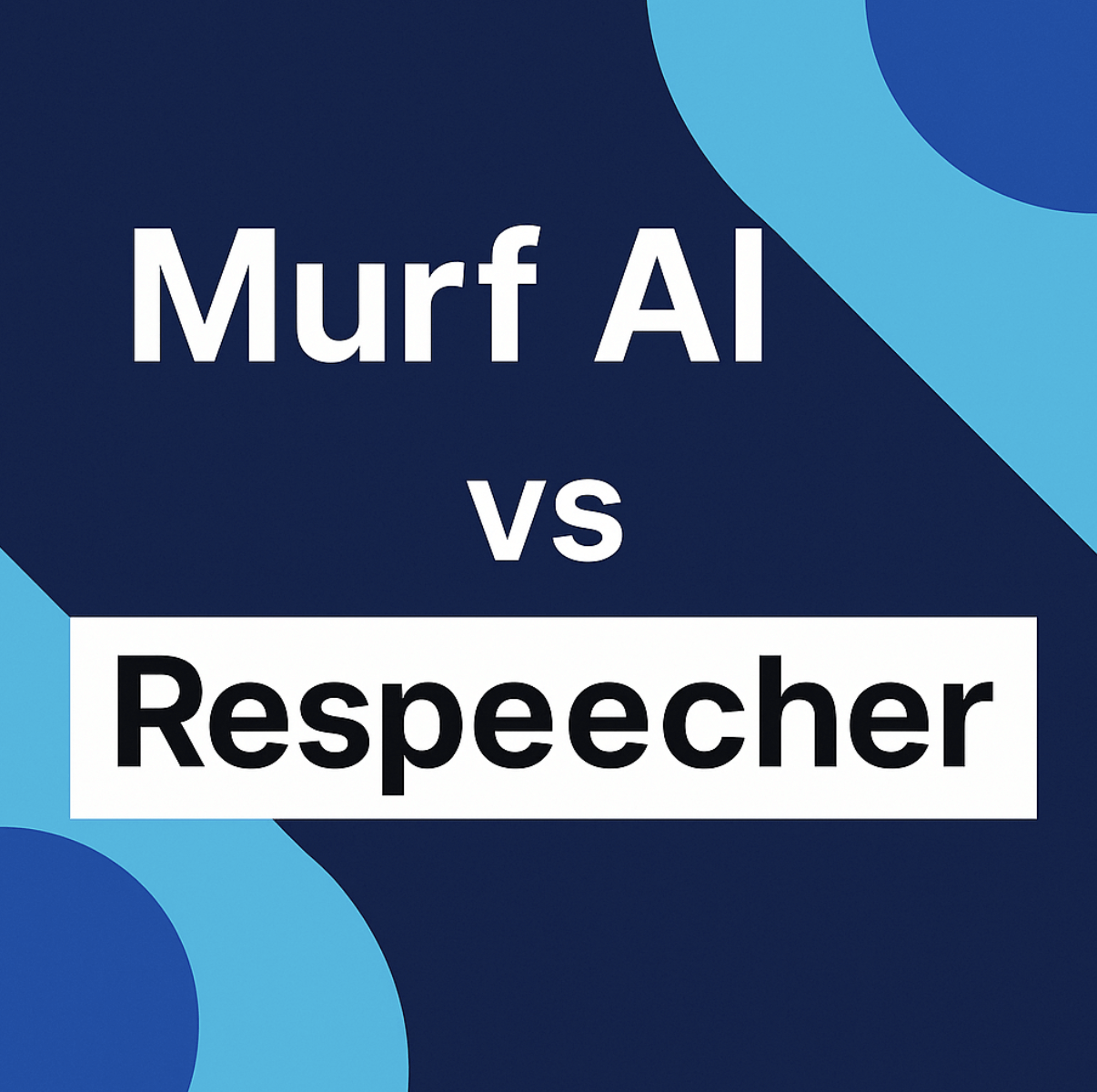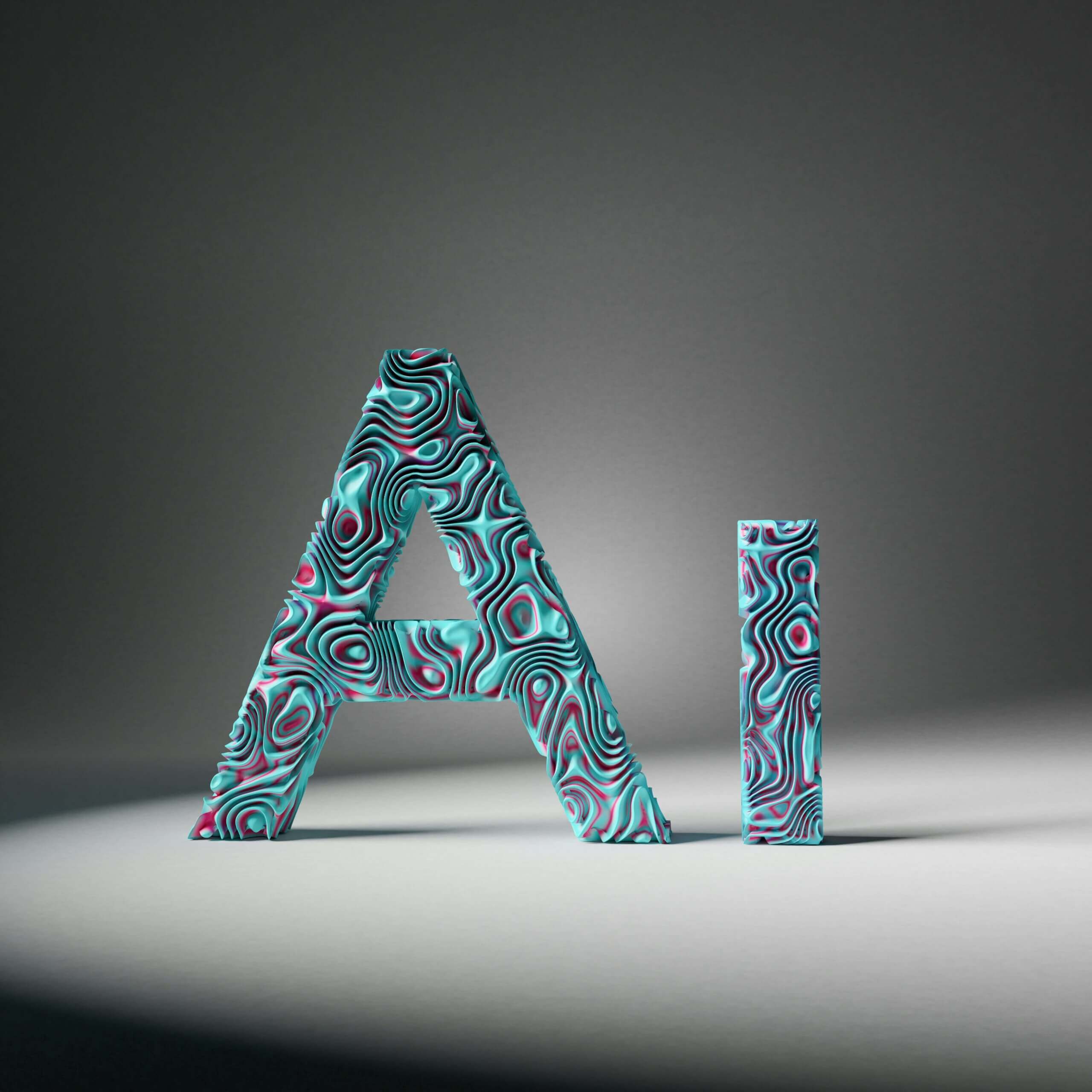Dominic Tarn
Head of Content - ReVerb
08.10.2024
Website speed is vital for user experience, search engine ranking, and overall success in today’s digital world.
The web hosting control panel is one frequently disregarded aspect of performance optimization for websites. You may adjust many parts of your hosting environment using this interface, and it can greatly improve the speed of your website if you make the appropriate adjustments.
This article will go over 10 crucial pointers for optimizing the efficiency of your web hosting control panel.
10 Essential Tips To Optimize Your Web Hosting Control Panel For Speed
1. Choose the right control panel
Even before proceeding to any optimizations, ensure that you are working on a control panel that is appropriate in this case. The more popular ones include CyberPanel, Plesk, DirectAdmin, and cPanel, which have varying functionality. Investigate which control panel utilizes the least resources, as this may affect your ability to optimize resource usage.
2. Upgrade the control panel frequently
You will find that control panels do this by putting in place regular and effective updates to the control panel for the users of the tool. Some updates are beneficial to a practice because they come with new enhancements that may revolutionize a practice. One, however, will have to understand that such advancements come with some limitations in terms of speed.
3. Optimize your PHP settings
For dynamic websites, php configurations play a major role in site speed. From your control panel, navigate to: PHP configuration.
- Increase the memory limit: PHP scripts can work better with larger memory limitations.
- Specify the right maximum execution time so that scripts do not hang and slow down your site.
- Utilize OPcache: PHP has a caching system that can improve the scripting process.
4. Leverage caching solutions
When you cache your site, copies of files are saved to memory, removing the requirement for the server to fetch them every time someone goes into your web page — which dramatically increases speed! Most control panels come with many caching solutions. Think about facilitating:
- Object caching: Where it saves the results of database queries for quick retrieval.
- Page cache: This method involves caching build pages to boost loading times.
P.S. To enable these operational-related caching styles, you will have to do this from your control panel settings.
5. Optimize database performance
If the database on your site is not taken care of properly, it turns into a bottleneck. Use your dashboard here for:
- Optimize and repair tables: In most control panels, there are features to optimize and repair your database tables; these help speed up queries.
- Utilize a content delivery network (CDN): In order to decrease user load times around the world. Your SQL requests are saved in a cached version at different places.
- Take backups often: Reliable backups are necessary to prevent data loss; this can cause performance issues at the time of recovery, even if it is not directly lowering speed.
6. Manage resource usage
Most of the control panels will provide you with some information on resource usage. Keep an eye on how your RAM and CPU go. TLDR ProTip: If it’s consistently high, maybe do the following:
- Identify resource-intensive processes: Find out which scripts or programs use the most resources and consider replacing or optimizing them if necessary.
- Upgrades to your hosting package: If your website is growing, it may be time for a more powerful package.
7. Optimize file permissions
File Permissions can affect the security and performance of your website, so make sure:
- Directories are set to 755 (rwxr-xr-x) and files to 644 (rw-r–r–). These settings give the right access but also the needed security.
- Don’t use too permissive settings: Permission like 777 (rwxrwxrwx) is a security risk and can potentially slow down things.
8. Minimize redirects
Redirects increase HTTP requests, and more HTTP requests lead to slower page load times. Use your control panel to find and cut down on extraneous redirects. Consider:
- Utilizing canonical URLs: to prevent duplicate content and unnecessary redirects.
- Simplifying the site structure: to reduce the need for multiple redirects.
9. Enable gzip compression
Gzip reduces the size of files sent from your server to the browser to speed up loading times. Check your control panel to enable it if possible, otherwise you can accomplish the job manually by adding .htaccess rules. The faster the loading times, the better the sense of performance.
10. Monitor performance with analytics tools
Use analytics to track your site. Our apps give you the ability to use analytics to track and improve your site. These tools are either provided by most web hosts in their control panels or by third-party services like Google Analytics. Track your page speed (aka ‘load time’): this will help you to know which pages are slow so that you can figure out how to improve those pages.
You should also track user behavior. If you see very few users in your analytic data, you should hypothesize why that is and then figure out how to reverse it.
Conclusion
To wrap this up, if you take all our tips and suggestions above and utilize the power of your Web hosting control panel, you can definitely speed up your websites and make them run more effectively. It doesn’t matter if you’re just starting out or a seasoned Web developer – all these tricks should put you in the driver’s seat when it comes to optimizing your hosting environment.