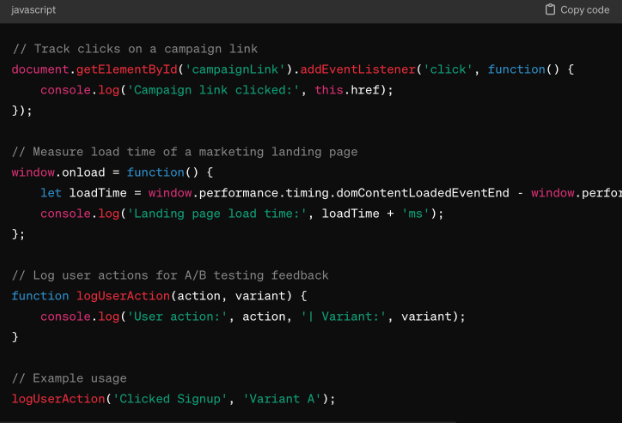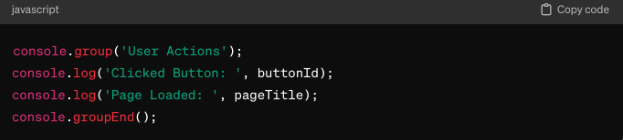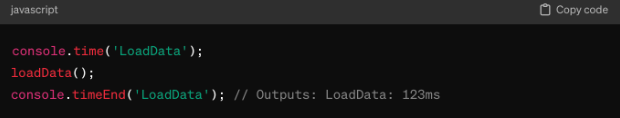Alex Marvin
Freelance Writer
12.04.2024
Logging is crucial in marketing operations to monitor, debug, and improve web-based campaigns.
JavaScript’s console.log feature is a powerful tool for this purpose.
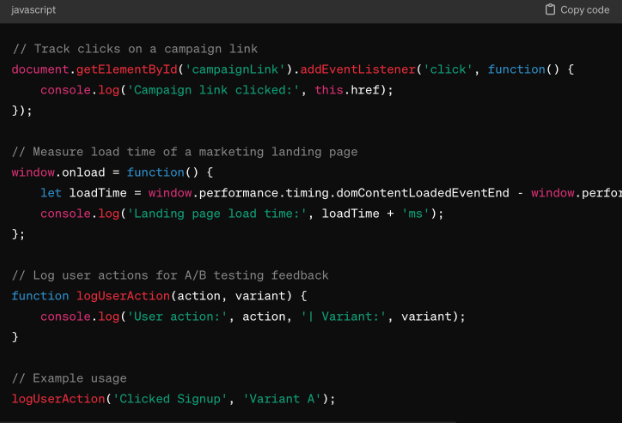
Here are some of the best practices and techniques for using console.log and other console methods to enhance your marketing operations.
Best Logging Practices For Using Console.log To Enhance Marketing Operations
Basic logging with console.log
- Usage: The most common use of console.log is to output text or variables to the console. This is useful for quick debugging or to check if a piece of code is executed.
- Example: console.log(‘Page Viewed:’, pageTitle);
Using console.table for structured data
- Usage: When working with arrays or objects, console.table can display data in a tabular form, making it easier to read.
- Example: console.table(userData);
Grouping logs with console.group and console.groupEnd
- Usage: For better organization of logs, especially when dealing with multiple components or functions, grouping logs can be invaluable.
- Example:
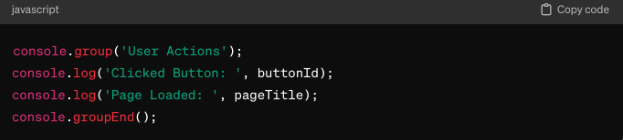
Timing operations with console.time and console.timeEnd
- Usage: To measure how long an operation takes, which is useful for optimizing performance.
- Example:
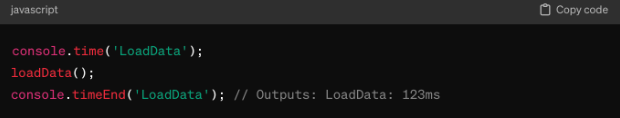
Conditional logging with console.assert
- Usage: This method logs a message only if the specified condition is false, useful for catching unexpected values.
- Example: console.assert(variable !== expected, ‘Variable did not match expected value’);
Styling logs
- Usage: Adding CSS styles to your logs can help important messages stand out.
- Example: console.log(‘%cImportant Message’, ‘color: red; font-weight: bold;’);
Using console.error and console.warn
- Usage: Differentiating between levels of importance and types of messages (errors, warnings, and info) can help in quickly identifying issues.
- Examples:
- console.error(‘Error loading user data’);
- console.warn(‘Deprecated function used’);
Cleaning the console
- Usage: In development, you might need to clear the console to focus on new logs.
- Example: console.clear();
Tracking user interactions
- Usage: Log user actions like clicks, form submissions, or page navigation to understand how users interact with your marketing content.
- Example: Attach event listeners to buttons or links and use console.log to track these interactions, giving insights into which features attract the most attention.
Monitoring campaign performance
- Usage: Use console.time and console.timeEnd to measure how long content takes to load or actions take to complete, linking performance to user satisfaction and conversion rates.
- Example: Measure load times for landing pages from different campaigns to identify and optimize bottlenecks.
Error tracking in marketing funnels
- Usage: Implement console.error to catch and log errors users encounter within marketing funnels, such as checkout or sign-up forms.
- Example: Log errors that occur during form submission or payment processes to quickly identify and rectify issues affecting conversion rates.
A/B testing feedback
- Usage: Utilize console.log to differentiate user paths and interactions in A/B tests.
- Example: Log variant identifiers when users interact with different versions of a landing page, helping to correlate user actions with the specific variant they are exposed to.
Custom analytics events
- Usage: While dedicated analytics platforms exist, quick and dirty logging of custom events can be achieved through console.log for immediate observation during development.
- Example: Log actions such as “video played” or “item added to wishlist” to gather preliminary data on feature usage before setting up detailed analytics.
User flow visualization
- Usage: Use console.group and console.groupEnd to organize logs that represent a user’s journey through a specific flow, such as purchasing or onboarding.
- Example: Group logs by user session to visualize the steps a user takes, identifying drop-off points or friction in the user journey.
Data visualization for decision-making
- Usage: console.table can be used to display complex data sets like user demographics, campaign metrics, or conversion rates in a readable format.
- Example: Display user interaction data from different regions or demographics in a table, allowing for quick comparison and strategy adjustment.
Debugging and optimizing third-party integrations
- Usage: Log interactions with third-party tools such as chatbots, customer service platforms, or marketing automation tools to ensure seamless integration.
- Example: Use console.log to verify that data is correctly sent and received from third-party APIs, ensuring that marketing automation workflows are triggered as expected.
Conclusion
Effectively using JavaScript’s console methods can streamline debugging and monitoring in marketing operations, leading to more efficient problem-solving and optimization of web-based campaigns.
Adopting these logging techniques ensures that critical data is not overlooked and that the performance of marketing activities is always at its best.