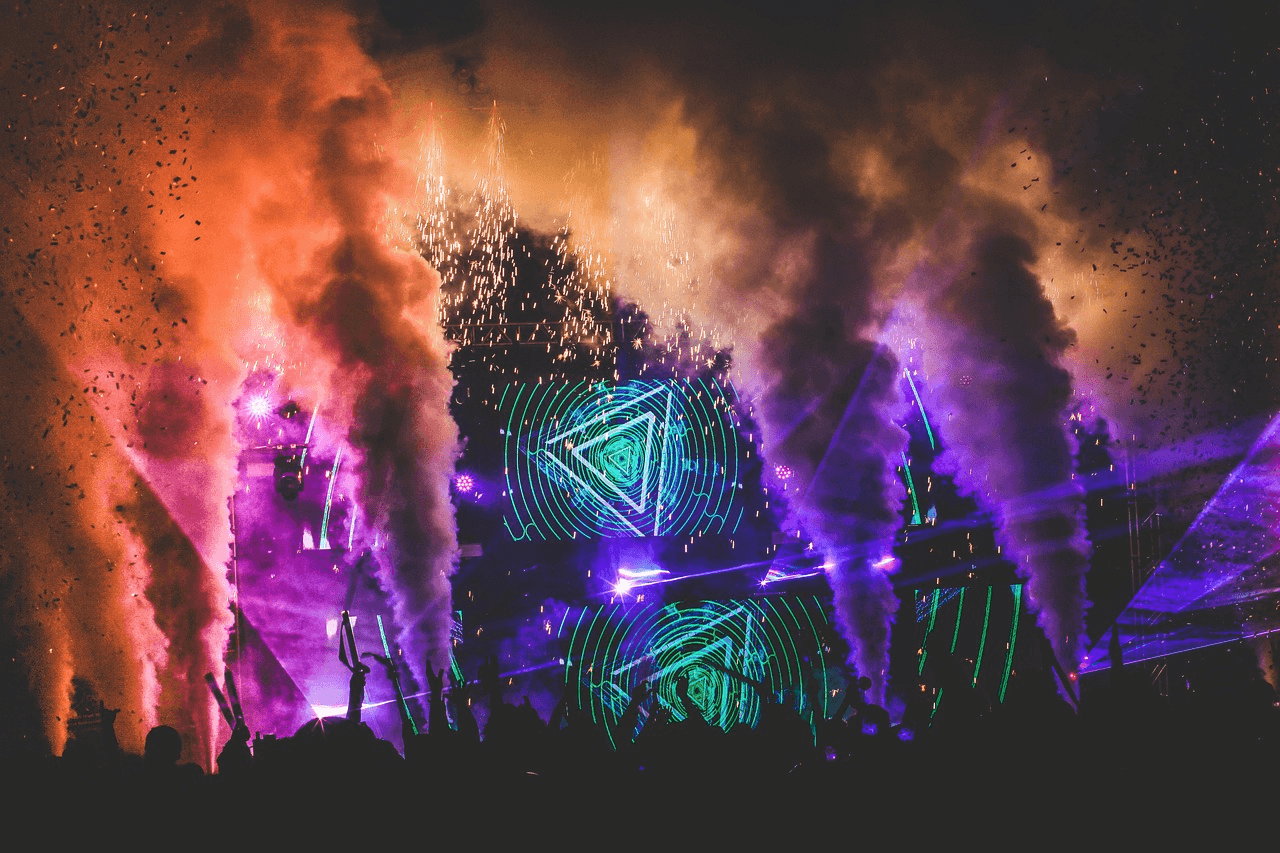Email has become such a natural part of our lives that most of us wouldn’t even think much of it.
You type out a message, hit “send,” and a few seconds later, it lands in someone else’s inbox—like magic. But have you ever wondered what actually happens in between?
While it’s simple to attribute it to the enigmatic “cloud,” there are numerous intricate processes at play. Sending an email is a surprisingly complex process, with systems and protocols quietly working together to make sure your message reaches its destination.
Below, we’re going to take a closer look at what happens with your email after you click the “send” button.
We will outline the major steps, explain the technology involved (without too much technical detail), and give some pointers for avoiding common problems such as spam filters or delivery failures.
Once you understand how email really works, you might never look at your inbox the same way again.
How Email Works: From Click To Delivery
Have you ever stopped to wonder what happens after you hit “send” on an email? It feels instant and effortless, but behind the scenes is a carefully coordinated process involving multiple systems and protocols working together seamlessly.
Let’s break it down step by step.
The journey of an email
When you write and send an e-mail, it all starts with your e-mail client, technically called a Mail User Agent (MUA). This is the app or software you use to write and send messages, like Gmail, Outlook, or Apple Mail.
The moment you click “send,” your email client connects to your email provider’s mail server using the Simple Mail Transfer Protocol (SMTP). Think of this server, also referred to as a Mail Transfer Agent, or MTA, as the middleman responsible for getting your email on its way.
Next, the mail server of the sender queries the Domain Name System (DNS) for answering like the internet’s phonebook. The DNS translates the email domain of the recipient (like @example.com) into the proper IP address to locate their mail server. Your mail server connects to the recipient’s mail server and delivers the email message once it has this information.
At this point, the mail server of the recipient stores the email until the recipient retrieves it with their own email client. This process relies on protocols such as POP (Post Office Protocol) or IMAP (Internet Message Access Protocol), which either allow the recipient to download the email or access it remotely.
Behind The Scenes
This whole process is facilitated by a set of protocols working in tandem. SMTP handles sending messages, DNS finds the recipient’s server, and POP or IMAP ensures the recipient can access the message. Large email providers like Gmail and Yahoo also use proprietary technologies to optimize their systems, but they remain compatible with these universal protocols to exchange emails with other platforms.
On the surface, email is deceptively simple, but it is actually powered by a complex, efficient infrastructure that works behind the scenes. And it brings a new appreciation for this so-called everyday tool because it’s not just a message zipping from sender to recipient; it’s a carefully orchestrated system ensuring that your correspondence gets where it needs to go.
Dedicated IP vs. Shared IP
When it comes to email marketing, one should understand the Difference between Dedicated IP and Shared IP. Both a Dedicated IP and a Shared IP serve different purposes and have different advantages.
Dedicated IP
A Dedicated IP is an individual sequence of numbers specifically assigned to your domain or website. Therefore, only your website or email activity is related to this IP address. Better control over the sender’s reputation in email marketing is another essential benefit of a dedicated IP, as no other users may affect it.
A Dedicated IP can further increase email deliverability and is advisable for senders of a high volume of emails.
Shared IP
A Shared IP is an address shared by more than one domain or website. One can see this commonly on shared hosting providers, where the resources, which include the IP address, are shared among so many users.
Shared IPs are cheaper, but the sender’s reputation is shared between everyone using it, which means that email deliverability may be impacted if other users are doing terrible sending practices.
Which One Do You Need?
The choice between Dedicated IP and Shared IP depends completely on your needs. If you prioritize control over your domain reputation, have high email-sending volumes, or need consistent deliverability, a Dedicated IP is your best choice.
However, if you are looking for a budget-friendly option and don’t send emails in very large volumes, a Shared IP might be adequate for your requirements.
IMAP vs. POP3
One of the first choices you would encounter when setting up your email would be between the two prevailing MAA protocols, namely IMAP (Internet Message Access Protocol) and POP3 (Post Office Protocol 3). Both are primarily designed to retrieve messages from the mail server on to the recipient’s device but differ in terms of functionality and applications significantly.
IMAP suits users who will access their email from different devices because it synchronizes email data in real-time; therefore, an action done to an email, say marking it read or delete the message, appears on all others. This is why IMAP works well for a modern user who depends on mobile phones, tablets, and desktops to stay online.
POP3 is straightforward: it directly downloads emails to a single device before deleting them from the server. It doesn’t use much space on the server, but there are no synchronization advantages in IMAP—which means, for instance, that all the emails downloaded this way will be accessible only from that device.
Which Do You Want To Use?
The choice between IMAP and POP3 depends on your specific needs. If you need to access your email from multiple platforms without losing synchronization, then IMAP is the recommended protocol.
However, if you’re more of a straightforward user or tend to check email on only one device, POP3 is likely enough. IMAP is more flexible and used by the majority of users.
Finally, you need to know how your emails get transferred from one server to another and to your devices. This is done through SMTP (Simple Mail Transfer Protocol), so your messages actually do reach their destinations. You can integrate Outlook email tracking software like timetoreply to track different email metrics.
What Is SMTP?
Simple Mail Transfer Protocol, which makes up a great basis in an email system by providing consistent and assured means of mailing; two types are included in SMTP: user agent is the composed email sender, which happens on a software program or its application.
The MTA carries the duty, particularly for emails and addresses, through sending and transfer processes. SMTP works via TCP, which gives it the offer of an established close and reliable link between servers.
Also, depending on the scenario, SMTP may also implement the E2E model in which the email header has the address of the sender’s server’s email and that of the receiver’s server, and emails are directly transferred to each other, or the store-and-forward service, which stores emails on intermediate servers until email forwarding servers become available.
For companies, it is important to have a good SMTP server solution, of which Maileroo is a good candidate. It enhances the user experience with easy-to-use APIs and SMTP relay features, which makes the configuration easy for users who are not experts.
Features such as using dedicated IPs for sending a significant number of emails, good authentication methods (DKIM, SPF, DMARC), and round-the-clock assistance make email delivery secure and of good quality.
Conclusion
Email is more than just a convenient way to communicate – it’s a system working behind the scenes to ensure seamless delivery.
From writing an email to how it traverses through a chain of servers and protocols, many processes work together to make the email such a reliable tool that we depend on. This appreciation of these mechanics makes us realize that this technology has helped us connect people from all walks of life across the globe.
Email remains the most reliable way of instant communication, as it connects distances and brings people closer at any given time.