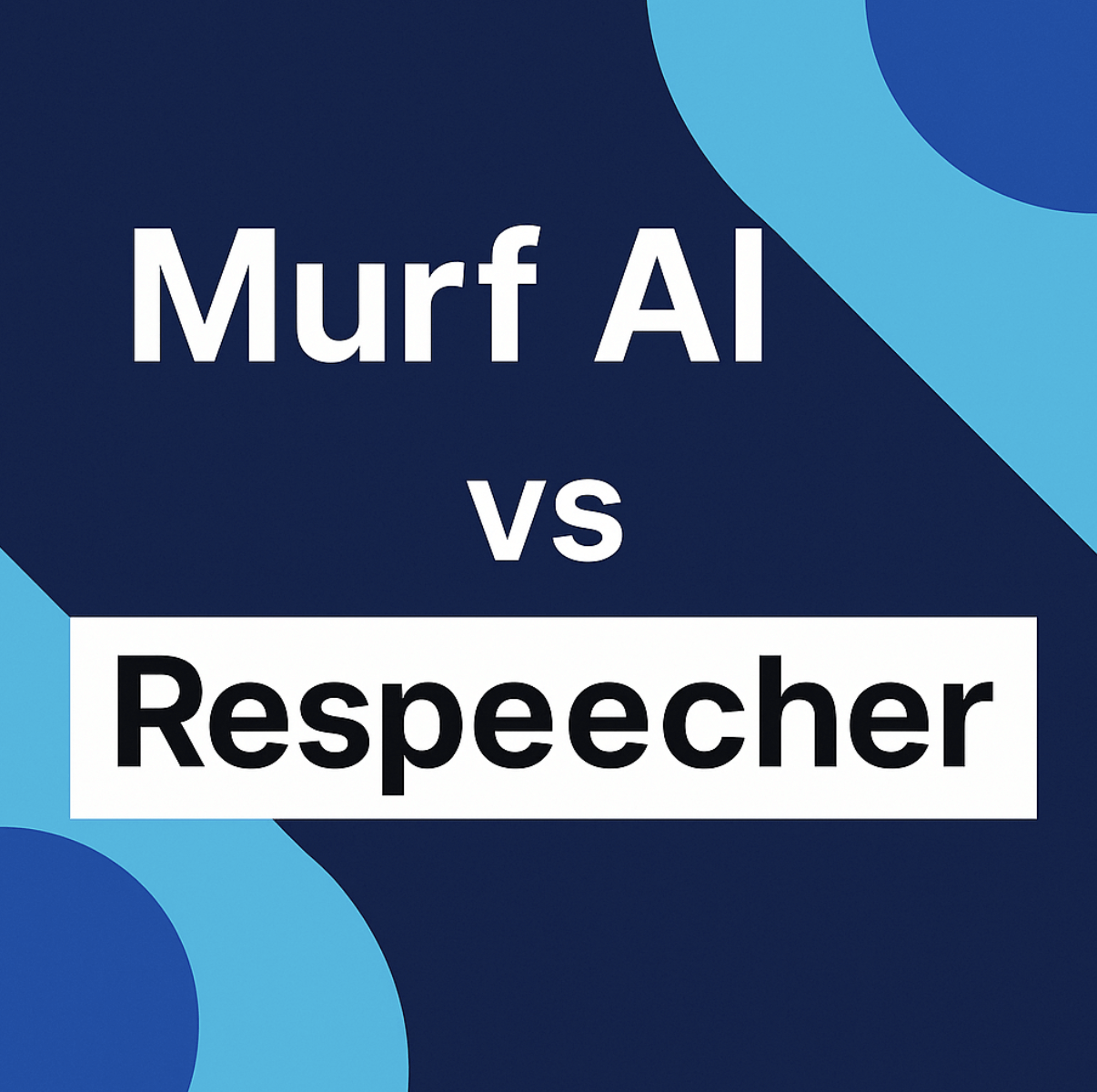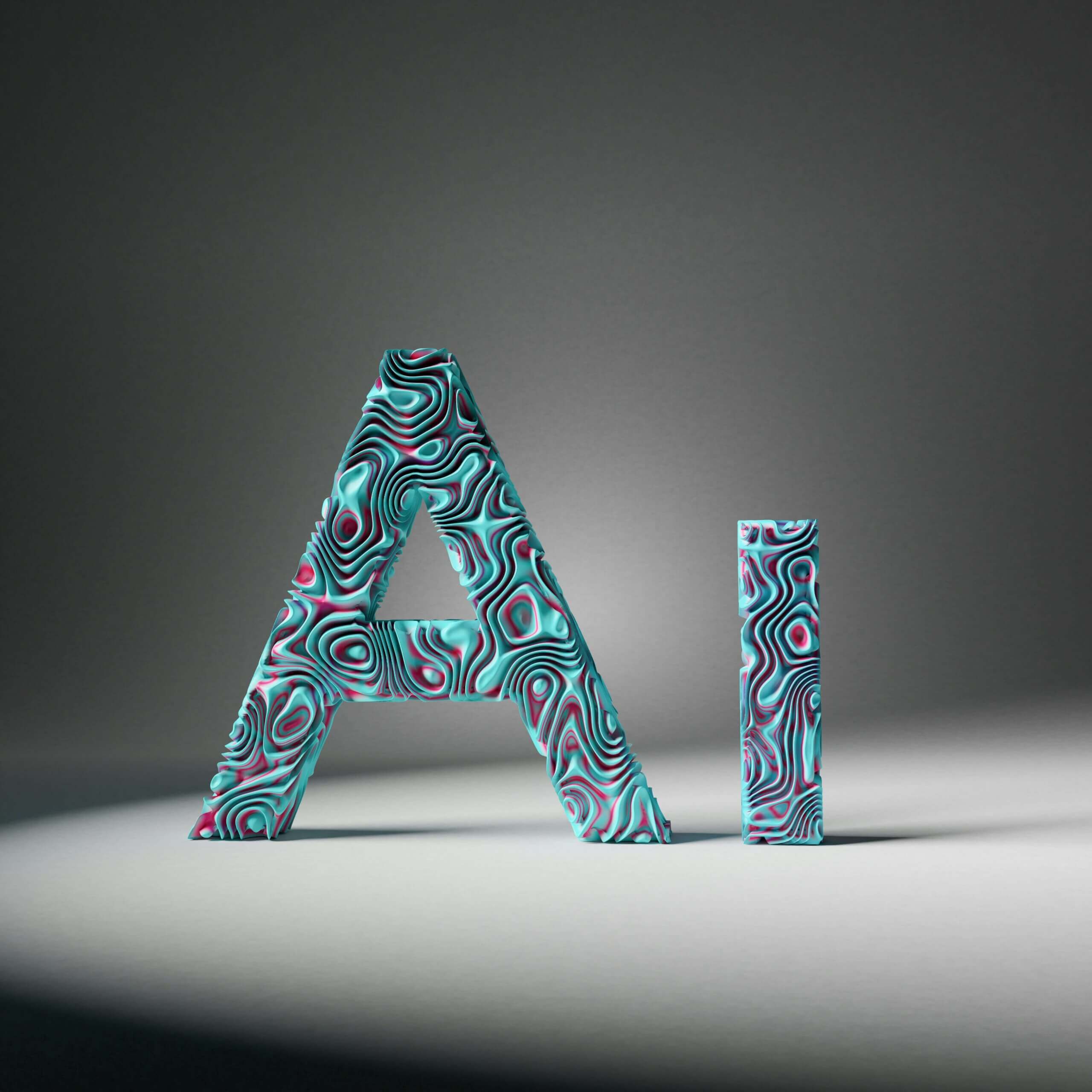We’ve all been there—spending endless hours searching for the right stock photo, tediously editing a video, or staring at a blank word processor instead of actively networking with colleagues, clients, customers, or other businesses.
Indeed, these activities are often necessary, but what if you could minimize the amount of time you spend on them, leaving more time for tasks with a greater return on investment? AI may have the answer.
AI Skills Every Professional Needs To Know
Have you shied away from using AI thus far? If so, you might be wondering where to get your feet wet. You can learn to use at least four of the following five AI tools today:
- Image generators
- Video generators
- Text generators
- Translation services
- Chatbots
Below, we’ll discover a suite of AI skills that every influencer, social media manager, marketer, or small business owner needs. We’ll also consider how AI-generated materials can be leveraged to authentically build and interact with your online community.
AI text generators
Using an AI text generator like ChatGPT or Google Gemini is the most basic AI skill you can learn, making it a good place to start. Many professionals are exploring the best LLMs to enhance their AI-powered content creation and editing capabilities. Want to know the best part? You won’t need to master any complex computer or coding skills to use them. All you need to be able to do is type a question or a request.
How, specifically, might you use a text generator to build your online community? By optimizing your current content and generating new content ideas when you’re feeling stuck. Consider a few examples.
- Websites: Use the prompt “Generate a sample cookies disclosure agreement for a website.”
- Blog posts: Copy/paste an existing blog post with the prompt, “Optimize this blog post for SEO.”
- Newsletters: “Write a newsletter inviting my contacts to buy [product or service].”
- Social media posts: “I have a photo/video of [describe it]. Write a social media post to accompany it that encourages followers to [sign up for emails, like my post, buy my product or service, etc.]”
- Ad copy: “Create ad copy for…”
AI text-to-image generators
Once you’ve mastered text generators, you’re ready to start creating your own stock images and ClipArt with AI text-to-image converters. The process is simple: type in a description of what you want and press the button.
Canva has a great text-to-image generator that is easy to use. In addition to your description, you can also preset style guides, choosing your desired aspect ratio and illustration styles ranging from photorealistic to anime cartoons. For those looking to expand beyond images into video content, tools like Mango AI can complement this process—it’s an AI-powered tool that specializes in creating videos from text, making it a valuable resource for content creators, educators, and businesses aiming to produce engaging visuals quickly and efficiently. Free users receive 44 image generation credits, with more available in the pro plan.
ChatGPT Plus users have access to DALL-E, which is capable of accepting more sophisticated prompts. You can use terms like “digital art” and “in the style of [artist or movement]” to hone the style of your image. You can also expand the image or highlight specific portions to receive an edit.
Many competitors utilize similar systems. You can receive 20 or more free credits for Open Art, for example, to give their image creator a try.
AI text-to-video generators and AI video editing
Sprout Social reported this year that Twitter posts with video receive 10 times the engagement of those without it, and Mention’s 2024 Instagram Engagement Report notes that videos on that platform generated an average of 150 comments per post, while image-only posts generated an average of 65 comments per post. What’s the bottom line? You need to be using videos, and you can create and edit them easily with the help of AI.
If you’re frequently recording your own videos, GoPro’s Quik is an ideal option. Quik is able to create highlight videos, using AI to decide which parts of videos contain the most interesting content. The videos contain transitions and background music. But it gets better: Quik can utilize video content from your phone and elsewhere in addition to that shot with a GoPro camera.
AI can help even if you haven’t shot your own footage and you don’t plan to. If you only need short clips of about 3 seconds or less, you can use Canva’s Magic Media video generator. It works just like the text-to-image generators described above.
Invideo AI is the heavy-hitter of AI video generation. Describe the content of your video by entering up to 25,000 characters of text. You can also select from several workflows for specific platforms, such as Instagram Reels, TikTok videos, or YouTube Shorts.
The free version allows you to create videos several minutes in length. Each video contains a collection of stock videos and narration. Royalty-free videos contain the proper watermarks, and other stock videos can be licensed when you export the video. With the premium version, you’ll unlock extended lengths and even a plugin that can clone your voice for narration.
AI chatbots
Prompt replies and good customer service are cornerstones of building a thriving digital community. But you may not want to be always on-call or spend excessive amounts having staff available 24/7.
AI Chatbots provide the solution. This year, Master of Code Global reported that 74 percent of respondents like using chatbots to get the answers to simple questions. And Juniper Research estimates the cost of a chatbot interaction to be around $0.50 per interaction. This is usually cheaper than the $19.50 per hour that customer support agents cost on average.
Mastering your chatbot skills is a bit more involved than the tools discussed above. First, you’ll need to select a chatbot service provider or a chatbot widget from your hosting platform. Then, you will train your chatbot using your website or other text resources. Many services also have “skills” you can teach your chatbot that are prompted by keywords. Next, test your chatbot using the service provider’s internal tools and interacting with it organically.
Interacting Authentically When Using AI
AI is a powerful tool and a vital skillset that you can use to interact with your online community. But you also want those interactions to be authentic—users should always feel like they are interacting with you and your company, not with an algorithm.
How can you avoid the trap of inauthentic, canned content? First, you should always read and edit your AI-generated text before posting it. AI content can hurt your search rankings if used excessively because it is based on existing texts. Google’s search algorithms give priority to informative and unique pages, so put the text in your own words instead of using it as-is.
You should also check to make sure the information is accurate since AI systems can “hallucinate,” creating false information.
For text, images, and video, you should make sure your content reflects the values and aesthetics of your brand. If it doesn’t, don’t use it; adjust your prompts and try again or manually edit the material.
Conclusion
AI is a powerful time-saving tool for marketing and building an engaged online community. It can help solopreneurs or small teams tackle content creation tasks quickly, freeing up time for other value-adds. It can also help you build your brand by giving free rein to your creativity.
Since most AI tools are easy to learn and offer free trials, you can get started today. What are you waiting for?