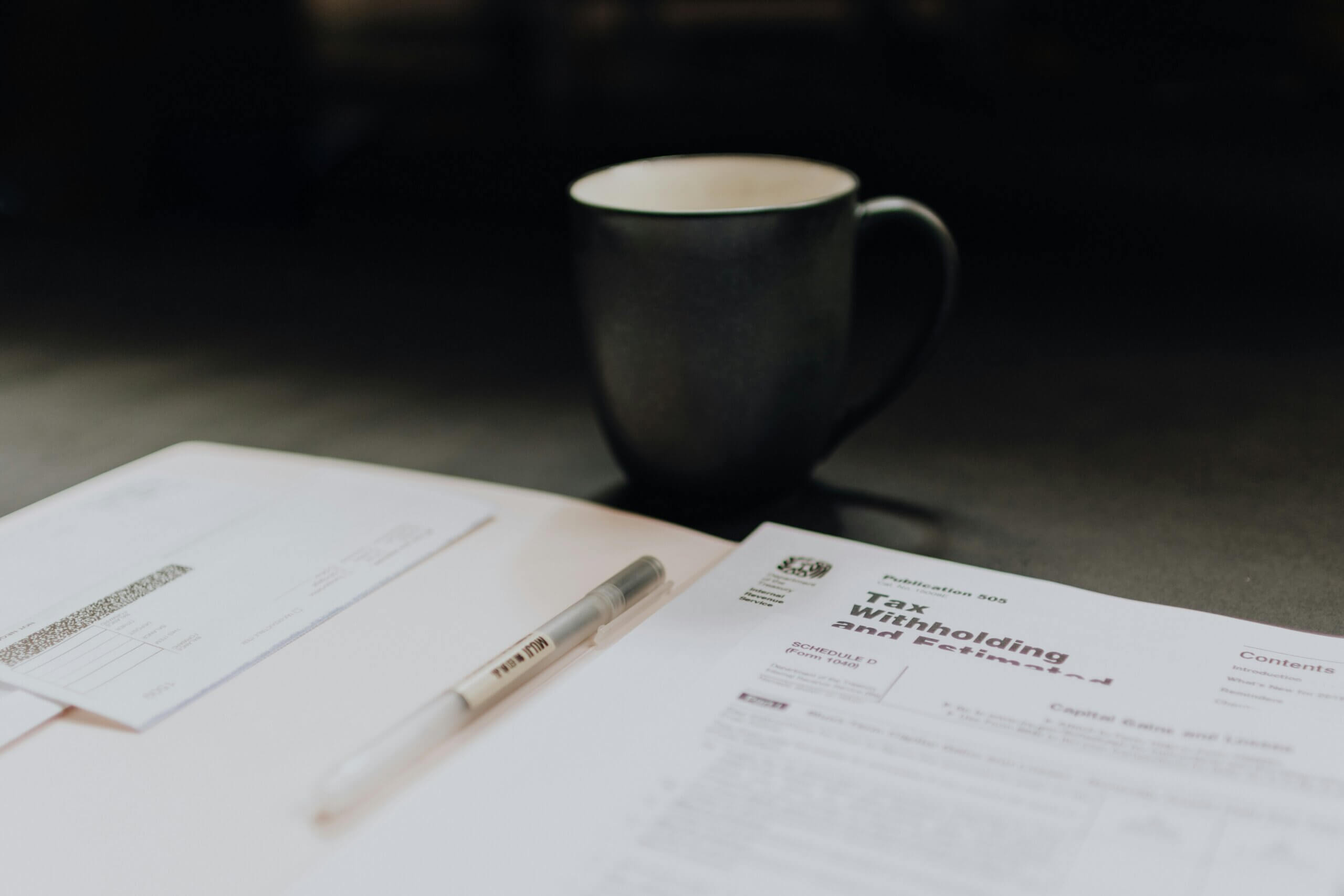Dominic Tarn
Head of Content - ReVerb
06.05.2024
The secret weapon of successful corporations isn’t a laser focus on hunches or blind ambition but market research that leads to data-driven strategies that drive growth and profitability.
Whether you are launching new products or expanding into new markets, the insights gleaned from market research illuminate the path to success.
The Main Market Research Methods
Here are some of the most frequently used methods to gain customer insight and measure market trends:
- Surveys and questionnaires are very popular ways to gather information about a large audience’s opinions and preferences. They involve asking a series of close- and open-ended questions online, over the phone, or in person, and they provide both quantitative and qualitative results.
- Interviews with individuals or groups provide qualitative insights. Interviews allow researchers to explore topics in detail and understand underlying motivations. They are useful for gathering detailed, qualitative information from participants.
- Focus groups involve small groups of people discussing their opinions and experiences about a product, service, or topic. They provide qualitative insights and allow for moderated in-depth discussions. This method allows researchers to observe group dynamics, uncover insights, and explore different perspectives in a controlled environment.
- Customer observation – a qualitative research method – happens when the researchers observe and record how customers interact with a product or service. This method provides valuable insights into how consumers behave and make decisions without relying solely on self-reported data.
- Competitor analysis involves studying a company’s competitors to understand their strategies, products, and market positioning. It can help them to identify gaps in the market and potential opportunities for their business.
These are just a few of the methods to do market research. Now, we will look at Salesforce survey tools, with a specific focus on survey tools that integrate with Salesforce.
Salesforce Survey: Measure Customer Satisfaction
Businesses use customer satisfaction surveys to collect insights from their customers by asking them to rate their satisfaction with a product, service, or recent interaction. These surveys can be conducted through various digital channels, such as chatbots or email.
The questions in these surveys can be structured (also called closed-ended) or open-ended (where customers provide detailed answers). The goal is to gather both quantitative and qualitative data to learn more about the customer experience, identify what’s working, and identify areas for improvement.
Salesforce Surveys can be used to collect feedback by creating customer feedback surveys that are tailored to gather feedback on specific products, services, or interactions with your business. Salesforce is a perfect feedback management tool to do manage the entire process of collecting, analyzing, and taking action based on the feedback from customers. Feedback management includes the following steps:
- Survey design
- Survey distribution
- Data collection
- Data analysis
- Action planning
- Action implementation
- Feedback loop
Why Is Customer Feedback Important For Businesses?
Feedback isn’t always sunshine and rainbows. It can also expose weaknesses in your current offerings or customer service. Therefore, it is very important to use feedback surveys to identify problems and areas where customers are dissatisfied and address these issues as quickly as possible.
Customer feedback can provide insights into what is working well and what can be improved, which is valuable for product development and service enhancements. Customer feedback can also spark ideas for new products or services that can help businesses stay competitive in the market by making data-driven decisions.
By actively listening to your customers and acting on their feedback, you demonstrate that you care about their experience. This can help build trust and loyalty among customers, as they feel their opinions are valued. Satisfied customers are more likely to become brand advocates, promoting the business to others.
How To Create A Customer Satisfaction Survey?
Create easy-to-use surveys in Salesforce. Just follow these steps:
1. Click the App Launcher and search for Surveys.
2. Click the New button. A survey template opens. You can change the branding by clicking the Branding button.
3. Type a unique name in the Survey Name field and click the Continue button. Make sure to use only alphanumeric characters without any spaces in this survey’s name.
4. Edit the Welcome page if you are going to use it. Otherwise, click the View icon to disable it.
5. Click the Add Page option on the left of the screen to add a question page.
6. Click the Add Question button. A drop-down list opens. Some options include the following:
-
- Date
- Picklist
- Like or dislike
- Multiple selection
- Net Promoter Score (NPS)
7. Select any question and type a question in the field.
8. Do this until you have added all the questions you need.
9. Use the Gear icon to change the question properties if necessary.
10. Edit the Thank You page.
11. Click the Save and then Preview buttons. The survey opens in a new tab.
12. Make any changes, if required.
13. Click the Activate button. Please note the following:
-
- Activate your survey to send it to participants.
- Active survey versions can’t be edited.
14. Click the Got it button.
15. Click the Send option at the top of the page and select one of the options:
-
- Get Invitation
- Send Email
Customer Satisfaction Survey Question Types
Here are some examples of customer satisfaction survey question types that can be used on a dynamic Salesforce feedback form:
- Rating scale questions: These questions ask customers to rate their satisfaction on a scale, typically from 1 to 5 or 1 to 10. For example:
- “On a scale of 1 to 5, how satisfied are you with our product/service?”
- Likert scale questions: Likert scale questions measure agreement or disagreement with a statement. Customers choose from options like “strongly agree,” “agree,” “neutral,” “disagree,” or “strongly disagree.” For example:
- “To what extent do you agree with the statement: ‘Our product meets your needs’?”
- Open-ended questions: These questions allow customers to provide detailed feedback in their own words. For example:
- “What do you like most about our product/service?”
- Multiple choice questions: Multiple choice questions offer predefined options for customers to choose from. For example:
- “Which feature of our product/service do you find most valuable?”
- Net Promoter Score (NPS) questions: NPS questions measure customer loyalty and likelihood to recommend. Customers rate on a scale of 0 to 10 and are categorized as promoters, passives, or detractors. For example:
- “On a scale of 0 to 10, how likely are you to recommend our company to a friend or colleague?”
- Demographic questions: These questions gather information about customers’ demographics, such as age, gender, location, or occupation. For example:
- “What is your age range?”
Customer Feedback Surveys With Salesforce Survey
In conclusion, market research is the cornerstone of informed decision-making for big businesses and the Salesforce survey app and feedback management tool is an excellent way to gain valuable insights into market trends, customer preferences, and competitive landscapes.
By prioritizing customer feedback and using Salesforce’s feedback management tool, businesses can stay ahead of the curve and achieve long-term success in today’s competitive business environment.