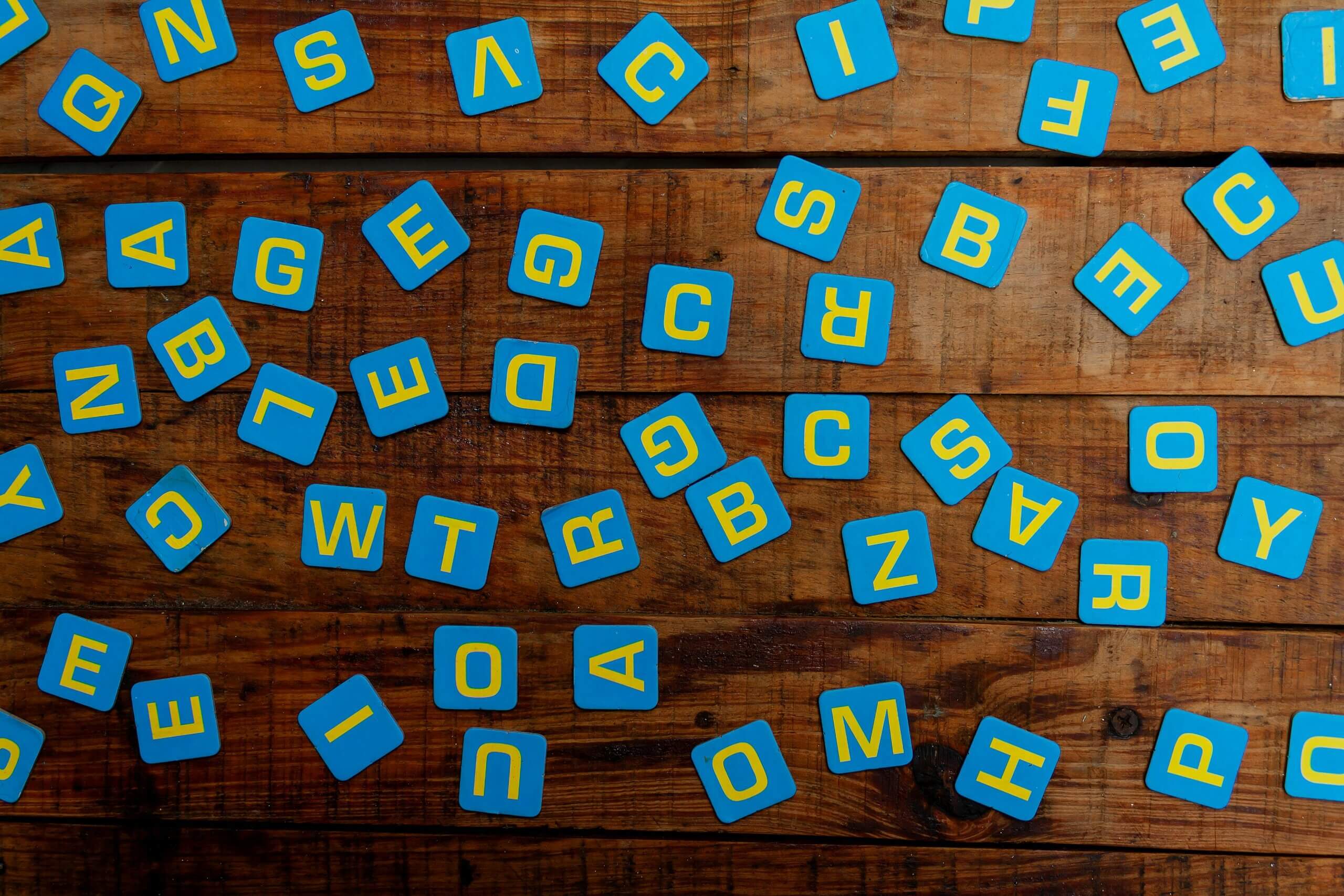Building an online community for your brand is a challenging task and requires a significant investment in brand development.
You must engineer your way through the vast digital landscape to reach the masses.
Fortunately, Discord communities are changing how people communicate about their brands and finding ways to improve through real-time feedback. It saves you the headache of putting up a substantial budget to support your marketing strategy.
Discord communities or servers were initially developed for gamers as a text-based interactive channel for exchanging ideas. In recent years, the platform evolved and opened doors to more innovations, such as Discord bots, to enhance the transmission of images, video calls, and voice recording.
If you’re wondering how to build a Discord community for your brand, this article will show simple and effective ways to go about it.
7 Steps To Getting Started With Building A Discord Community
1. Decide if Discord is a suitable option for your brand
Your first step should be to assess your brand’s server requirements and identify the best way to develop an online platform. Doing so enables you to create crucial touchpoints for users, allowing them to interact with your brand more effectively.
Ensure your brand is ready for the next phase of marketing in the digital ecosystem. It will help if you consider your brand’s niche or industry, target audience, marketing, and communication functions. This way, it can simplify your server development and generate leads of up to 300 million users for your brand.
2. Determine your expectations from a Discord community
In this day and age, there are many reasons to build a Discord community for your brand. It would be best to determine your expectations from the server and establish objectives for brand promotion.
You can consider the following:
- Brand awareness
- Building a community around your brand
- Developing loyalty and attracting more brand users
- Periodic updates of your brand
Discord communities are a strategy aimed at driving more traffic to your brand and getting instant feedback from your target audience. In addition, it can significantly impact your bottom line from server-generated sales.
3. Bring the Discord elements together
Server configuration is not rocket science. If you’re already in one, you can decide to branch out from an existing server. Follow the instructions given on the server’s interface to start building a Discord community for yourself.
If you’re new to the Discord channel ideology, you can start from scratch by downloading and installing it on your smart devices. Users can create multiple Discord accounts to manage different communities and brand personas while maintaining separate engagement strategies for each server. Click sign in and select a brand template.
Typically, you’ll encounter a gaming community since the concept originated from the gaming industry. Choose to launch a community instead of a club and use a pre-made template to retain the rights to modify logos, brand names, and voice platforms.
4. Create a Discord channel
Channel creation begins on the Discord server. By analyzing the market, you can generate multiple brand extensions. However, you must align them with your goals and expectations.
Therefore, choose media channels, such as texts and voice channels, to better manage your Discord server. It’ll guide you through posts dispatched to the server and your community’s interaction with your brand.
5. Define the rules
It’s crucial to have a healthy conversation within your Discord community. To do this, you must create ground rules for everyone joining in.
Remember that your channels will be your data source for your brand, and users must give them the utmost respect. So, consider implementing guidelines for the type of content permitted, how individuals must interact with each other, and the frequency with which postings and links are published in a channel.
Aside from establishing the rules, designating moderator positions is crucial for your Discord community. It gives them the authority to enforce the server’s rules and guarantee that your objectives are properly represented. Ensure that users agree to the Discord community’s rules before joining or interacting with your channels.
6. Open the server
Once your server goes live, it’s time to reach out to the public and invite members to your Discord community. You understand your audience and the benefits that your brand can provide for them. Send invite links or share a Discord QR code and encourage people to spread the word to other interested users.
Social media is one of the most popular ways to foster connections within your Discord community. However, you must ensure that your brand’s long-term goals are clear for everyone joining.
7. Look after your Discord community
You must strive to maintain your Discord community by remaining engaged in issues arising from user interactions with your brand. It helps with the growth of your brand and may significantly impact your revenue.
So, as membership continues to grow in your Discord server, assign your workforce to manage individual channels and respond to the community as efficiently as possible.
Conclusion
Creating a Discord server is the most common marketing method for building communities around your company. You have access to channels and capabilities that can augment your marketing initiatives. As more individuals join your Discord community, you may anticipate a rapid expansion of your brand if you execute it correctly.
However, to effectively manage your community, it would be best to establish the ground rules and manner of engagement from the get-go. Consider all the tips mentioned above, and you’ll be well on your way to having a successful endeavor with this strategy.
Building a Discord community and successfully managing it is no longer a challenge when you work with a professional marketing team from ReVerb. We’ll help you gather a devoted group of users around your brand and keep them engaged.