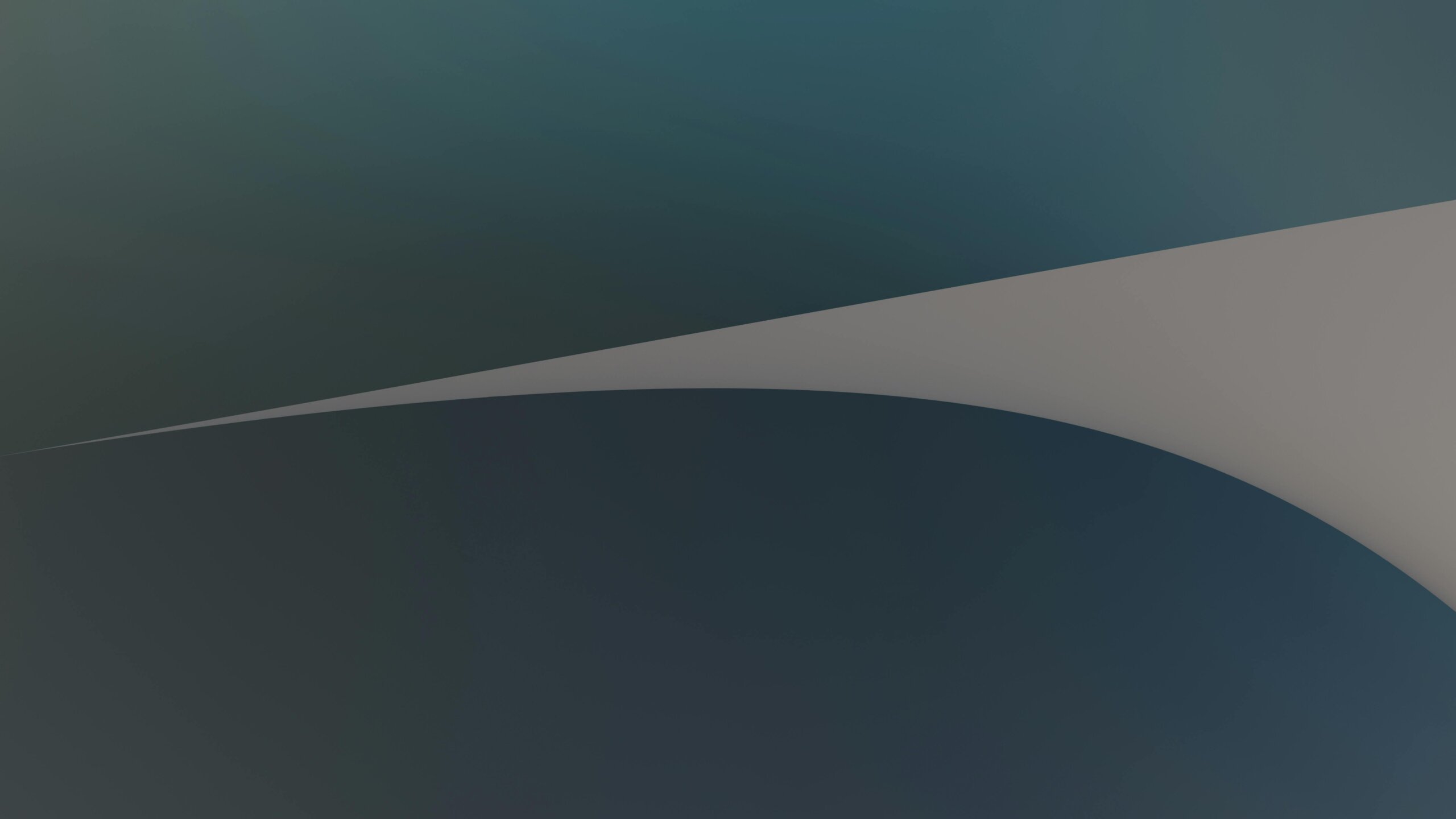Navigating the world of digital advertising can be daunting.
It’s an ever-changing field with so many tools at your disposal and even more aspects to consider when creating specific campaigns.
Over the past years, Google Ads has become one of the most popular online advertising platforms. With the right approach, this powerful marketing tool can help businesses drive traffic, generate leads, and increase sales.
Whether a seasoned marketer or just starting, setting up Google Ads campaigns is a crucial skill. Allow us to walk you through the essential steps to get this platform up and running in no time.
Essential Steps To Set Up Google Ads Campaigns
1. Establish your goals and objectives
Before understanding campaign creation, it’s essential to take a step back and define your goals. What do you hope to achieve with your Google Ads? Outlining your objectives helps you create a strategy that aligns with your business goals.
This is crucial since Google Ads is a pay-per-click advertising service—which means every click should drive the results you want. If this sounds too overwhelming, consider hiring online marketing professionals in your area. If you’re in Arizona, for instance, avail of free consultation from Google Ads Specialists in Tucson to optimize your efforts.
2. Research your audience and keywords
Effective Google Ads campaigns start with a deep understanding of your target audience. Research your ideal customers, their pain points, and the keywords they use when searching for your products or services. Use Google’s Keyword Planner and other research tools to uncover high-intent keywords or search terms that will help you reach the right people at the right time and generate leads.
3. Set up your Google Ads account
Head to the Google Ads website and sign up with your Google account. You’ll need to provide some basic information about your business, including your website uniform resource locator (URL) and billing details.
Ensure that your new Google Ads Account settings are correct—including your email address, time zone, payment method, billing country, and currency- and that they are configured correctly to avoid any billing issues. With your Google Ads account set up, you’re ready to start creating your first campaign.
4. Explore platform features
Familiarize yourself with the Google Ads interface. This platform offers various features and tools, so taking time to explore the dashboard and settings will pay off later.
Proceed with the following steps once your account is set up:
- Define your campaign settings (bidding and budget, delivery method and schedule, and other configurations to help optimize your efforts)
- Choose the right campaign types (video ads, app ads, display ads, search ads, etc.)
- Configure your targeting options (cover a wide range of demographics like age, gender, and income, to name a few)
The platform will guide you in going through these processes to ensure your ads reach the right audience. Google Ads’ Performance Max, for instance, is a goal-specific campaign type that works great for businesses hoping to increase conversion, lead generation, and sales. With several features for boosting campaigns, it’s no wonder why Google Ads revenues continue to climb, reaching USD$ 237.86 billion in 2023.
5. Set up ad groups and extensions
Organizing your ads into ad groups within your campaign helps keep things organized and relevant. Each ad group should contain a set of related keywords and ads that target a specific aspect of your campaign. This structure ensures that your ads are highly relevant to the keywords you’re bidding on, which can improve your Quality Score and ad performance.
Ad extensions are additional pieces of information you can add to your ads, such as site links, call extensions, or location extensions. These can enhance your ad’s visibility and provide more opportunities for users to interact with your business. Make sure to use relevant extensions to give your ads an extra edge and improve click-through rates.
6. Define your targeting and bidding strategies
Google Ads offers a wide range of targeting options, from location and device targeting to audience and demographic targeting. Carefully choose the targeting parameters that align with your campaign goals and ensure your ads are reaching the right people. Additionally, set your bidding strategies to maximize your return on investment (ROI) and stay within your budget.
Automated bidding and Smart campaigns can simplify the management process and optimize your results. Explore these tools to save time, reduce manual effort, and let Google’s algorithms do the heavy lifting for you. Leveraging these automated solutions lets you focus on high-level strategic concerns instead of worrying about day-to-day optimization.
7. Create compelling ad copy and visuals
Your ad copy and visuals are the face of your campaign; it’s crucial to get them right. Craft attention-grabbing headlines, compelling descriptions, and clear calls to action that speak directly to your audience’s needs. Pair your ad copy with eye-catching visuals, such as high-quality images or videos, to make your ads stand out in the search results. Let your search engine optimization and pay-per-click efforts work together to strengthen your strategy.
8. Optimize your landing pages
Your Google Ads campaign is only as effective as the landing pages you send your visitors to. Ensure they’re relevant, user-friendly, and optimized for conversions. This may involve streamlining the user experience, improving the page’s layout and design, and implementing clear calls to action.
9. Monitor and analyze your performance
Continuous monitoring and analysis are key to the success of your Google Ads campaigns. Regularly review your campaign data, including impressions, clicks, conversions, and cost-per-acquisition (CPA). Align these with other metrics like Ad Rank or your ad spend tied to a specific campaign. Use this information to identify what’s working and what needs improvement and make data-driven decisions to optimize your campaigns for better results.
10. Experiment and iterate
The world of digital advertising is constantly evolving—what works today may not work tomorrow. Experiment and try new ad formats, targeting strategies, and bidding approaches. Continuously test and iterate on your campaigns to find the most effective formula for your business.
Conclusion
Setting up effective Google Ads campaigns requires a strategic, data-driven approach. You have to establish clear goals, know your target audience well, and continuously monitor and refine your methods to get the best results. Adopting these key approaches ensures you’re creating campaigns that drive tangible results for your business.