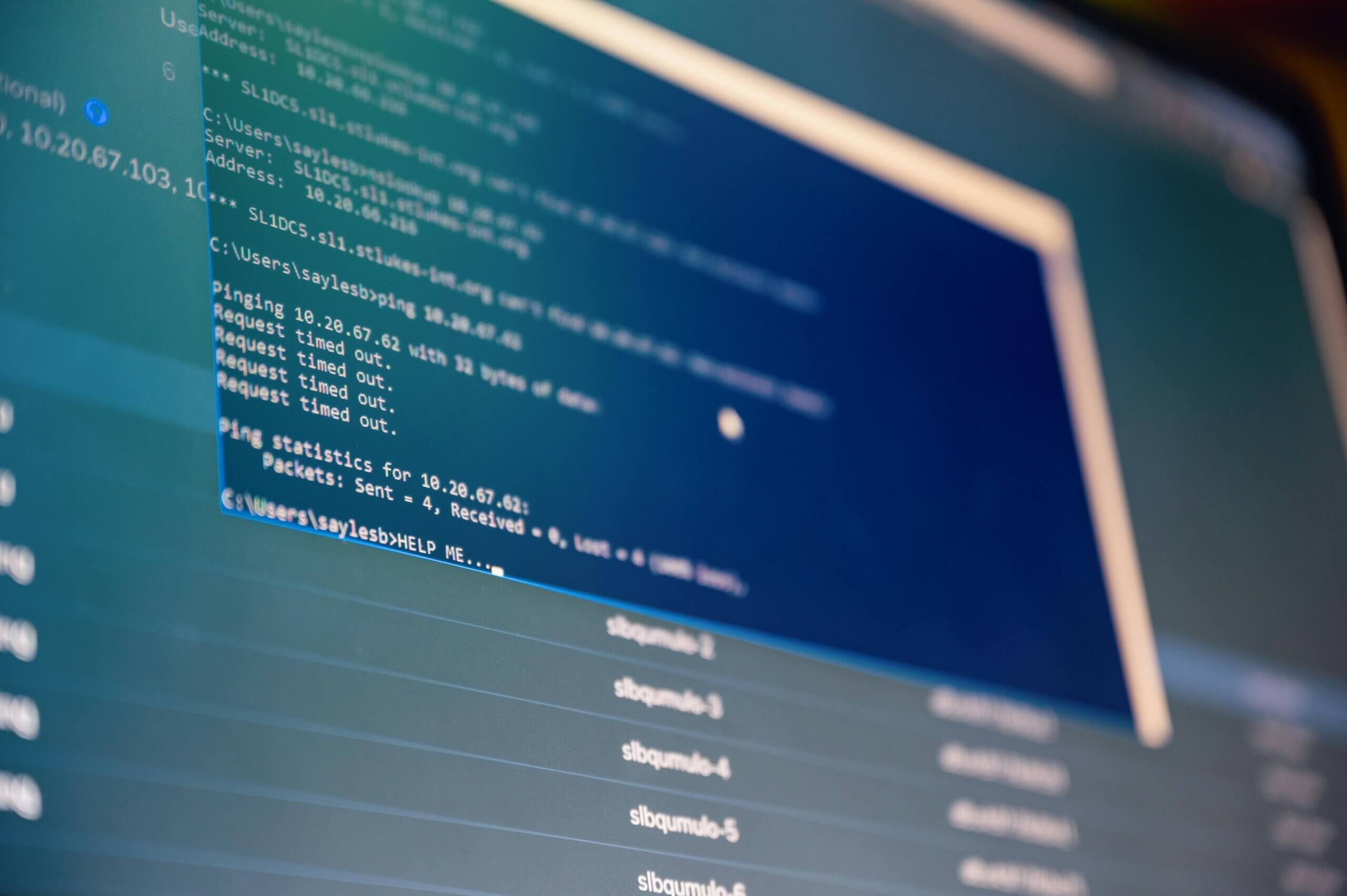Dominic Tarn
Head of Content - ReVerb
13.02.2024
When there is a high need for effective document handling and smooth content management, integrating flexible file-converting technologies becomes essential.
Out of them, one of the most important functions is the conversion of Portable Network Graphics (PNG) files to Portable Document Format (PDF). Converting PNG to a PDF and integrating it with Content Management Systems (CMS) improves accessibility and usability while streamlining document workflows.
The importance and advantages of incorporating online PNG to PDF converters into CMS platforms are explored in this article. So stay connected!
Why Converting PNG To PDF Is Important For CMS?
Both PNG and PDF are popular file formats with different functions. PNG files are recommended for photos on the web due to their lossless compression and compatibility with transparent backgrounds. Conversely, PDF files provide a standard format for documents that guarantees uniform display on many platforms and gadgets.
It is frequently necessary to convert PNG images into PDF documents in a content management system (CMS) where different kinds of information are managed. Better content organization, sharing, and printing are made possible by this conversion, especially when working with multi-page documents or maintaining the layout integrity of graphical information.
Advantages:
Effectiveness in the management of documents
- Streamlined workflow: Time and effort are saved by removing the need for manual conversion processes by integrating an online PNG to PDF converter straight into the CMS.
- Bulk conversion: By allowing users to convert several PNG files at once into PDF format, bulk content management productivity is increased.
Improved usability and accessibility
- Universal compatibility: A wide range of devices and systems support PDF files, guaranteeing that converted content is still viewable by a variety of users.
- Text that can be searched and edited: Individuals can enable text recognition (OCR) functionality by transforming PNG images with text into PDF documents.
Key features:
User-friendly
- Intuitive design: To accommodate users with different degrees of technical proficiency, the converter should have an intuitive user interface.
- Drag-and-drop feature: Drag-and-drop feature makes file uploading easier for users and lessens conversion procedure friction.
Personalization choices
- Page layout settings: In accordance with particular criteria, users should be able to alter page size, orientation, margins, and other layout elements.
- Compression levels: Users can optimize the output for a variety of uses by balancing file size and image quality with adjustable compression levels.
People Also Ask:
Why should I convert PNG to a PDF within my Content Management System (CMS)?
Using your CMS to convert PNG to PDF has many advantages. The commonly used PDF document format guarantees consistency in appearance across all platforms and devices. You may increase the accessibility and usability of your information, organize documents better, and expedite document workflows by incorporating PNG to a PDF conversion right into your content management system.
Is there a particular use case for PNG-to-PDF conversion in a content management system?
Yes, there are a number of situations where converting PNG to PDF inside a CMS is beneficial. For instance, converting PNG images to PDF format makes it easier to organize, share, and print content while handling multi-page documents or maintaining the layout integrity of graphical content.
Furthermore, text recognition (OCR) functionality is enabled by transforming PNG files containing text into PDF documents, allowing the content to be edited and searchable.
Which customizing features are essential for my CMS in a PNG to PDF converter?
Page layout and compression settings are two examples of customization options that a PNG-to-PDF converter for your CMS should provide. It should be possible for users to alter page size, margins, orientation, and other layout elements to meet particular needs. Users can optimize the output for a variety of uses by balancing file size and image quality with adjustable compression settings.
Conclusion
There are several advantages to directly integrating PNG to PDF conversion functions into content management systems. These advantages include increased accessibility and usability of material as well as increased document handling efficiency.
Organizations may improve workflow efficiency, enable better content organization, and guarantee cross-platform compatibility by easily incorporating online PNG to PDF converters within CMS platforms.
The increasing need for effective content management solutions necessitates the addition of flexible file conversion tools to maximize efficiency and optimize user experience.