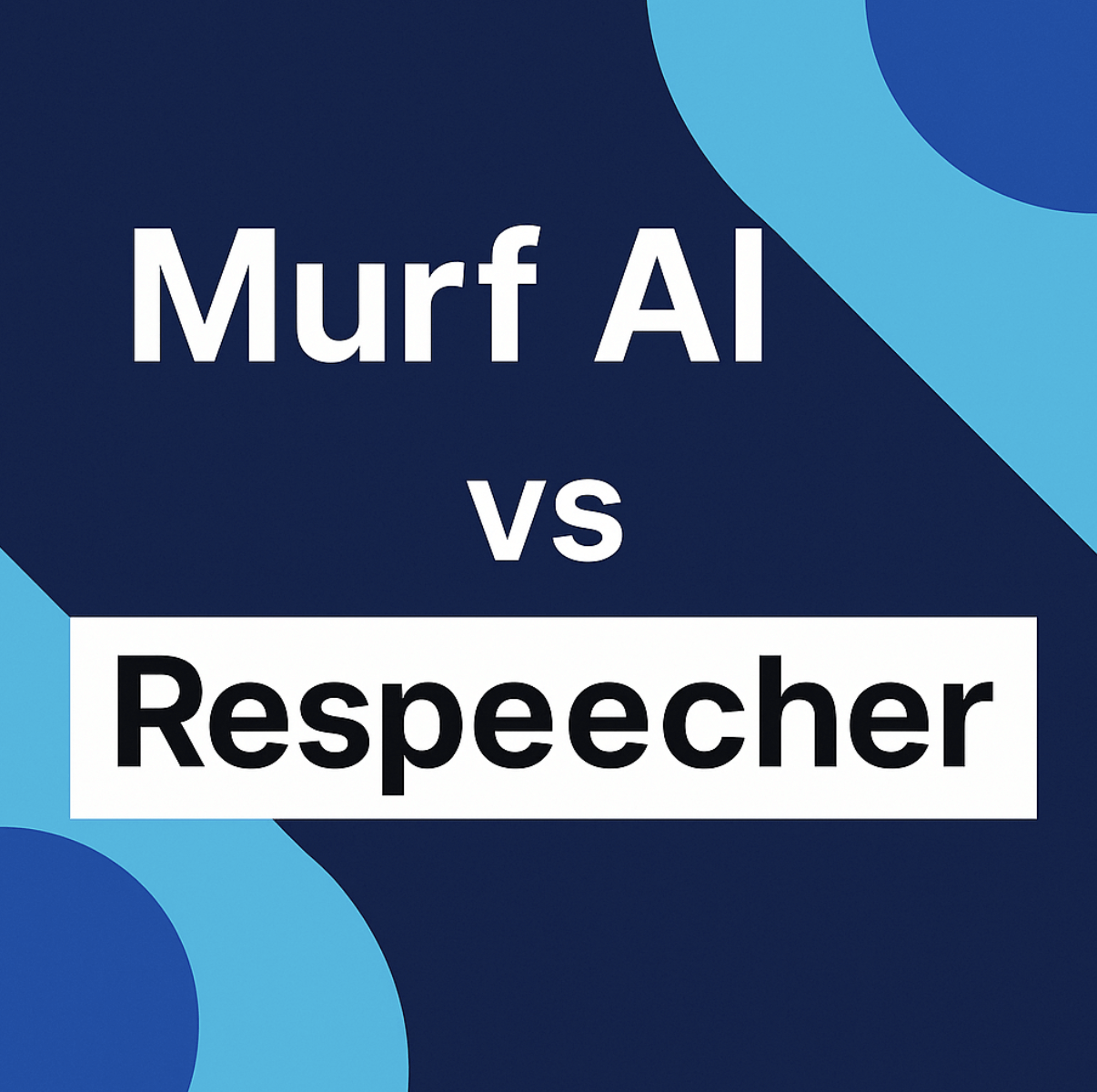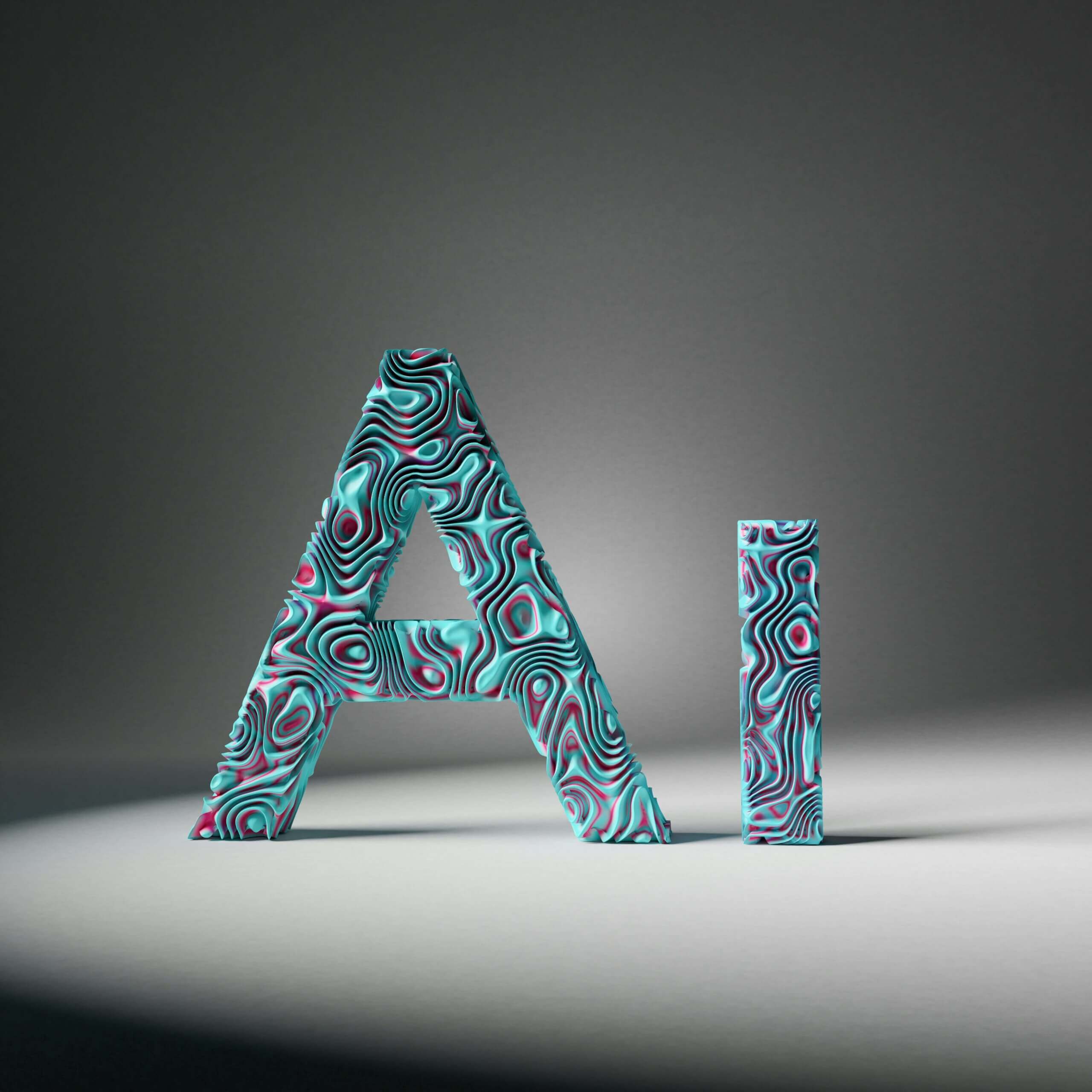Haley Osborne
Freelance Writer
07.05.2025
The shift to remote work, once a specialized arrangement, has become increasingly common in our modern digital landscape.
Whether you’re a freelancer, a digital nomad, or collaborating within a remote team, the tools at your disposal can significantly influence your productivity. Equipping yourself with the appropriate tech stack, providing secure access, fostering collaboration, and facilitating time management is vital for remaining both efficient and connected.
Here are crucial tools that can empower any remote worker, starting with a secure and robust remote desktop solution.
1. Cloudzy’s RDP: Your secure portal for high-performance remote access
Why it’s essential: RDP is often considered essential for accessing and using a computer remotely in a secure manner. Cloudzy’s RDP is known for its global availability, low-latency connections, and high-performance servers — a potentially ideal setup for developers, remote workers, gamers, and even traders.
Key features of Cloudzy’s RDP that make you buy RDP from this provider:
- SSD-powered VPS servers with robust specs
- Pre-installed apps and OS options to match different workflows
- 24/7 uptime and dedicated IP addresses
- Supports Alipay, PayPal, crypto, and other global payment methods
- Enhanced DDoS protection and data privacy
With Cloudzy, you can set up a reliable virtual workspace that mimics your local PC, perfect for securely handling projects, accessing sensitive data, or running resource-intensive software remotely.
2. Slack: Team communication in real-time
Effective communication often forms the backbone of successful remote work. Slack provides file sharing, real-time messaging, organized channels, and smooth integrations with tools like Zoom and Google Drive.
Why use it:
- Helps organize conversations in a structured manner.
- It may reduce the need for constant email exchanges.
- Facilitates voice/video calls whenever needed.
3. Zoom: Streamlined video conferencing
Zoom has become a popular tool for virtual catch-ups, team meetings, and client calls. Distributed teams often find their webinar features, screen sharing, and quality video indispensable.
Bonus tip: Take advantage of Zoom’s breakout rooms for more interactive brainstorming sessions.
4. Trello or Asana: Project management visually
Utilizing a project management tool like Asana or Trello helps teams stay organized and on top of tasks. These systems can help visualize workloads, assign responsibilities, and track deadlines.
Why it helps:
- May lead to a reduction in miscommunication.
- Centralizes task updates in one location.
- Generally encourages accountability amongst team members.
5. Google Workspace: A collaborative cloud office suite
Google Workspace provides a suite of cloud-based tools that potentially facilitate effortless collaboration, including Google Meet, Sheets, and Docs.
Top benefits:
- Facilitates real-time document editing among collaborators.
- Offers easy file sharing along with access controls.
- Provides calendar integration for efficient scheduling.
6. Notion: An all-in-one workspace solution
Notion is a versatile platform that combines database management, wiki creation, task tracking, and note-taking. It could be a good choice for both team knowledge sharing and personal organization.
Use cases:
- For some, creating a personalized productivity dashboard is beneficial.
- Maintaining a remote team knowledge base can improve information access.
- Organizing meeting notes and other documentation can lead to improvements.
7. Time Doctor or Toggl: Insights into productivity & time tracking
Tools such as Time Doctor and Toggl can be quite useful if you need insights into your daily time expenditure or if you bill by the hour. They aid in generating reports, tracking time, and helping identify productivity patterns.
8. NordVPN: Remote connection
Security becomes crucial when working remotely. A reliable VPN like NordVPN helps protect your internet connection (particularly on public Wi-Fi) and also helps you access content restricted geographically.
Conclusion
Remote work seems here to stay. The right tools can dramatically improve your collaboration, work-life balance, and overall efficiency. Consider securing your virtual workspace with Cloudzy’s RDP. Complement it with proven applications like Slack, Zoom, and Notion to further empower your remote work experience. Whether you’re working solo or collaborating within a distributed team, investing in appropriate tools is a smart move.