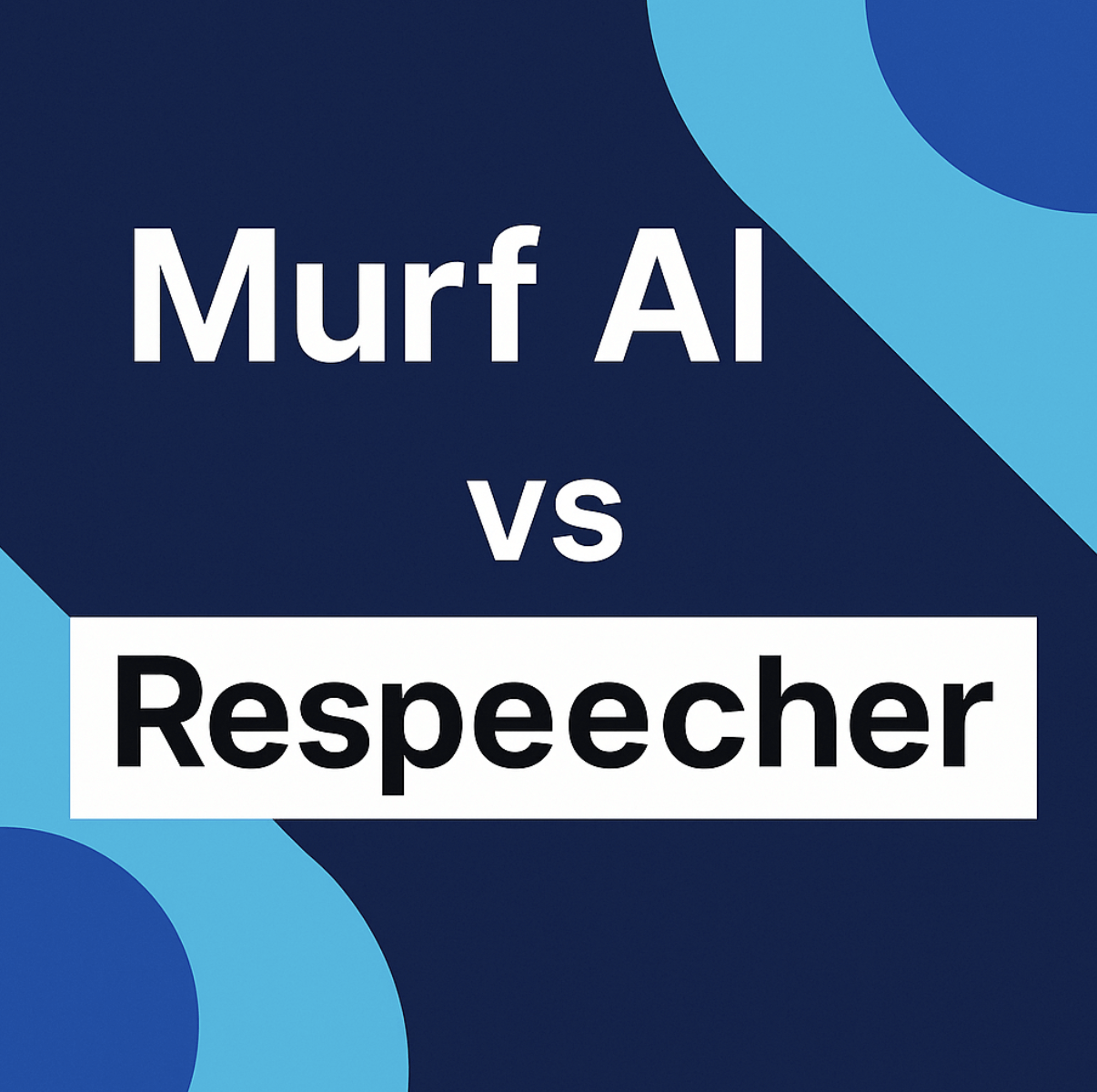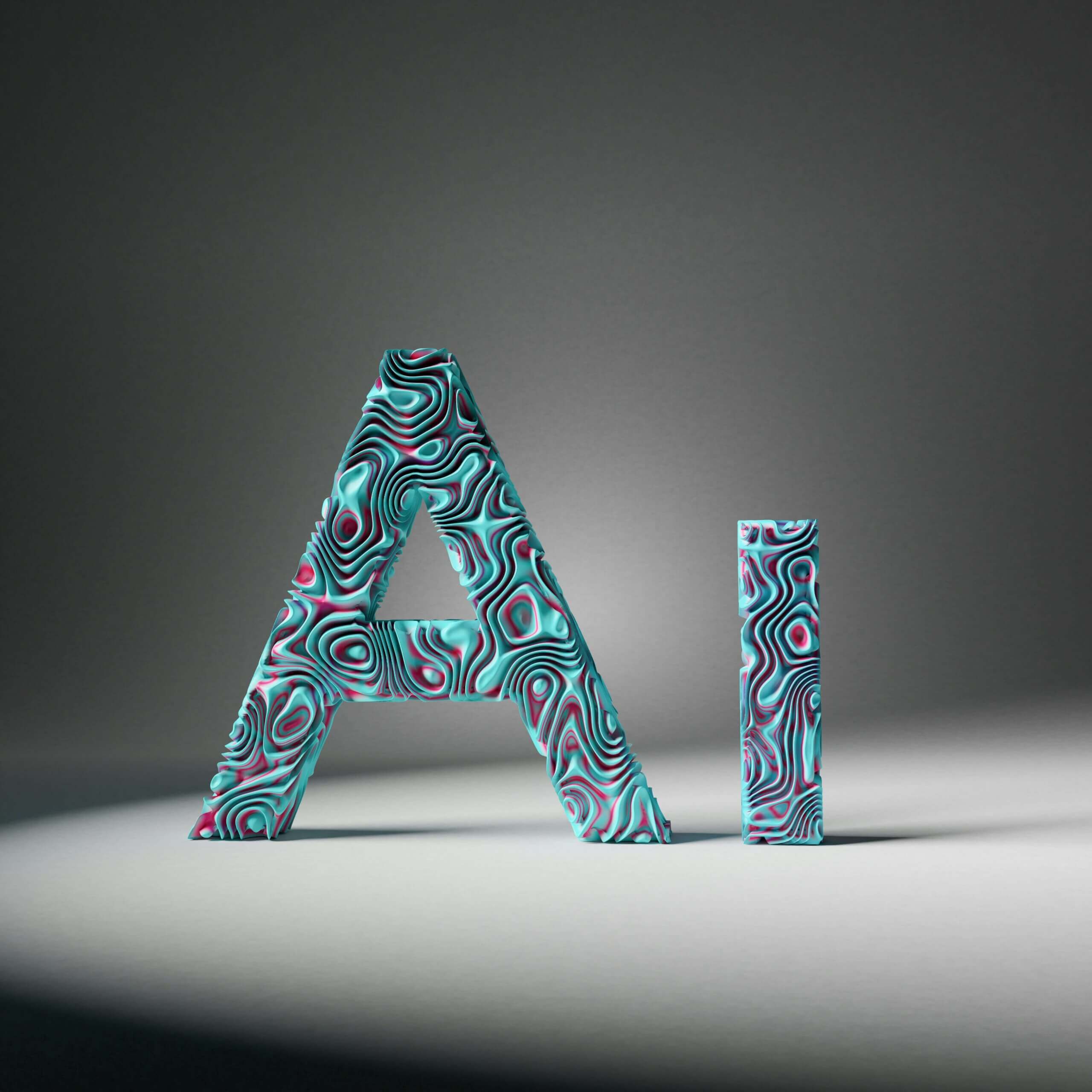Max Dewod
Freelance Writer
24.12.2024
In the dynamic world of digital design, Breadcrumbs UI is one of the best tools for improving user experience and navigation.
Whether designing for desktops or crafting seamless mobile experiences, breadcrumbs give users a clear pathway through your digital landscape. This article will look at what breadcrumbs UI is, its benefits when to use it, and how to optimize it for your projects.
What Is Breadcrumb In UI?
A breadcrumb in UI design is a secondary navigation aid to trace one’s location within a website or application. Think of leaving a trail of breadcrumbs as you walk through the forest. Breadcrumbs UI works just like that, letting users know where they are and how to get back to previous pages.
Key characteristics of Breadcrumbs UI
- Linear navigation: Shows the trail marked from the home page to the current page.
- Interactive links: In Breadcrumb, each segment is normally clickable.
- Dynamic updates: It automatically changes according to the path the user navigates.
For example, a breadcrumb on an e-commerce site might look like this:
Home > Electronics > Mobile Phones > Smartphones
Why Are Breadcrumbs Important In Web Design?
Breadcrumbs play an essential role in intuitive navigation. Here is why they are important:
- Improved User Experience (UX): Breadcrumbs decrease cognitive overload by making your site navigation clearer.
- Improved SEO: Google and other search engines use breadcrumbs to understand your site structure, and this can improve your ranking.
- Lower bounce rates: Users are less likely to leave a site if they can easily go back and explore other parts of the site.
Pro Tip: Partnering with a web design agency can ensure that Breadcrumbs are well incorporated into your site’s design for maximum benefits.
Breadcrumbs UI On Mobile: Key Considerations
With mobile usage surpassing desktop access in many markets, special attention needs to be paid to designing effective Breadcrumbs UI on mobile. Mobile screens have limited real estate, and for that reason, Breadcrumbs need to be concise and user-friendly.
Best practices for mobile Breadcrumbs
- Abbreviated labels: Use short labels to save space.
- Scroll-friendly design: This will ensure that the breadcrumb doesn’t interfere with vertical scrolling.
- Responsive layout: Breadcrumbs should be responsive to all screen sizes.
For example, a mobile breadcrumb might appear like this:
Home > Electronics > Phones
This compact format doesn’t hinder usability and prevents a daunting task for the user.
Types Of Breadcrumbs UI
Breadcrumbs come in several variations, each suited to specific scenarios. Here’s a breakdown:
Location-based Breadcrumbs
These show the user’s current position in a site’s hierarchy.
- Example: Home > Blog > Tech
Path-based Breadcrumbs
These are used to illustrate the path the user has taken, which does not always represent the site structure.
- Example : Home > Search Results > Product Page
Attribute-Based Breadcrumbs
Used in eCommerce to display product categories and filters.
- Example: Home > Clothing > Men’s > Shirts > Casual
When To Use Breadcrumbs
Of course, Breadcrumbs aren’t applicable everywhere, but they can shine in the following scenarios:
- Complex websites: Breadcrumbs prove useful on big websites with deep hierarchies.
- eCommerce websites: Breadcrumbs on e-commerce websites help the user go through the categories and subcategories.
- Content-heavy websites: Blogs and news platforms could also be organized into topics using breadcrumbs.
When To Avoid Breadcrumbs
While Breadcrumbs are helpful in many contexts, there are cases where it may not be necessary to use them:
- Flat sites: Single-level websites that do not contain subpages do not need breadcrumbs.
- Linear navigation flows: Whenever users move through a determined flow that doesn’t leave any doubts, like an ongoing step in a checkout flow, Breadcrumbs can be overused.
Designing Effective Breadcrumbs UI
Here are some design principles that will help your breadcrumbs be both functional and aesthetically appealing.
- Keep it simple: Use clear and concise labels.
- Separators use symbols such as ‘>’, ‘/’ etc., in visually separating breadcrumbs’ levels.
- Highlight the current page: Make the current page’s breadcrumb not clickable and also different in appearance.
- Consistency: Make sure the breadcrumbs are in line with your website design and typography.
FAQs About Breadcrumbs UI
What is a Breadcrumb in UI?
A Breadcrumb UI is a navigation component that tells the user their position within a website or application and also includes links to previous pages for easy navigation.
What is a Breadcrumb in web design?
The breadcrumb is a visible trail that helps the user know where he or she has been within a website’s hierarchy, thus enhancing the UX and SEO of the website.
Is Breadcrumb good in UX?
Yes. Breadcrumbs improve UX, lower cognitive load, improve navigation, and lead to faster content discovery.
When not to use Breadcrumbs?
It is better to avoid using Breadcrumbs on single-level sites, lineal processes, or when there is already a clear way of showing the hierarchy from other elements.
Conclusion
Making the Breadcrumbs UI part of your website or application is considered one of the best ways to improve navigation and user satisfaction. By abiding by the best practices for using Breadcrumbs, you may achieve an engaging user experience that is helpful to people visiting your website for shopping or information. Breadcrumbs are not only a good UI element but an essential tool for providing guidance to users and amplifying the performance of any website.