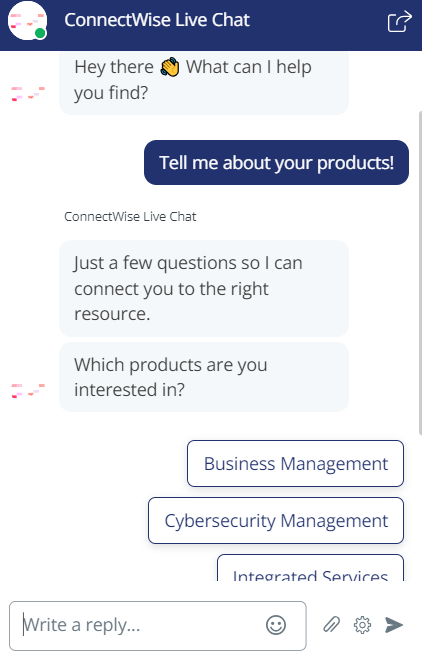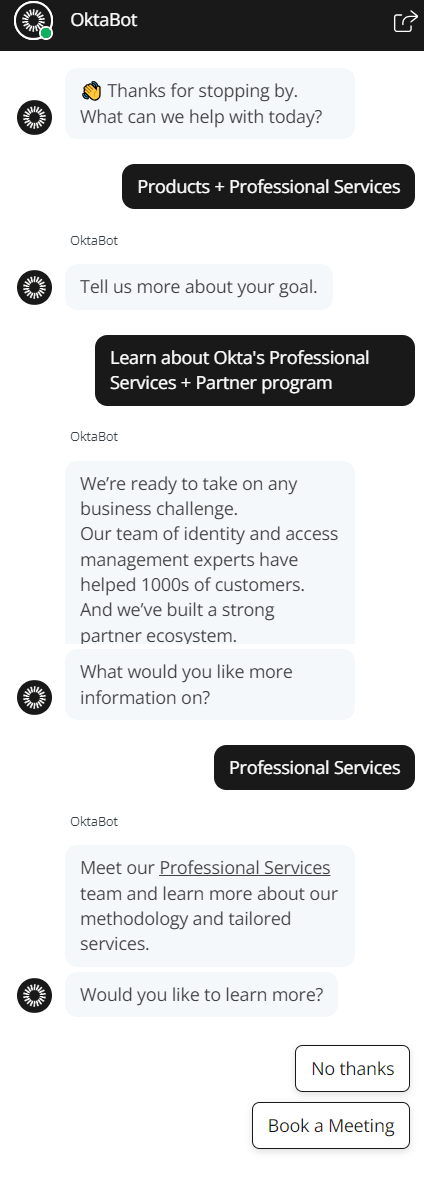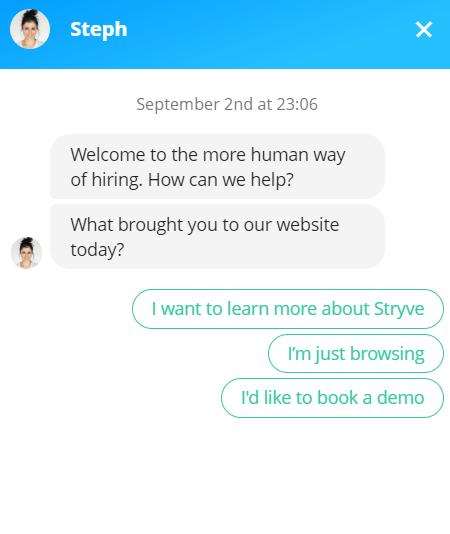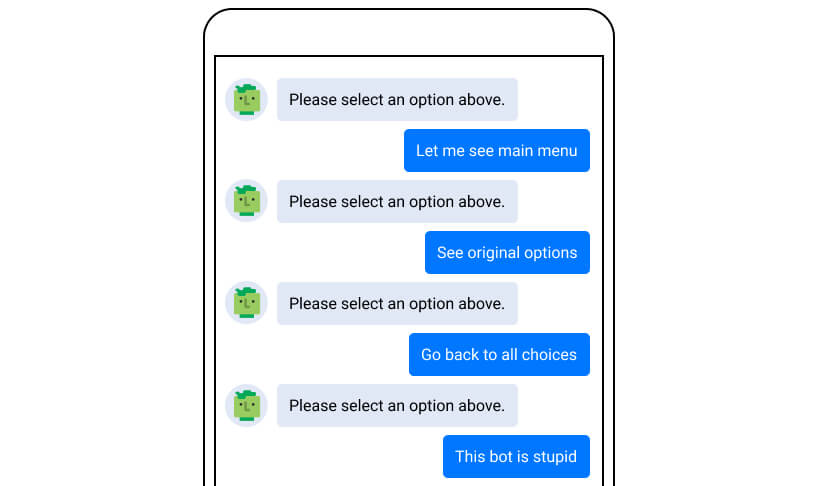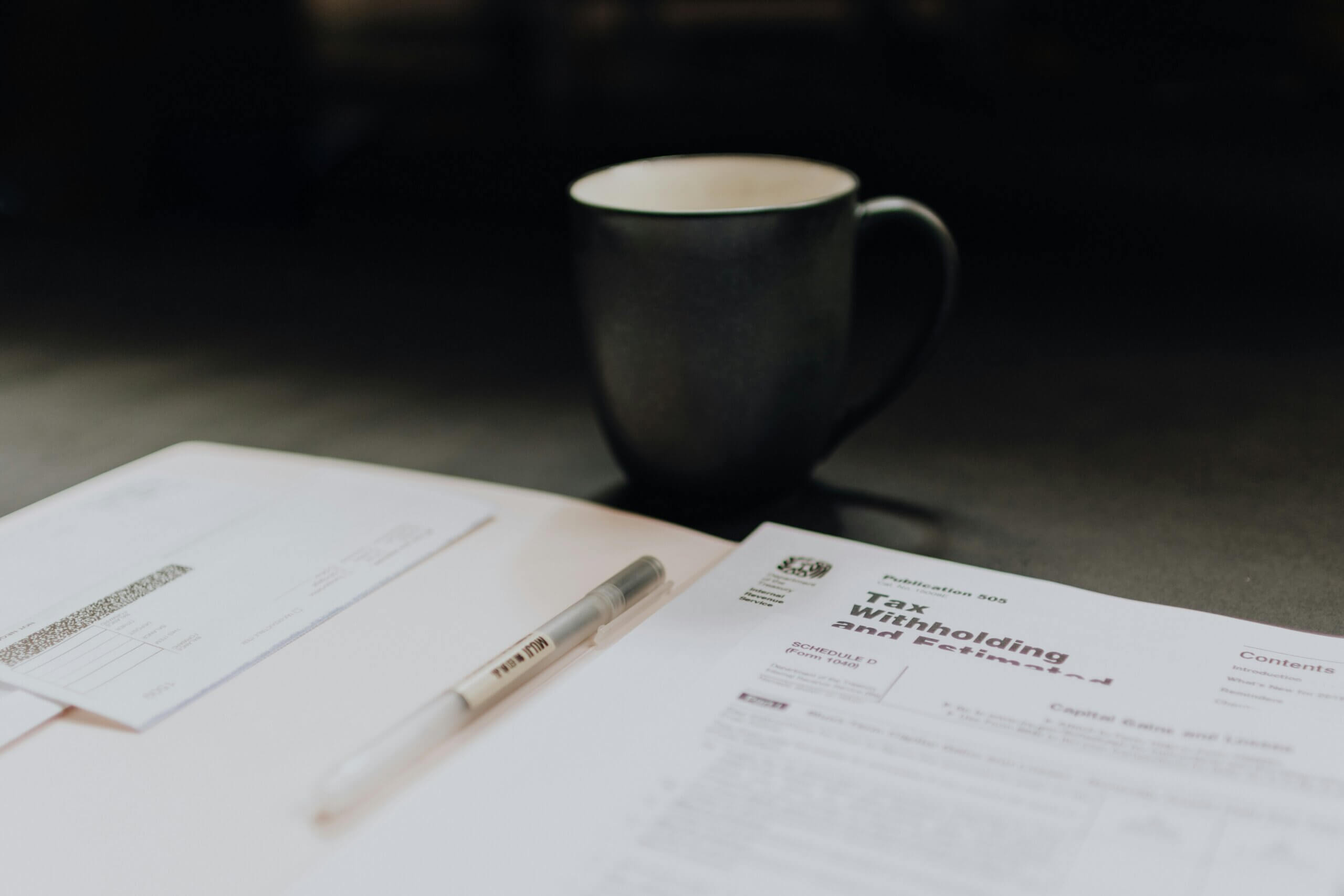So, here’s the ultimate guide to chatbot marketing. But first, should we get into much detail about what a chatbot is? Probably not.
There’s hardly anyone who has not encountered a chatbot at a certain point. These little pieces of software programmed to hold conversations meet and greet us virtually everywhere – on websites, online stores, social media pages, phone calls, and assistant devices.
They can be as simple as a predefined script or as complex as a voice assistant answering any question you might ask.
So, let’s jump right into the matters of chatbots for marketing. That’s right, while the main purpose of chatbots is to provide assistance and support to customers, they may play a considerable role in marketing campaigns. When set up properly, that is.
Well, this is precisely what we are going to talk about today – how to configure and use a chatbot for marketing and make the most of this fantastic technology.
What Is Chatbot Marketing?
In its goals, chatbot marketing is no different from any other type of marketing – it is a process of advertising and promoting products or services with the ultimate aim of increasing sales and revenues.
This process consists of many strategies – lead generation, conversion rate increase, customer engagement, product upsell, and others.
In chatbot marketing, a lot of workload falls on the “shoulders” of conversational software rather than humans, who get time and resources to do more sophisticated tasks.
Why Should You Use Chatbots For Marketing?
You may ask if it is really worth it to invest in a chatbot for marketing. Here are some figures that might convince you: according to business leaders, chatbots can increase sales by 67%. Also, for 55% of businesses that use chatbots, lead quality is higher.
At the same time, the benefits of chatbot marketing manifest themselves not only through figures and stats. The use of chatbots improves the overall customer satisfaction rate and boosts the general marketing performance to a totally new level.
Let’s look closer.
-
More precise audience segmentation and targeting
From the questions the user asks and, even more importantly, the answers they provide, it’s easier to understand the purpose of their visit and the stage of their journey. Based on those findings, you can segment the user audience better and structure follow-up communication accordingly.
For example, Connectwise, an IT solution provider platform, lets a chatbot start a dialogue with a new visitor by asking them what interests them. Based on their answer, the bot leads the customer with questions, allowing it to determine what they are looking for and connect the user to the right agent.
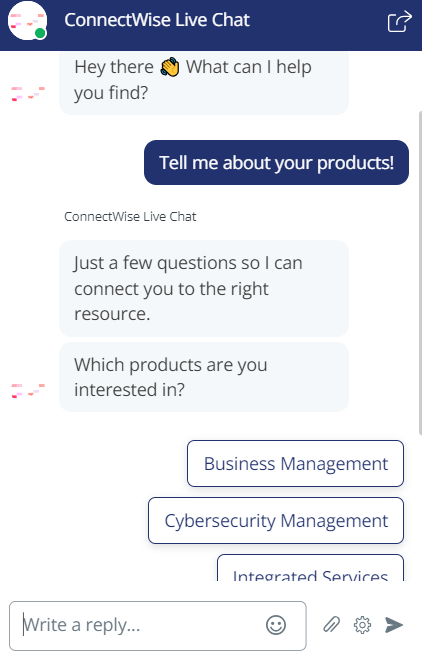
-
Greater personalization of customer experiences
Chatbots have a unique opportunity to tap into the customer’s data and use it to hold more personalized conversations.
On the one hand, they can process data obtained from the customer’s journey on the website, their purchasing and browsing history, and their previous interactions to shape an idea of their personal preferences. Based on that idea, chatbots can tailor conversations to match the customer’s behavior.
On the other hand, chatbots running on social media platforms, such as Facebook Messenger, have access to the customer’s personal information, such as their location, age, subscriptions, interests, etc. This allows chatbots to make better product recommendations.
With tools like Chatbase, businesses can build online chatbots that seamlessly integrate personalized interaction, developing deeper connection with customers.
Nowadays, the business world never sleeps. People may browse your website or online store at any time of day, and you’d better be ready for that. This is where a chatbot can save you massive money because otherwise, you need to maintain a 24/7 support team, which may be rather expensive.
A chatbot programmed to answer the most frequent questions and direct visitors to your knowledge base will create great experiences for your customers whenever they visit your website.
-
Better lead qualification opportunities
Your chatbot’s questions can help to identify the core purpose of the user’s visit and their interest in your business. During the conversation, the chatbot may not only generate a lead but also qualify it – determine how likely it is to convert.
As chatbots are not bound by time and resources, they can hold detailed conversations with every user, for which a human agent might just not have enough time. As a result, the quality of leads may increase.
A chatbot may even offer to schedule a meeting with the customer as Okta’s chatbot does.
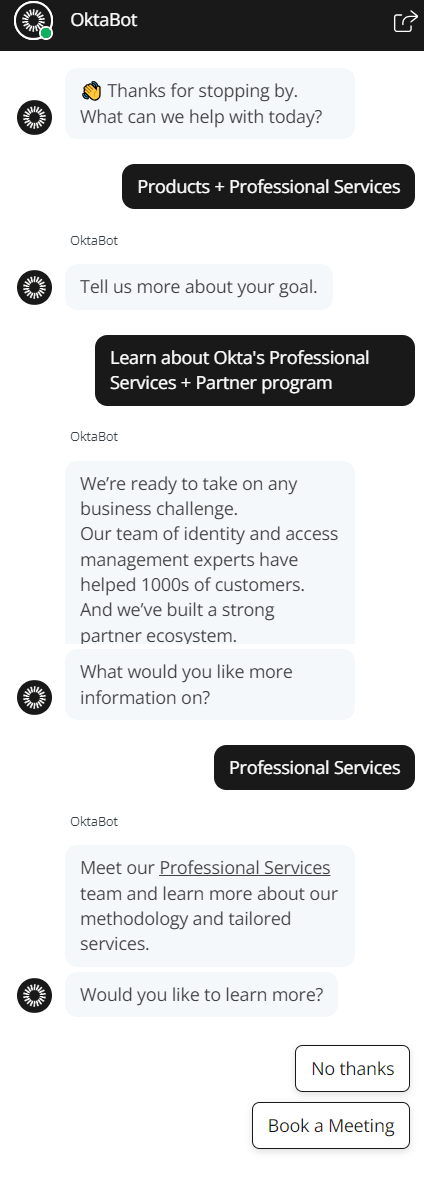
Chatbots not only provide information, they collect it, too. Yes, during a conversation with a user, they can gather data about their demographics, web behavior, and purchases they made before. In other words, a chatbot can follow what you click, what you put in your cart, and what you subscribe to.
Besides, a chatbot can collect data directly. You have seen those forms asking for your email address, phone number, and, sometimes, company details with a promise to get back to you with the information you requested. This is a useful practice; however, you need to keep that delicate balance between asking for necessary info and being outright intrusive.
If your chatbot user interface is set up to demand an email before the visitor even has a chance to look around, they are highly likely just to close your website and browse elsewhere. Consider choosing a strategy that leads users to provide their details in a natural and non-aggressive way.
Then, it is up to you to turn this information into valuable insights that give you a much bigger picture of what your customers really are. Then, you can use these insights as the basis for your personalized content strategies, email marketing campaigns, and other methods of increasing customer engagement.
How To Use Chatbots For Marketing Effectively
OK, you might be wondering how exactly to set up a chatbot to gain all these marvelous benefits.
Read on for a batch of useful tips.
1. Choose the right chatbot platform
It all starts with choosing the right tools. The chatbot software that meets your requirements can be a true game changer.
When choosing the tool, pay attention to the following:
- Does it require any coding skills to get started?
- What is the chatbot editing process like?
- Does it support both web and mobile versions?
- Is it a social media chatbot or a standalone chatbot for your website (you can have both, BTW)?
In other words, don’t fall for chatbot advertising (there are marketing pros on the other side, too), but try to see if it actually fits you.
2. Define your goals
Think about what you are trying to achieve by implementing a chatbot. What do you need it for – lead generation, email harvesting, or customer support?
The answer to this question will allow you to prepare more effective scripts or decision trees as well as decide on the most optimal placement of the chatbot.
For example, for lead generation, you can set the chatbot on the home page, but for support, it may be better placed at the checkout.
3. Outline your chatbot content strategy
A chatbot does not exist in a vacuum – it is a part of your overall marketing strategy, which also includes email and social media marketing, advertising, offline activities, etc.
The content you deliver through the chatbot should follow the same principles as the rest of your communication channels and contribute to the creation of a unified image of your business.
What can you do to integrate a chatbot into your content strategy? Here are a couple of hints:
- Define your bot’s personality and voice. Should it be official, casual, or neutral?
- Think of the types of content you will share via the chatbot. Those can include links to your blog or website, pieces of information directly shared in the chat, or references to a knowledge base or an FAQ page.
- Decide if you wish to support media sharing through the chatbot. Visual information is always more engaging than text, so you can include images or videos.
4. Build appropriate chat scripts
A script or decision tree helps you qualify your leads better. Offer a visitor a choice of options to determine why they even came to your website.
See, for example, the chatbot that greets you on the home page of Stryve, a hiring and onboarding resource. The first choice a user is offered to make immediately qualifies them as “just browsing” or as a more engaged prospect who wants to learn more or even schedule a demo.
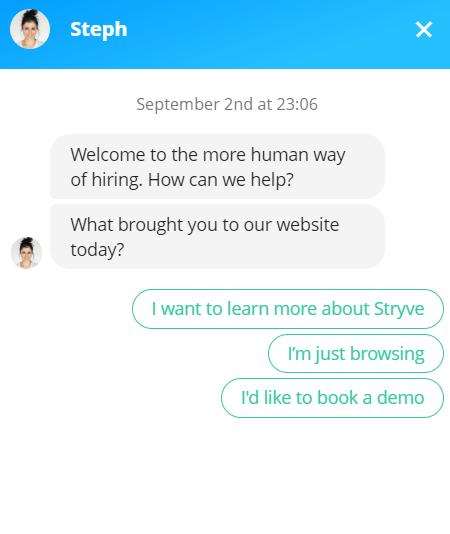
5. Test the chatbot
As everything you release publicly, chatbots need testing. Before going live with your bot, do the following checks:
- Chatbot performance. Test how fast it loads, how promptly it responds, and whether the bot displays all the content properly.
- Conversation flow. Verify that the bot’s responses and prompts are logical and relevant and that it follows the correct “branches” of the decision tree or script.
- Error handling. What does your chatbot do when it does not understand the question? Does it happen often (not good; review the script)? Did you remember to include a “Connect to an agent” option?
- Spelling and grammar. We all make mistakes and typos, but this is what the “four-eyes rule” is for. Review the scripts and responses to make sure the bot’s language is correct.
Such checks will create improved experiences and protect you from ending up in popular chatbot fails collections.
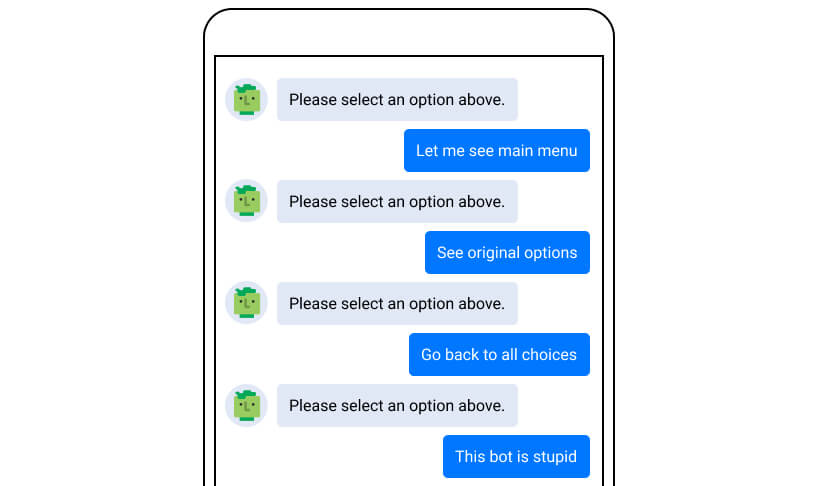
6. Analyze chat data
Releasing a chatbot is just the beginning. Once you have offered it to the public, you need to monitor its performance consistently to nip any issues in the bud.
Track the following most important chatbot metrics:
- Average conversation length showing how quickly the chatbot resolves issues.
- Total number of conversations showing how often customers interact with the bot.
- Total number of engaged conversations allowing you to see how successful your opening message is.
- The number of error messages showing how often your bot does not understand the question.
- The number of redirections to a human agent showing the share of issues the bot can and cannot handle.
- Customer satisfaction rate measuring how happy customers are with your chatbot service.
Conclusion
OK, so we’ve walked through the most important stages of a chatbot setup and its use for marketing. Now, it’s over to you to decide what you want your bot to be like and make it real.
And, one more thing – don’t be afraid to test, experiment, and discard what does not work for you. This way, you will build a chatbot that is just perfect for your business.