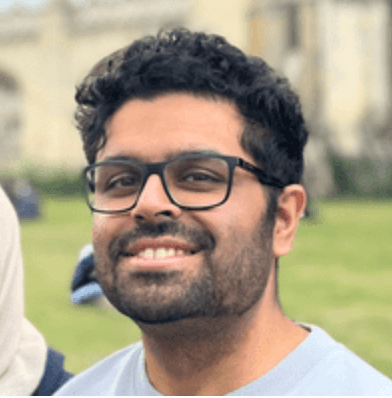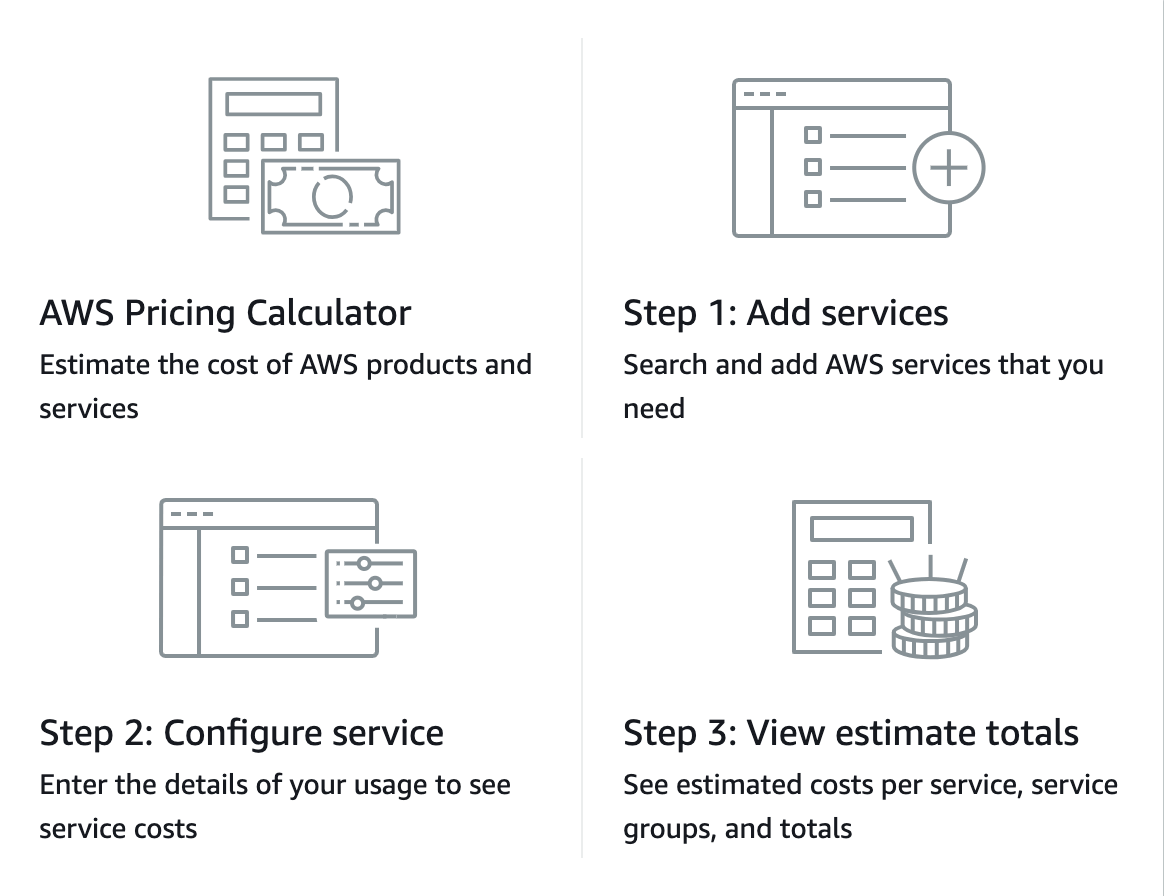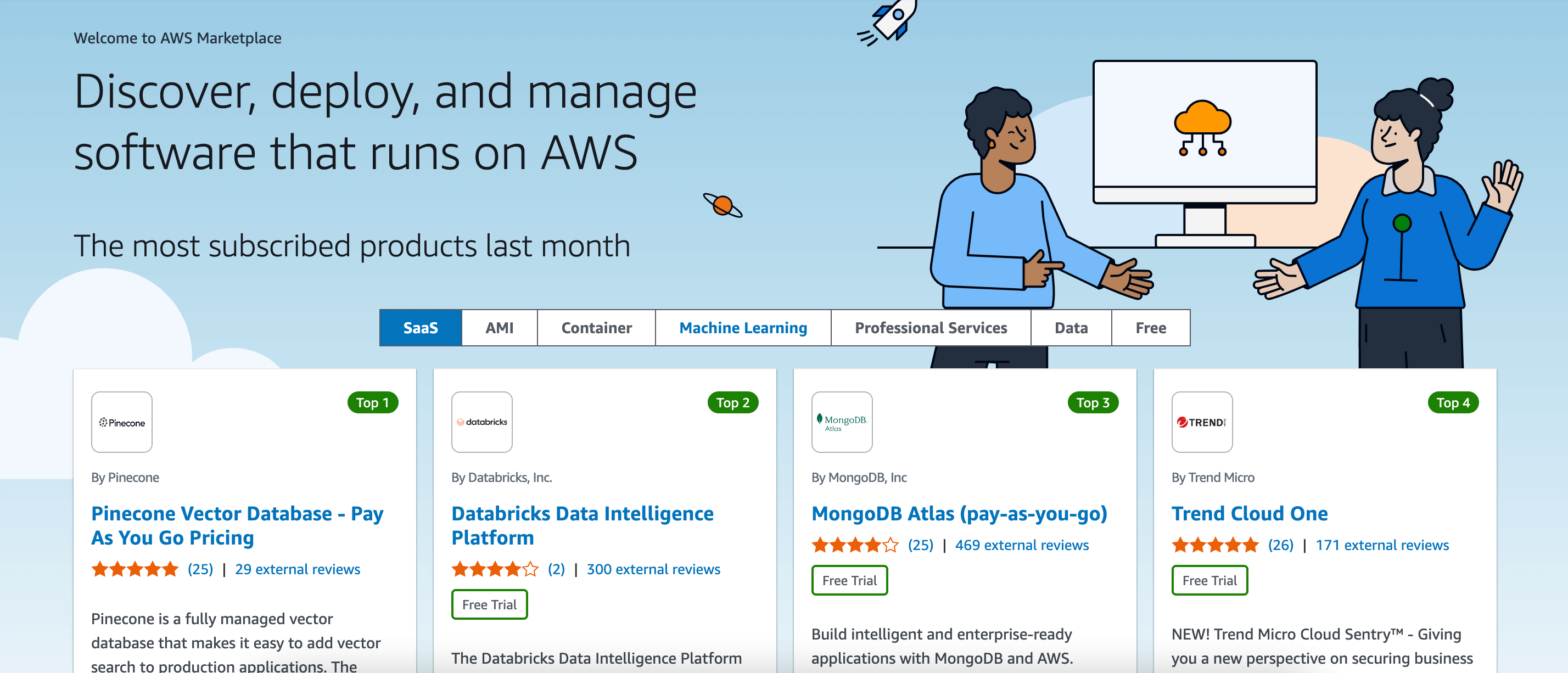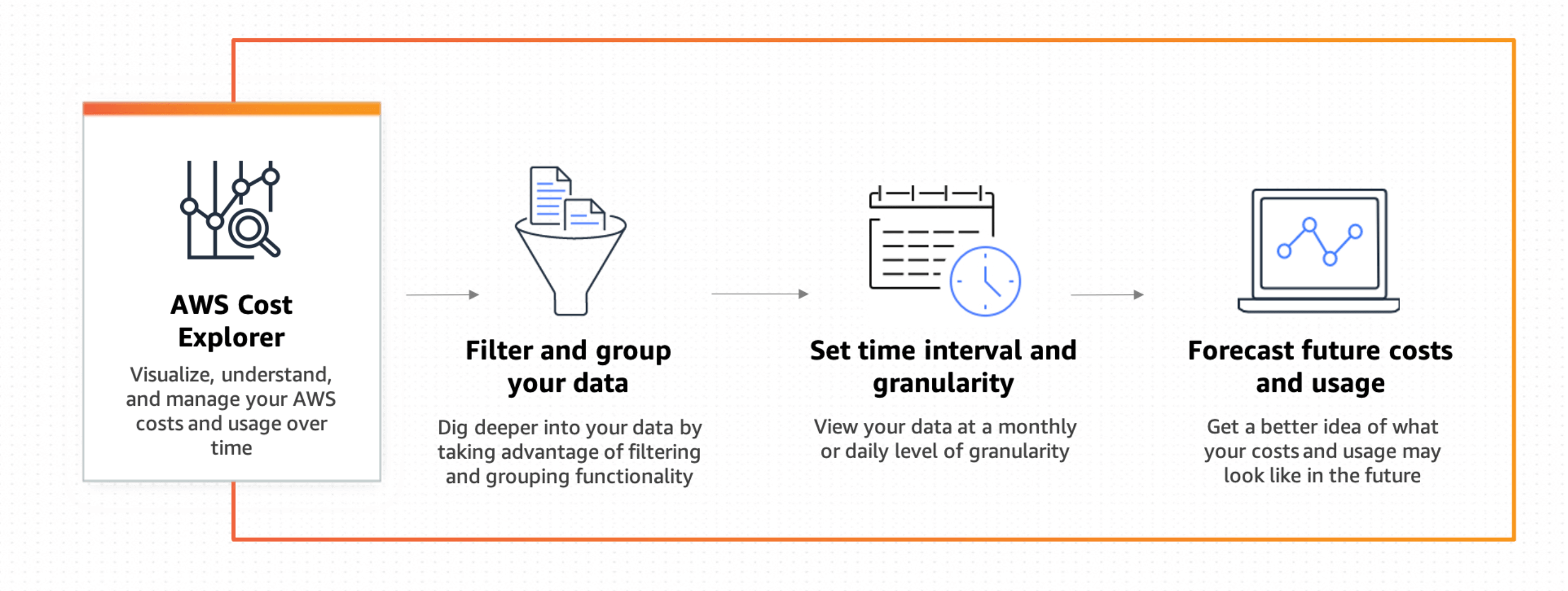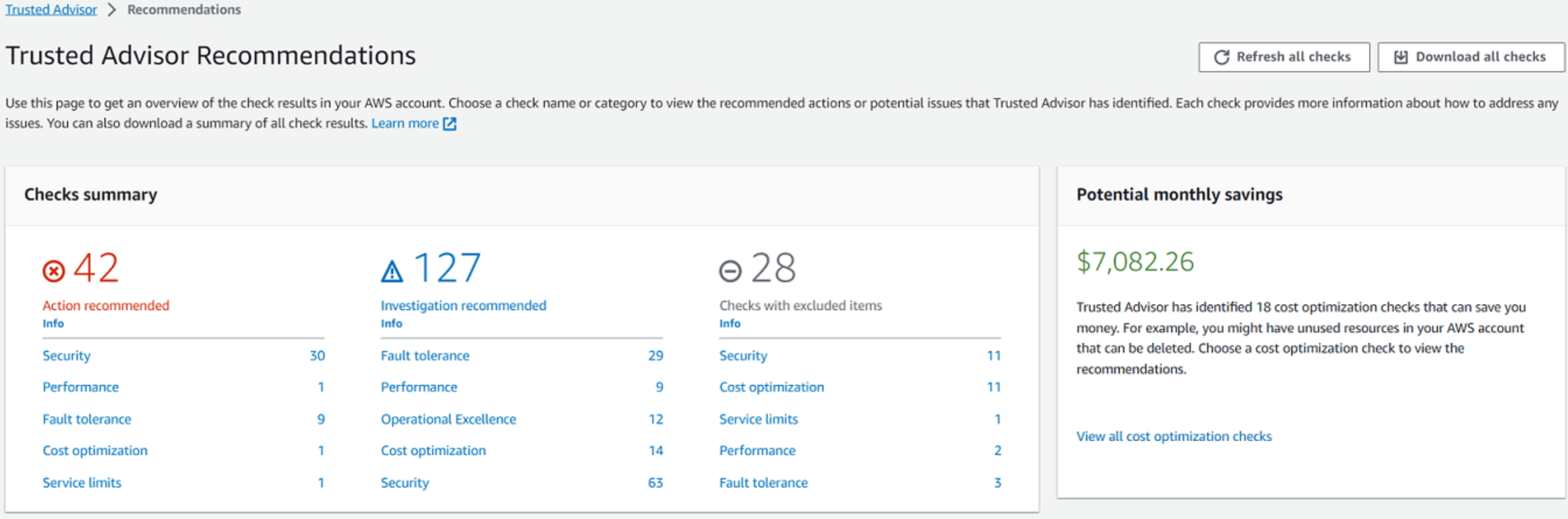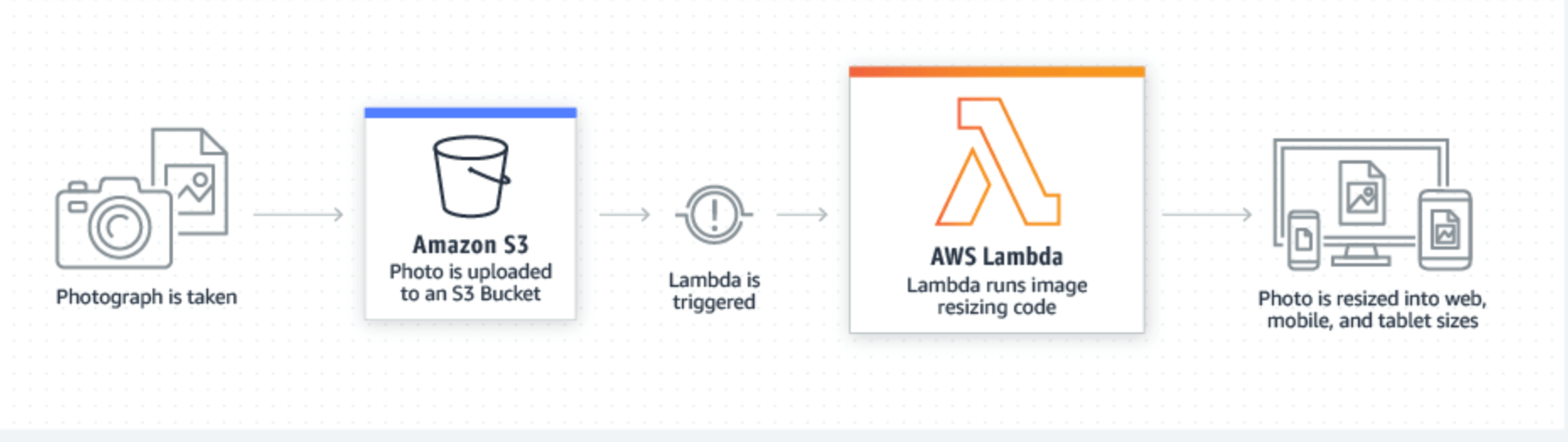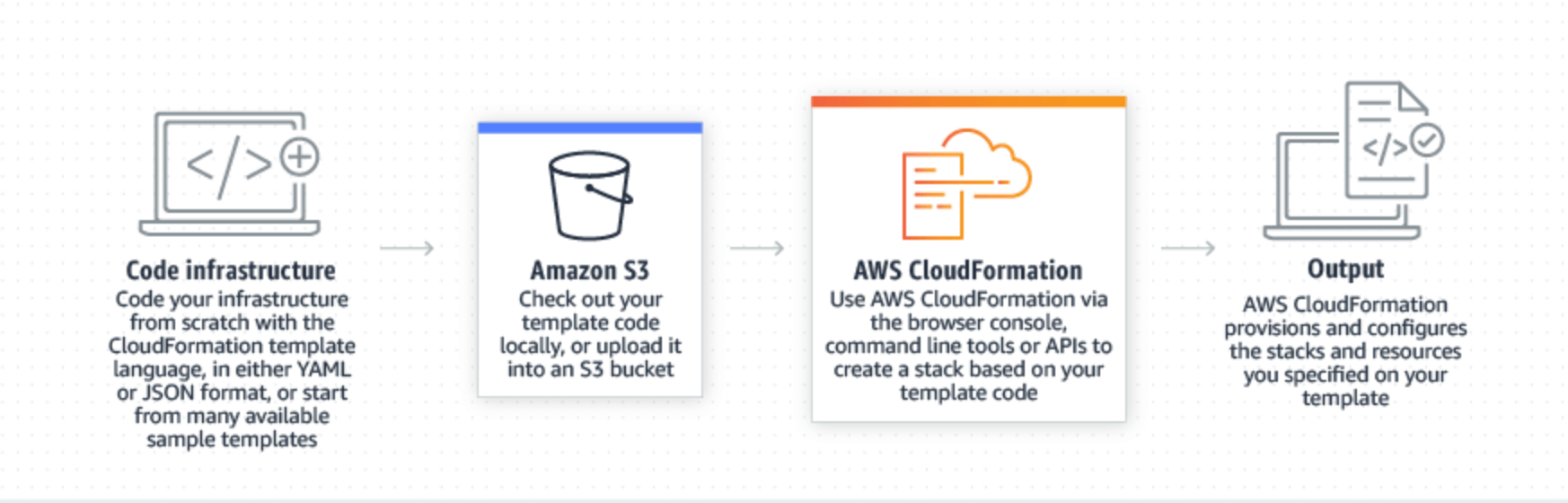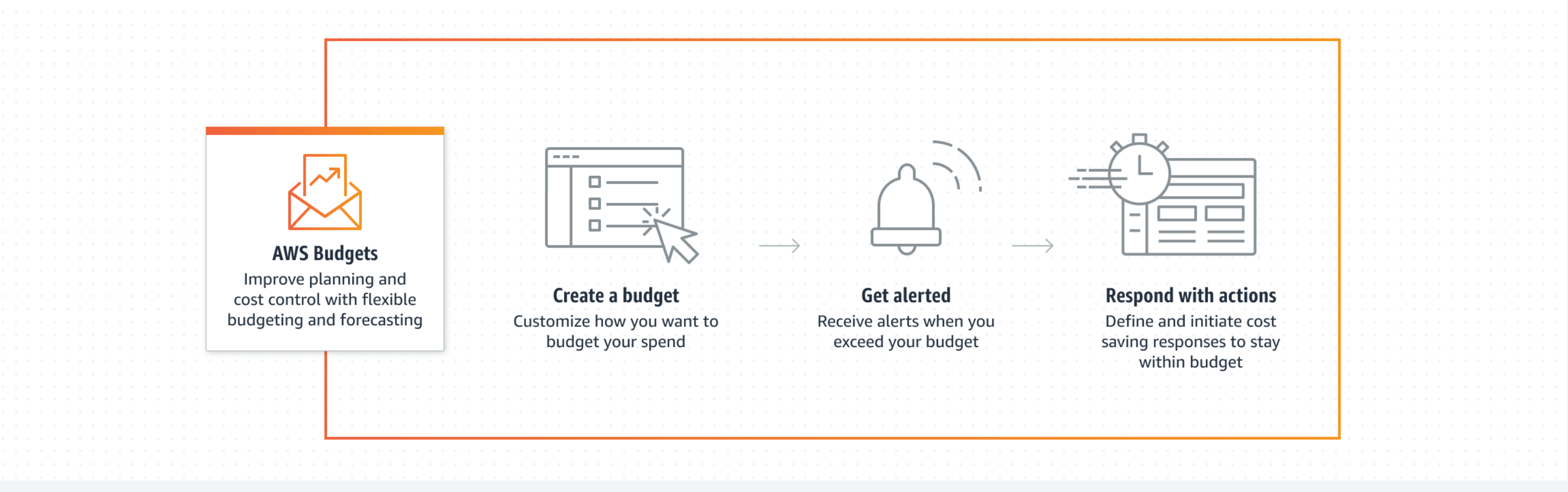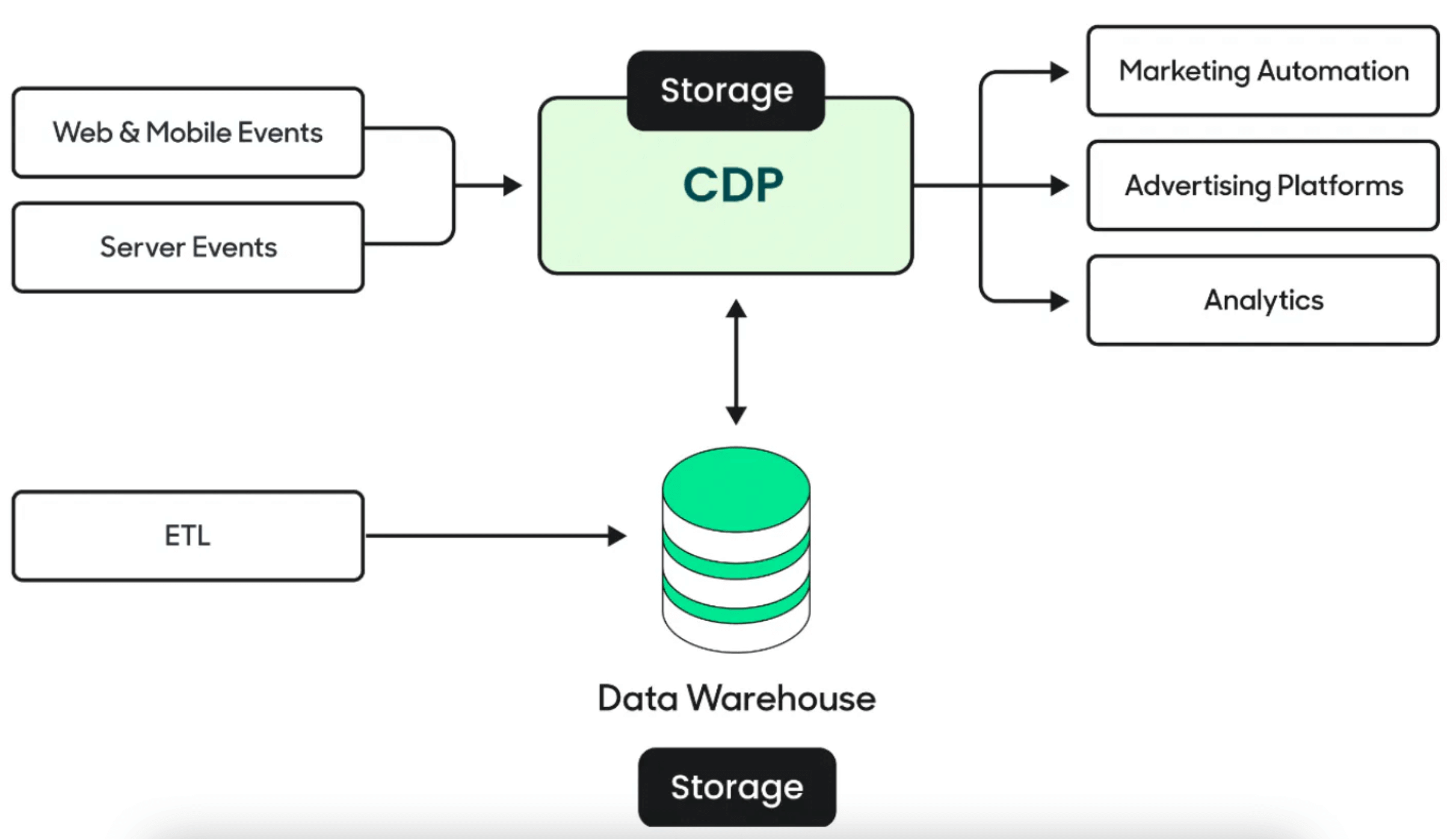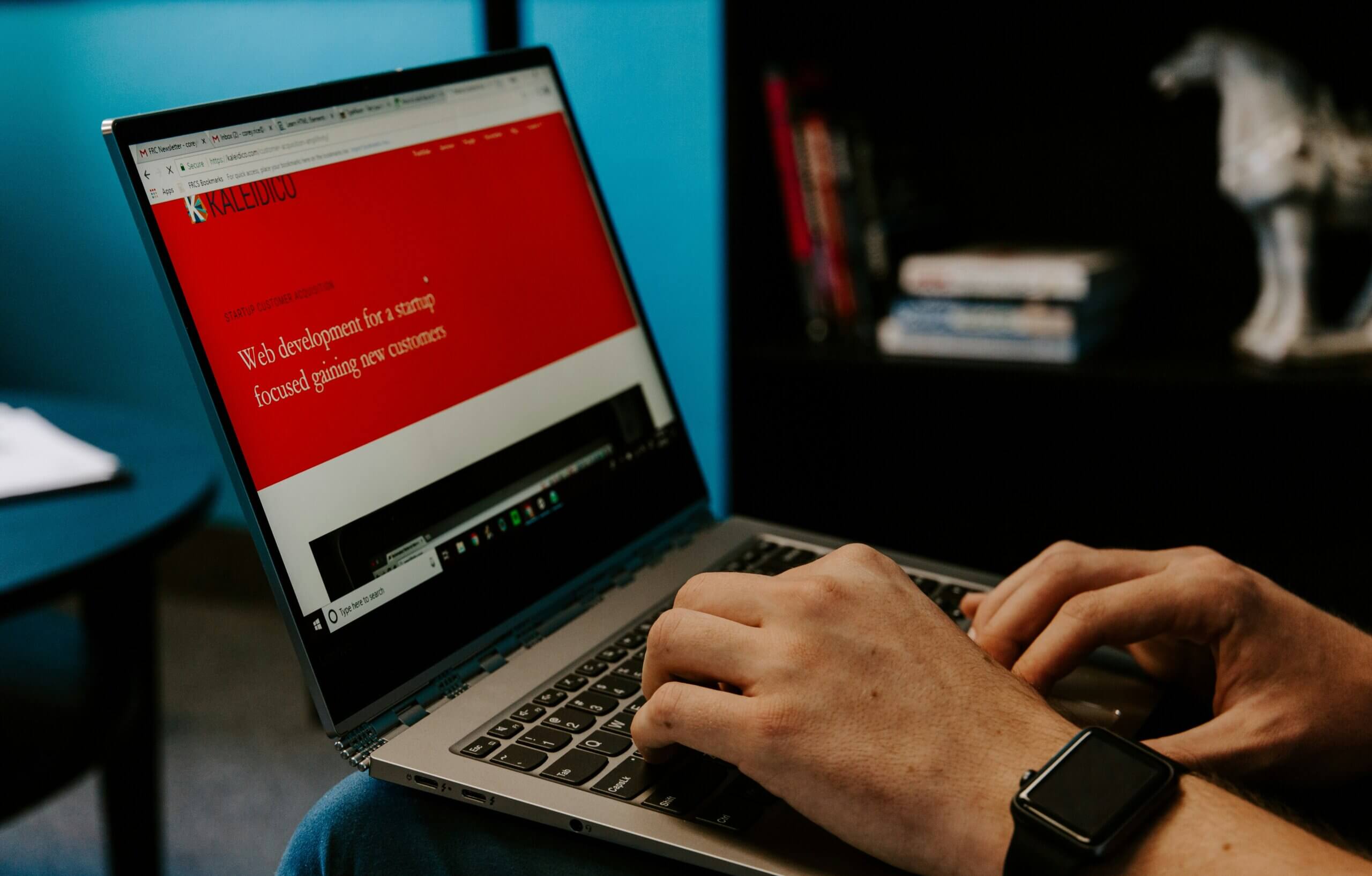Cloud migration has become a go-to strategy for businesses seeking to scale efficiently.
Amazon Web Services (AWS) is one of the leading providers and is a popular choice for companies of all sizes.
The Popularity of Migrating to AWS
We can’t overstate the popularity of AWS. Let’s take a look at a few statistics to help paint the picture.
- AWS has a market share of 50.1% across the Infrastructure-as-a-Service (IaaS) and the Platform-as-a-Service (PaaS) market, serving millions of customers. Some include rapidly growing start-ups, established companies, and government agencies.
- AWS operates data centers across 32 launched regions and has 105 availability zones globally.
- It is now the most profitable division of Amazon, often generating more profit than all other divisions combined.
It’s no wonder some of the biggest companies, such as Netflix and Airbnb, heavily rely on AWS infrastructure.
So, what makes AWS so great?
The Benefits Of AWS
AWS offers many benefits that make it an attractive choice for businesses interested in cloud computing, from companies in legal to healthcare.
Scalability and flexibility
You can easily scale up or down their computing resources based on demand without upfront investments in physical hardware. This flexibility allows your organization to adapt quickly to changing business conditions and manage operational costs more efficiently.
In short, AWS provides vast services and resources you can configure and tune to meet specific needs.
Cost-effectiveness
AWS operates on three cost-effective models with no long-term contracts or complex licensing requirements:
- On-demand pricing: You can pay for computing power by the hour or second. This is perfect for when your company doesn’t know how much it’ll use.
- Reserved instances: Where a company commits to a specific computing capacity for a set number of years. If you know how much you’ll use, this can work out cheaper than on-demand.
- Spot pricing: Where you purchase unused capacity at discounts — which can be as much as 90% less than the on-demand price. However, AWS can interrupt these instances with two minutes of notice when AWS needs the capacity back, which means they’re unsuitable for critical jobs requiring uninterrupted performance. Spot instances are ideal for flexible, non-urgent computing jobs or for companies capable of handling interruptions in business continuity.
When in doubt, you can always leverage the AWS pricing calculator to see which option works best for your business needs.
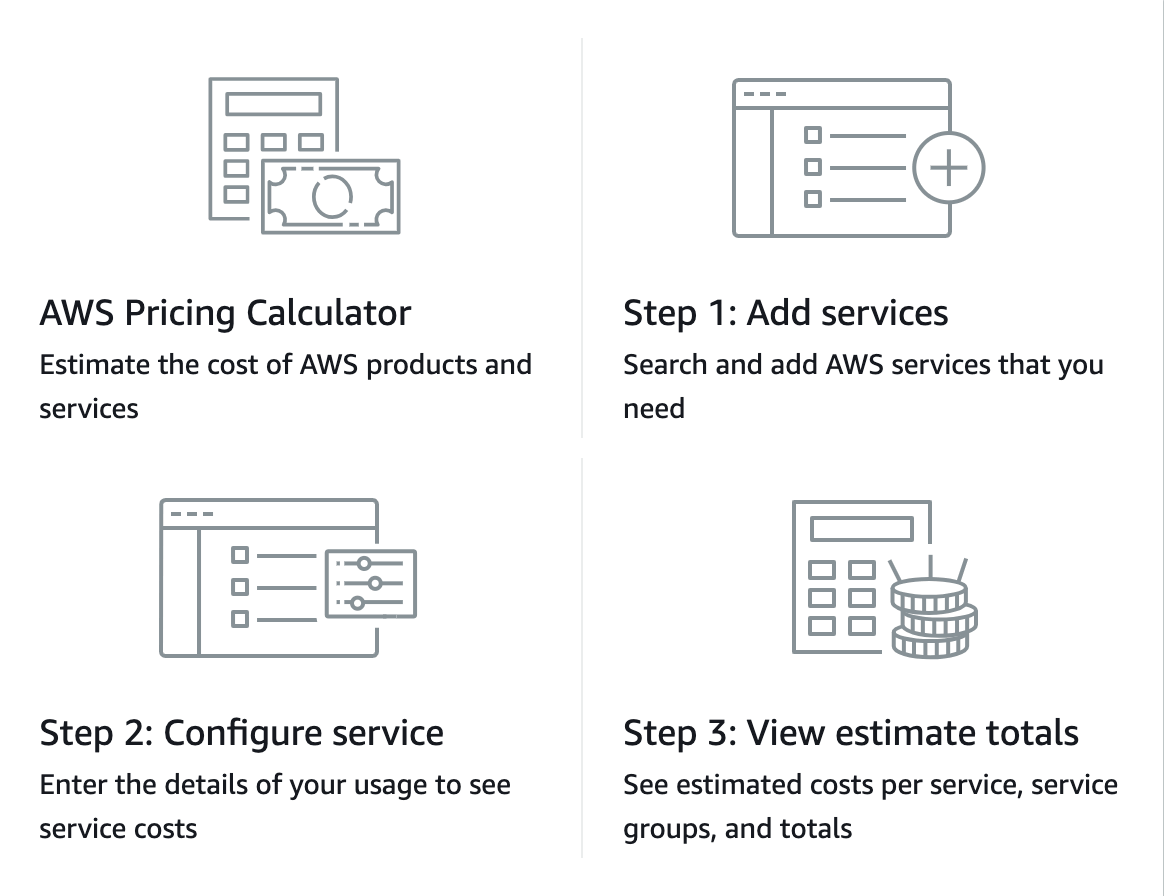
Regardless, each model saves costs compared to traditional on-premise IT infrastructure. Why? On-site infrastructure requires investing heavily in hardware and software regardless of current needs.
Innovation and speed to market
AWS allows companies to quickly deploy and test new applications. Kiss the delay of setting up physical infrastructure goodbye, which is great if the migration is urgent.
It also speeds up their time to market for new launches. For example, if a company were launching a new mobile app, they could:
- Use the AWS Elastic Compute Cloud to set up a virtual server instead of investing capital in physical servers.
- Leverage AWS Lambda, a serverless computing solution, to execute the app’s backend code without the need to handle servers. AWS supports multiple programming languages like JavaScript and Python.
- Use AWS SageMaker to build, train, and deploy machine learning models.
- Use AWS analytics to optimize the digital customer journey when using the app.
- Use AWS Autoscale to adjust resources as demand spikes to ensure a consistently smooth user experience.
Reliability and security
AWS cloud has data centers spread across multiple geographic regions and in meticulously maintained facilities, ensuring:
- Robust disaster recovery capabilities
- High data redundancy
- 24/7 data availability
AWS offers comprehensive security features that comply with the most stringent regulatory standards that protect your in-person and remote teams from cyber threats. These include data encryption at rest and in transit, identity and access management, and continuous monitoring for threats.
Ecosystem and integration
AWS cloud services boast a rich ecosystem of partners and third-party solutions through the AWS Marketplace. This extensive network allows businesses to find and integrate specialized tools and services that enhance their migration journey.
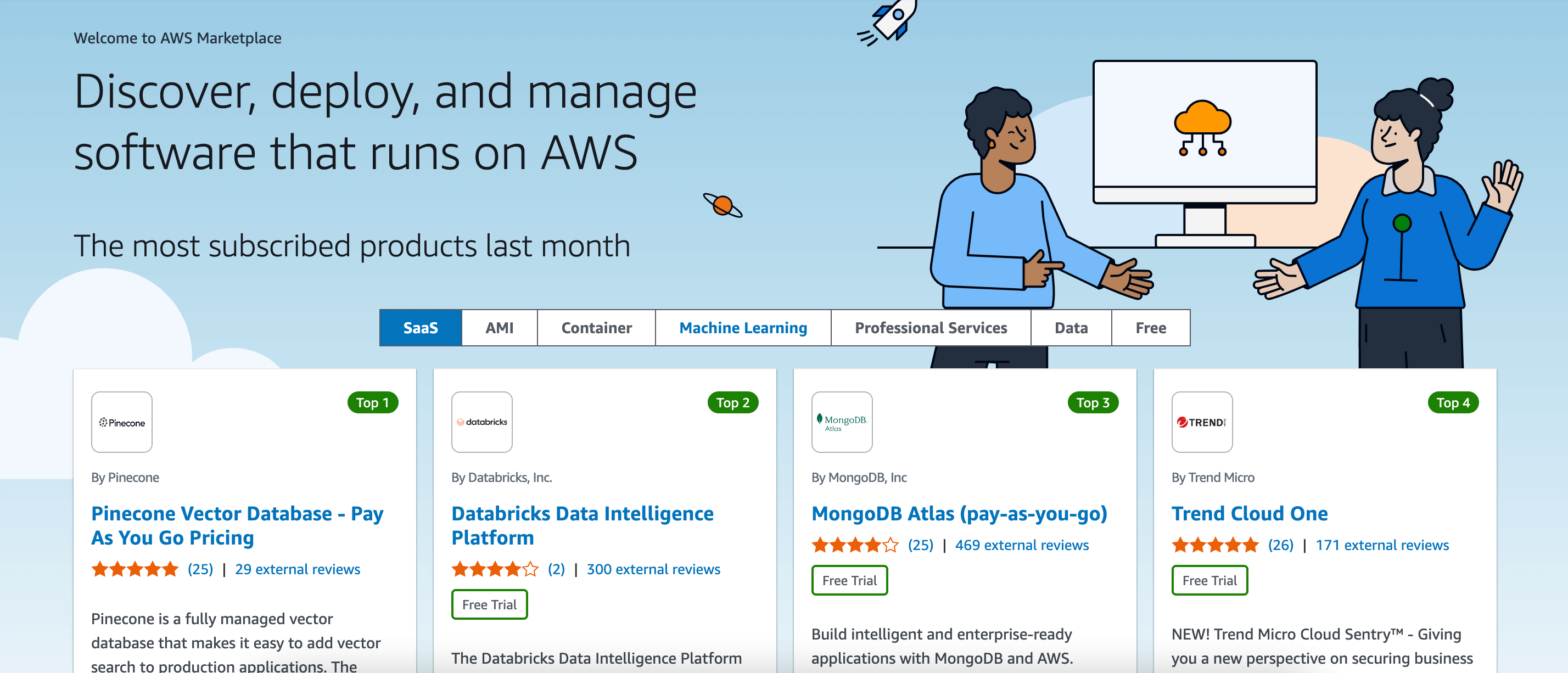
Additionally, AWS has strong integrations with open-source and commercial software applications. These integrations enable seamless interoperability and data sharing across different systems.
This robust ecosystem not only extends the functionality of AWS but also simplifies the management and deployment of complex IT environments.
5 Cost-Effective Strategies For Businesses Migrating To AWS On A Budget
Without further ado, here are five simple yet effective strategies for migrating to AWS without overspending.
1. Assess your needs
Before beginning the migration process, you must evaluate your current IT infrastructure. Taking the time to understand your existing setup helps you formulate a cost-effective migration strategy.
Begin by identifying what you can and should move to the cloud environment, prioritizing them, and ordering them accordingly.
Here’s how it’s done:
Step 1: Take stock of current IT assets. Document the age, configuration, dependencies, handled data, frequency of use, and performance measurement for each one. A collective stock-take provides a good idea of the cloud computing capacity required.
Step 2: Analyze application and data interdependencies. This step is all about understanding how different components of your IT infrastructure interact. Knowing this helps you outline your migration plans, specifically the sequence and priority for the migration.
Step 3: Understand what has the greatest business impact and prioritize it for migration.
Step 4: Consider what data weighs heavily on legal compliance. Some data may need storage in a certain standard or geographical location.
Step 5: Assess which IT assets are suitable for the cloud. Migrating legacy applications may cause potential issues and raise costs unnecessarily.
Step 6: Outline and understand the risks involved.
The endgame of the assessment phase is to better understand how much computing power you need and when to tackle the migration project. For instance, you should avoid migrations during busy periods.
2. Optimize your resources
Use the AWS Cost Explorer and Trust Advisor tools to benefit from cost reduction. AWS Cost Explorer allows you to visualize and manage AWS spending and usage over time.
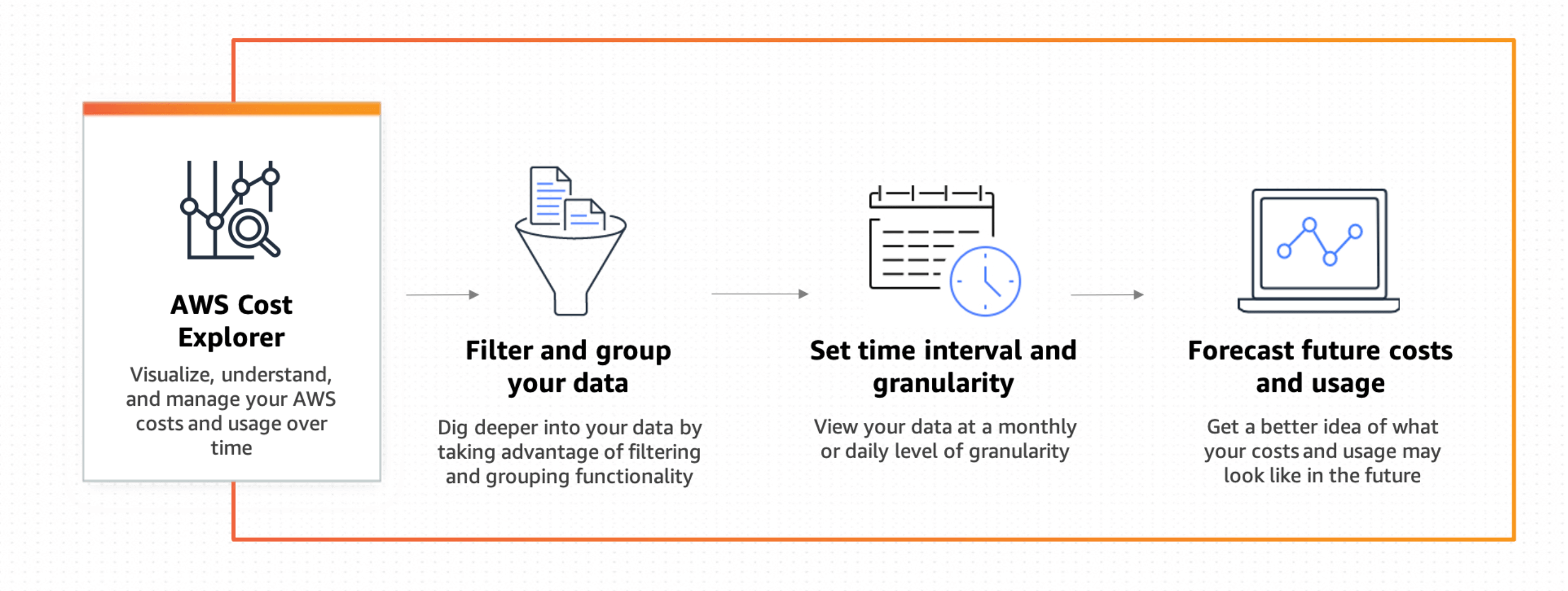
With an easy-to-use interface that provides detailed insights into your costs and usage patterns, Cost Explorer can help you:
- Pinpoint cost drivers
- Detect anomalies
- Identify trends
AWS Trusted Advisor is like a personalized cloud consultant. It automatically scans your AWS environment and offers recommendations based on best practices. These recommendations cover cost optimization, performance, security, and fault tolerance.
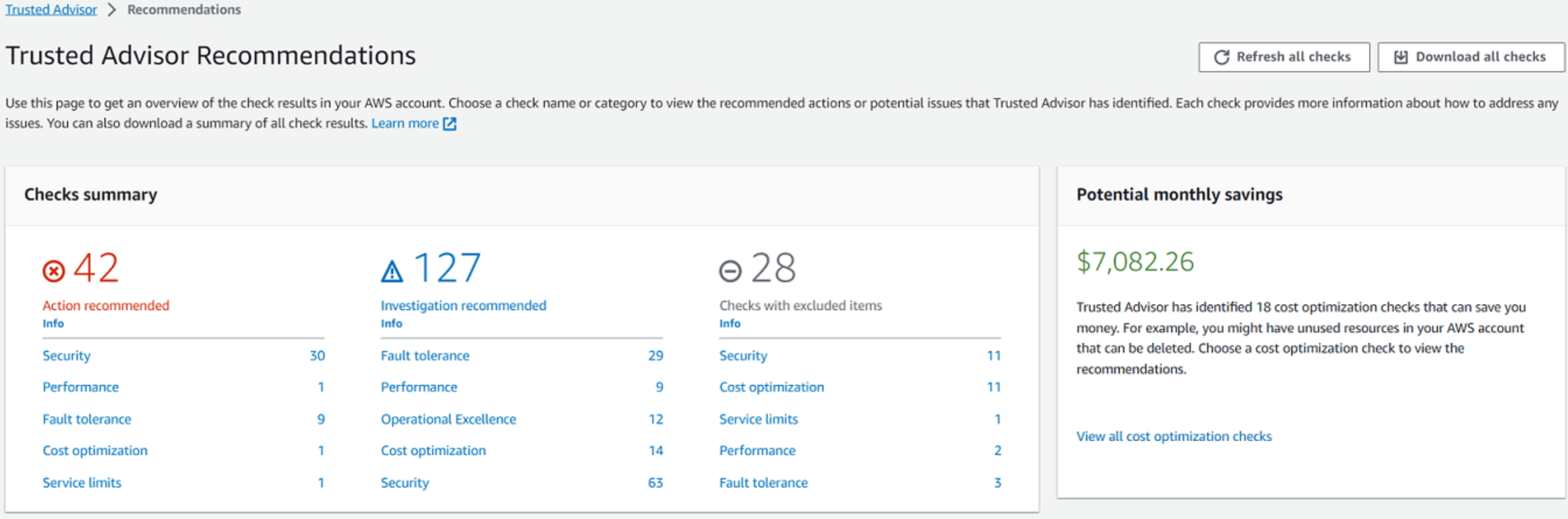
These Trusted Advisor insights can be valuable for identifying overly generous resource allocations and suggesting where to make cuts without affecting performance. It also alerts users to any security vulnerabilities and advises on enhancing system reliability.
3. Reducing your costs through automation
AWS Lambda enables serverless computing, which allows you to run code without provisioning or managing servers.
By uploading your code to Lambda, you automatically handle all the necessary steps to execute and scale your code with strong reliability.
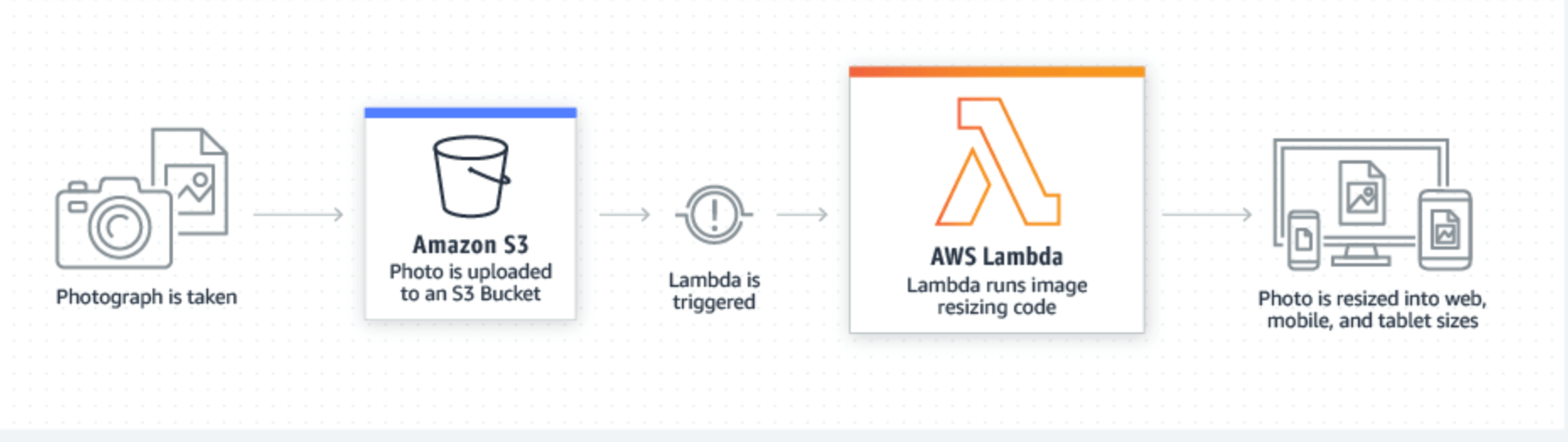
You only pay for the amount of time you use, which decreases the expense of keeping inactive servers.
Other AWS services also allow for automation that comes with its own benefits:
AWS CloudFormation speeds up the deployment process and ensures consistent creation of environments, reducing runtime issues caused by configuration errors or missing dependencies.
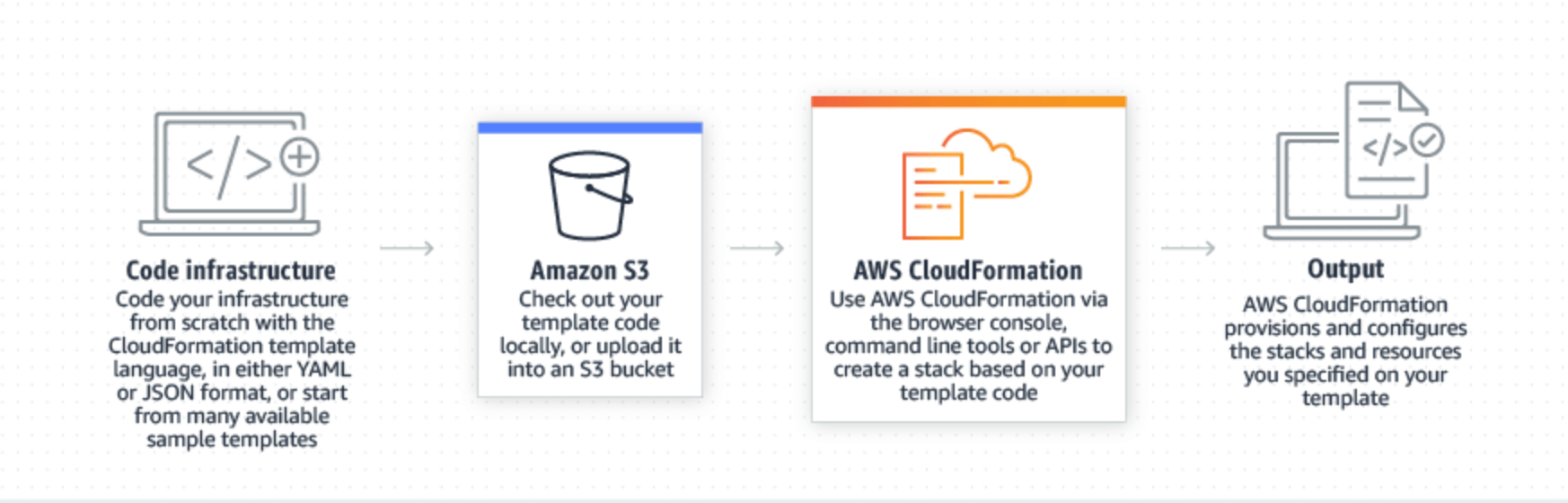
AWS Cost & Usage Report and AWS Budget automate spending and usage tracking, helping you make cost-effective decisions.
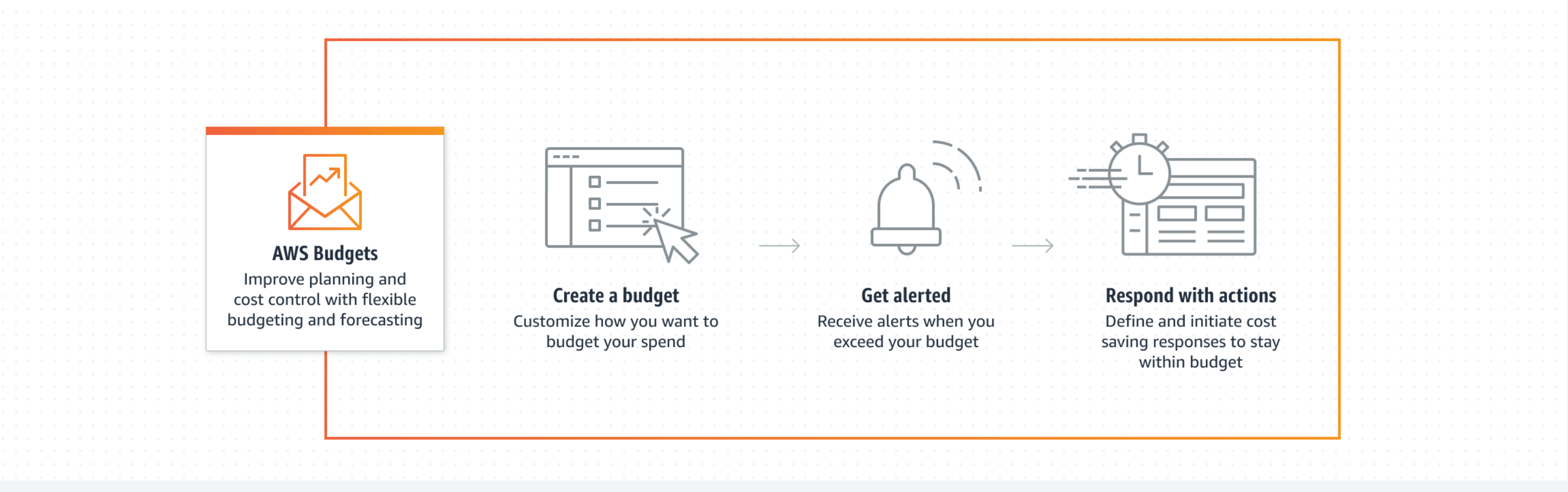
The other general advantages of automation include:
- Cost-effectively scheduling backups and configuring retention periods using AWS Backup pricing strategies.
- Scheduling scaling activities during cost-effective times and scaling down during off-peak hours.
- Reduced operational overhead as there’s no need for manual/human intervention.
4. Leverage customer data platforms
Customer data platforms are a strategic choice for budget-conscious AWS migrations. Their cloud-native scalability allows businesses to pay only for the data storage and processing they actually use.
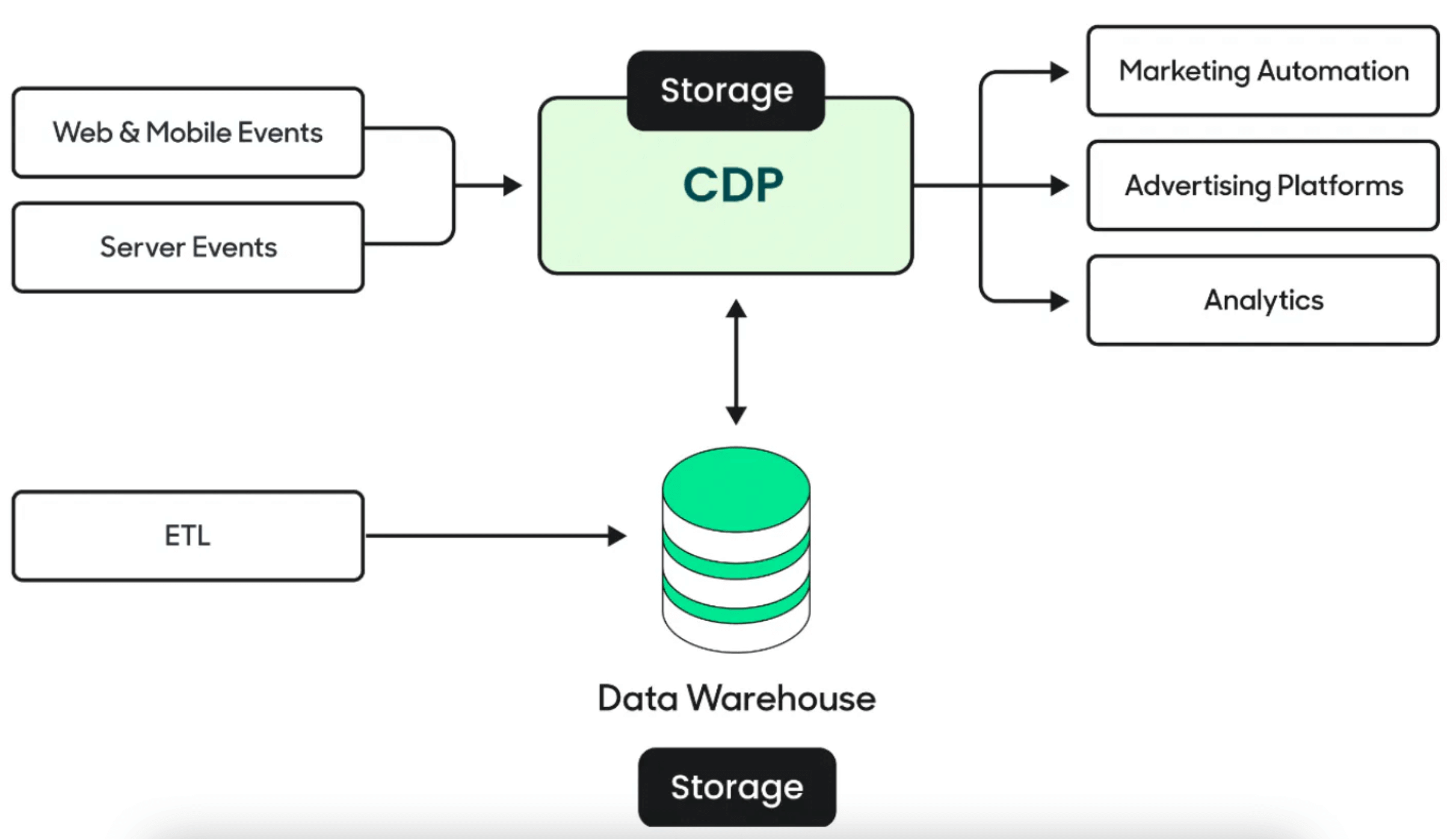
This saves costs compared to overprovisioning on-premise infrastructure. However, migrating existing customer data to a CDP on AWS can involve upfront data extraction and storage costs.
To navigate this, businesses on a tight budget can consider a phased approach, migrating only the most valuable customer segments or data points first. This allows them to tap into the cost benefits of scalability on AWS while minimizing upfront migration expenses.
5. Use cost-effective storage solutions
AWS offers diverse storage solutions designed to meet varying data storage and access needs. The best part? Your business can choose the most cost-effective option.
Amazon S3 (Simple Storage Service) is ideal for website content, mobile applications, backup and restore, archive, enterprise applications, IoT devices, and big data analytics.
Amazon designed S3 Standard-IA, also known as Amazon S3 Standard-Infrequent Access, for data that isn’t frequently accessed but may require quick access when necessary.
Amazon Glacier, renamed Amazon S3 Glacier, offers very low costs for long-term archival storage and suits rarely accessed data, such as regulatory archives.
Wrapping up
AWS is the go-to solution for successful migration projections. Its versatile pricing models and robust automation services already make it a cost-effective solution.
To truly capitalize on these benefits and maximize cost savings, your organization must continually conduct thorough assessments of its computing and storage needs. Perform this exercise both pre and post-migration.
That way, you can use AWS’ flexible services to meet your current needs efficiently and scale/descale sensibly while keeping expenses in check.
As a result, AWS is an excellent first choice for any company that wants to reach its business goals as efficiently as possible.