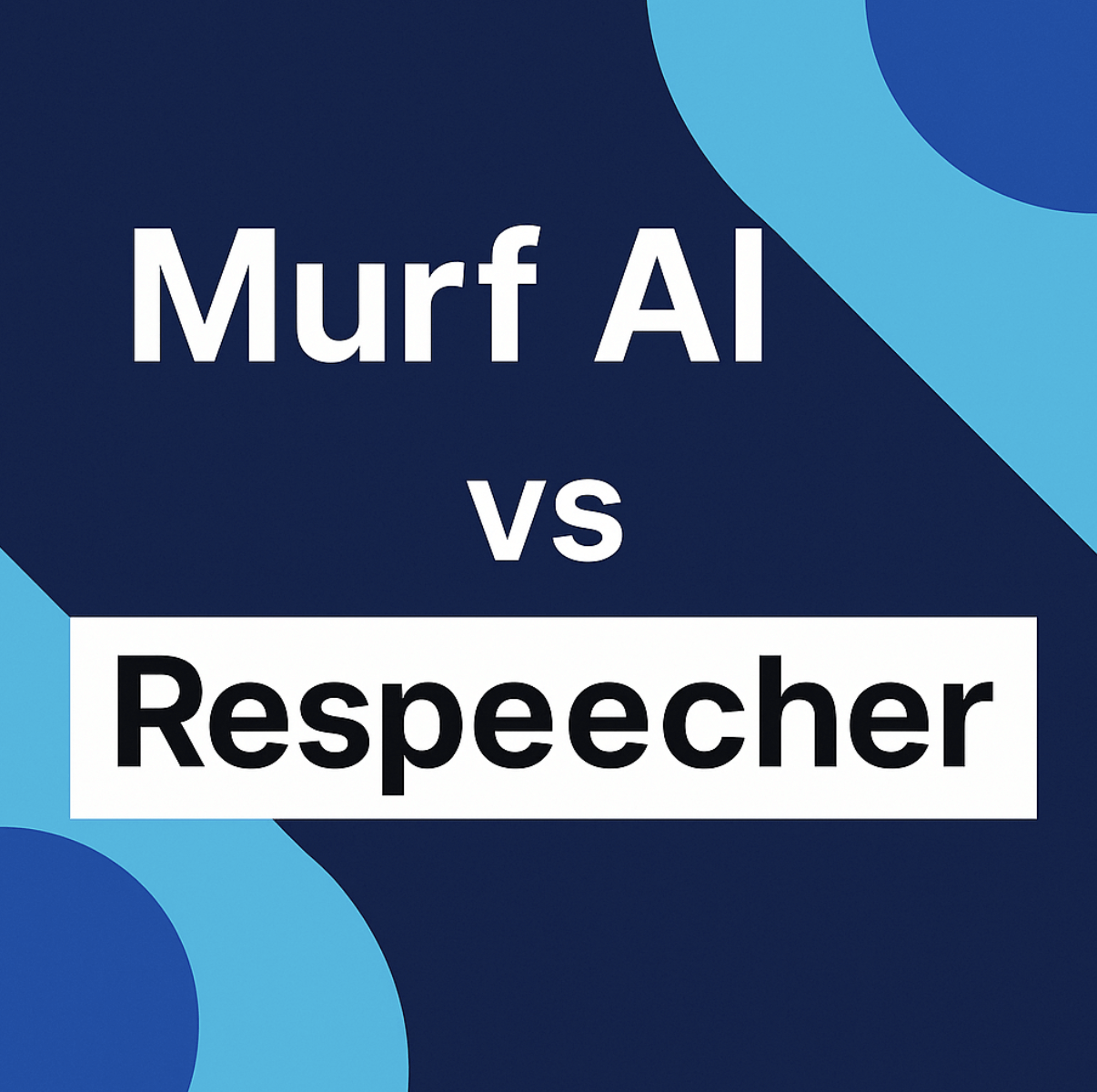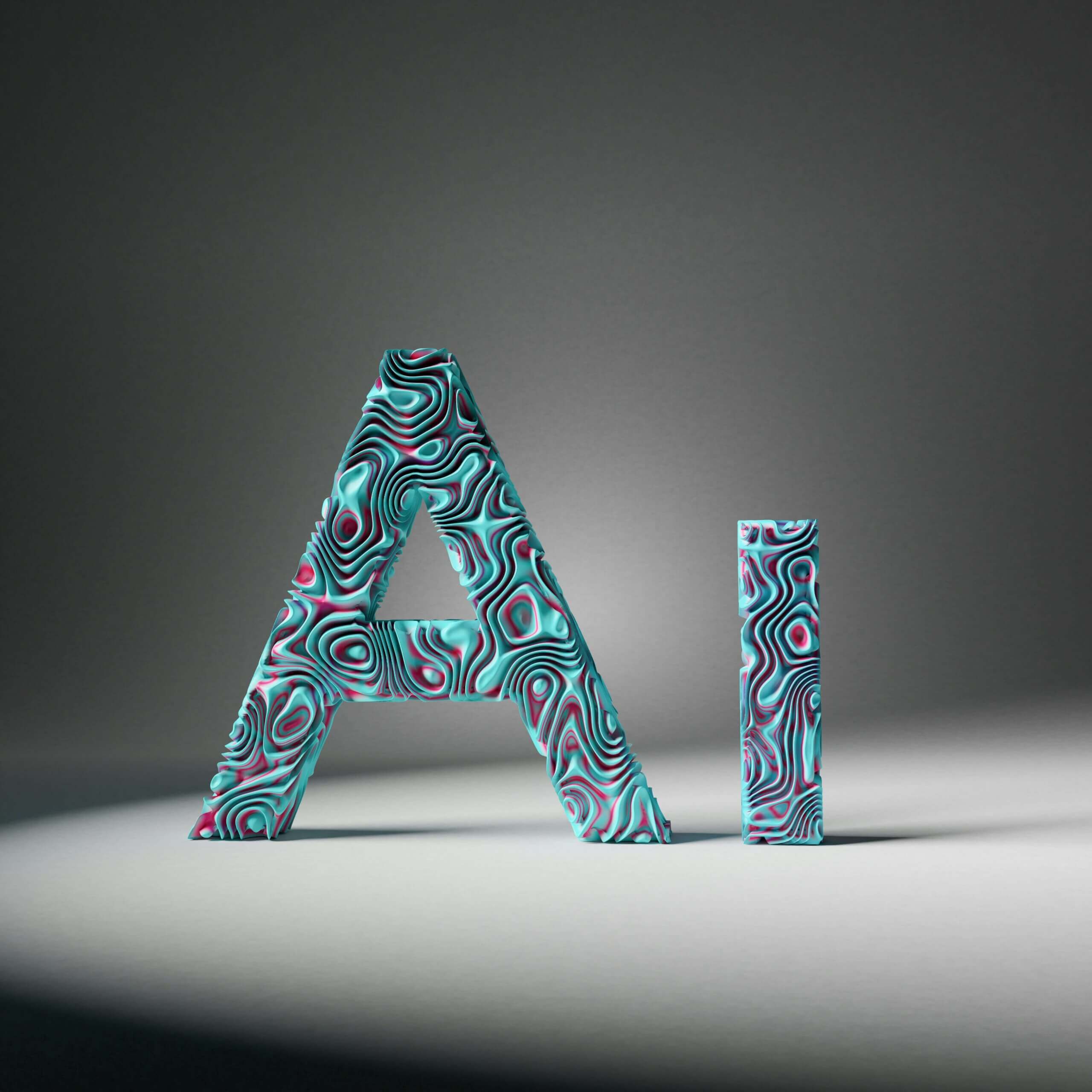Dominic Tarn
Head of Content - ReVerb
24.07.2024
In marketing, it is essential to have fast access to the current market information and tendencies to be able to create a proper approach.
Mac search tools are crucial for marketers who need to be updated and sensitive. Using these tools, you can obtain the necessary data rather quickly, which contributes to improving your strategic decision-making.
Learning how to search on Mac effectively can significantly increase your productivity. Mac’s search options are designed to easily retrieve vital data.
This makes it possible to focus more on the identification of competitor plans and trends in consumers’ behaviors as opposed to getting lost in data. Mac’s efficient search tools allow the information required to stay competitive to be found quickly, thus allowing more time to be spent on strategy and less time on searching.
Unlocking Mac Search: Key Features For Marketers
Mastering spotlight search
The tool you use to find data easily is the Spotlight Search. It is versatile enough to search your entire Mac for emails, documents, contacts, and many other things using keywords only. Just think, you want the current sales statistics or customer feedback information—enter the request, and Spotlight brings the data. This tool is ideal for marketers who require information that is quick to help them respond to constantly changing market conditions.
Making the most of Siri
Imagine there are situations where you require some data, but you cannot do anything with your hands tied up. Siri on Mac enables you to use voice to search for something that you want. No matter whether you are in a brainstorming session or analyzing data in a number of spreadsheets, just ask Siri.
It is all about being able to obtain the data that is required without disrupting the working environment. Voice-activated searches can significantly improve your efficiency by allowing you to go on with your work as the results are fetched on their own.
Strategic Application Of Mac Search In Market Analysis
Using Mac search tools can revolutionize how you analyze the market. Here’s how you can put these tools to work effectively:
- Stay updated with real-time market developments by setting alerts for key industry terms. Live folders can help you organize this information automatically, keeping you at the forefront of market changes without continuous manual searches.
- Use Smart Folders to categorize information based on the criteria you set, such as date, document type, or relevancy to a specific project. This organization aids in quick data retrieval, which is crucial during tight deadlines.
- Tagging documents and files with specific keywords allows for rapid retrieval. When you’re preparing for a presentation or need to answer a client’s query, tags help you find the required information without sifting through piles of data.
Advanced Search Queries
Crafting precise queries
When you’re hunting for specific data amidst vast resources, precision is key. By mastering advanced search syntax, you can fine-tune Spotlight’s searches to yield exactly what you need. For instance, using Boolean operators like AND, OR, and NOT can refine your results—ensuring you only see files that match your exact criteria.
Have you ever needed to find all mentions of a product within a certain timeframe? With a command like name:productname kind:doc date:this_year, Spotlight narrows down the search to relevant documents only.
Automating with scripts
For repetitive tasks, automation is a game-changer. AppleScript or Automator can help you automate searches and save those precious hours. Imagine setting up a script that automatically retrieves and compiles all mentions of your brand across different saved files every week. This isn’t just convenient; it transforms how you monitor brand mentions, making it an effortless part of your routine.
Integrating Mac Search with Other Tools
It is evident that integrating Mac search capabilities with other tools can make an efficient analysis toolkit. For instance, with Spotlight search, one can easily connect the search result with Google Analytics to correlate website data with local files in Mac. This means that you can easily track how shifts in the market affect your website visits or your sales, within a few clicks.
Furthermore, when you connect Mac search with CRM applications such as Salesforce, you get a unified picture of customer communication and information. This is important when it comes to understanding customers’ needs and hence, marketing to them appropriately. They also improve integration of various processes or information, which in turn improves availability of information to support quick decision making.
Conclusion
While learning these tools, do not forget that the world of technology and markets is not stagnant. That which was effective in the past may not be the same today or will not suffice in the future. Staying up to date with the latest changes in Mac search functionalities and related software makes you current and ready for the next round of challenges or the next data set to be handled.
When it comes to using Mac search, you should consider it as a part of a large array of strategies that can help you triumph in a rather saturated environment. Continuing the search for new plugins and extensions might help to develop even more perfect search criteria and always be the first to notice new opportunities on the market. Isn’t it more preferable to be a leader than a follower?