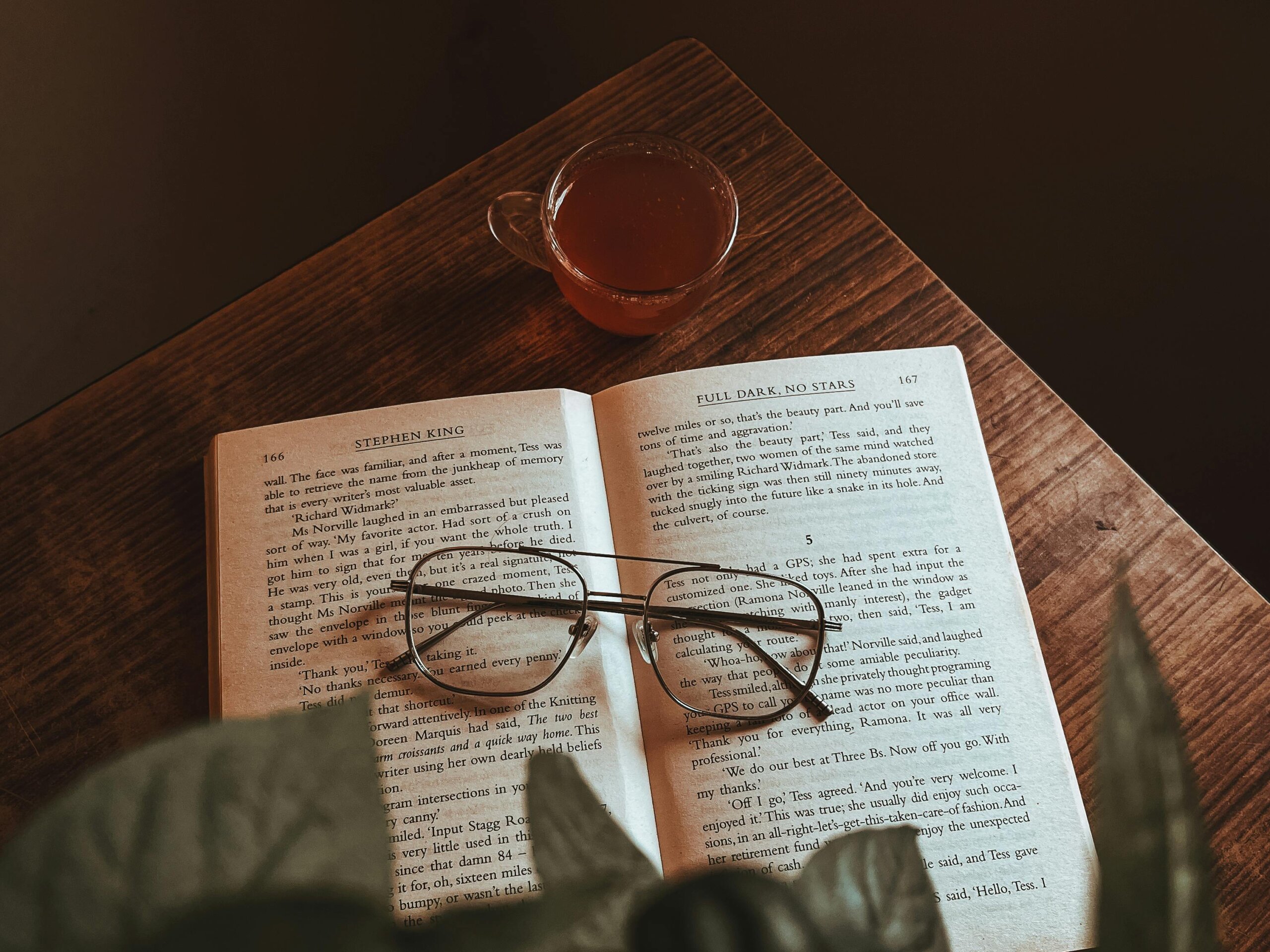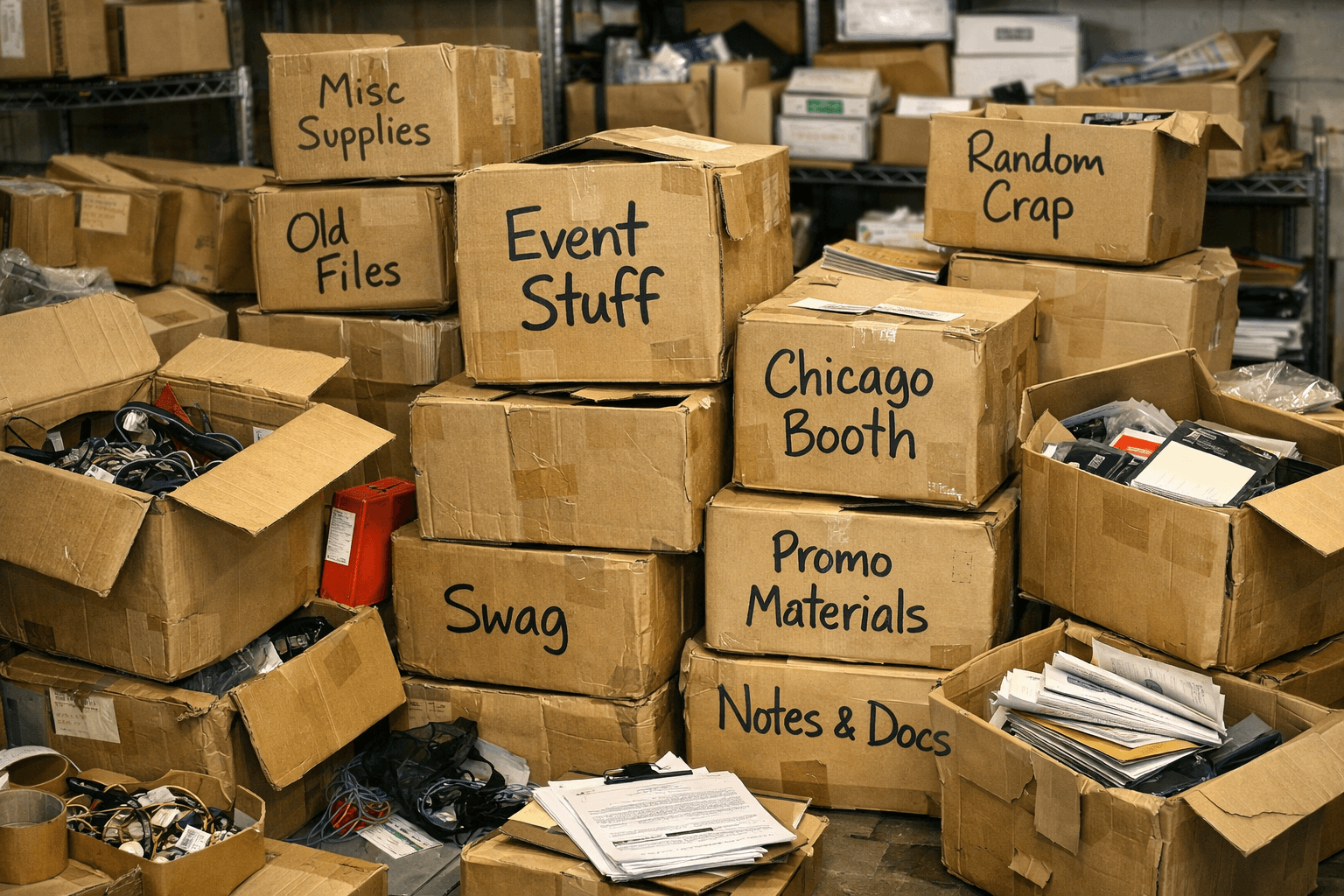Remote and hybrid work models have revolutionized daily life for a lot of people, providing us with far more flexibility and work-life balance than ever before.
However, with any perk comes potential drawbacks – and cybersecurity challenges have been one of those. With staff working outside the traditional office space, there’s been an increased risk of cyberattacks that could compromise sensitive data. That’s why every company employing remote workers should proactively prepare for cybersecurity risks in order to mitigate as many dangers as possible.
So what are the most essential steps your organization can take to defend your remote workforces against online threats?
6 Essential Steps To Protect Remote Teams From Online Threats
1. Create your cybersecurity plan
First things first, you need to start by preparing a holistic cybersecurity plan to keep your remote workers (and company property) safe. The key to this is making sure it’s a plan that everyone understands. Start with the basics: the devices your company uses. We recommend making sure that employees only work from corporate-issued laptops.
They should all be armed with the most recent security tools and kept up-to-date at all times. Regular updates are your first line of defense against hackers exploiting old weaknesses. Make sure you have a dedicated IT team – they should have a security system in place and ensure that every company-issued laptop is running the right software to keep things secure.
Next, let’s talk about passwords. Your employees should handle them like the most personal of possessions – always complex, always private, and refreshed often. Make sure that all employees are required to use 2FA. Adding two-factor authentication is like putting a deadbolt on a door; it’s a simple step for extra peace of mind.
And keep access rights tight – people should have just enough to fulfill their roles effectively, not more. Be especially careful with sensitive information (think employee data and other internal documents) and make sure you encrypt everything – it’s a must, whether you’re storing data online or zipping it across the internet.
Despite the best defenses, breaches can happen. Having a plan for these situations is essential. Know who to call, how to retrieve what’s lost, and how to clear up confusion with your team quickly. When developing your plan, consider referencing established frameworks like the mitre attack framework, which provides a comprehensive knowledge base of adversary tactics and techniques based on real-world observations. But don’t worry – more on all of that later.
Ultimately, the goal is to make your company’s cybersecurity just a regular part of work culture, rather than seeing it as a burden or hurdle.
2. Boost your endpoint security
Strengthening your cybersecurity is all the more important now that many people’s homes have also become their workplaces.
When working from the office, there are usually special protocols and networks in place, but when working from home (or even worse – public) WiFi, it’s important to take extra safety measures:
- Start with a non-negotiable – every piece of tech your employees use for work needs robust antivirus and anti-malware protection. Go for software that updates regularly and automatically.
- Encryption should also be on your checklist – It scrambles your data into a confidential code, ensuring that if your gadgets get lost, your files remain unreadable to outsiders.
Don’t forget to have a recovery strategy for lost or stolen devices. Features that track your equipment’s location, along with options to lock or purge your sensitive information, are must-haves.
If your device is at risk, you’ll want quick measures to stop any potential breaches. Implementing these strategies will not only stitch up security gaps against data leaks and cyber criminals but also keep you ready to respond to any issues quickly and appropriately.
3. Tighten remote access and network security
Next, you’ll want to improve your cybersecurity with a network security solution. A few ways you can do this:
- Get a VPN – Make it a hard-and-fast rule to connect to company resources through a Virtual Private Network. It’s like sending your data through a private tunnel; it encrypts your information and checks who you are before letting you in.
- Don’t just give out trust – Adopting a zero-trust security model means you’re not taking any chances. Every single user and their devices have to prove they’re safe before they get access.
- Break up your network – Think of your network like a pie and slice it up. By creating smaller, separate sections, you make it harder for any problems to spread. If trouble does show up, it’ll be contained, causing much less damage.
- Set up digital gatekeepers – Put up firewalls and intrusion detection systems to keep an eye on your network traffic.
Staying up-to-date on the latest cybersecurity tools is also an important defense mechanism; read more about VPNs or firewalls to be better prepared. It’s a good idea to remember that your cybersecurity plan should follow a multipronged approach; it should consist of multiple techniques.
4. Stay ahead of threats: Vulnerability management and updates
Cybersecurity shifts and twists every day, especially with teams working from all corners of the globe.
To stay ahead of threats, let’s look at some of the points we mentioned earlier in more detail:
- Check system health with regular scans – Just like a routine health check, these scans look for soft spots in the system; spots where hackers might get in. Tackle the big risks first, so they don’t tackle you.
- Enforce auto-updates – Set up your company systems to automatically install updates. This keeps your software and devices armed with the latest defenses without any extra work.
- Catalog everything – every laptop and every software program remote workers use. Implementing an insider threat protection program can help identify and mitigate risks from within the organization, further strengthening your overall cybersecurity posture. Watch for odd behaviors or unauthorized changes that could spell trouble.
- Stay on top of threats – Knowledge is power here. Keep an ear to the ground for news on the latest hacking strategies and threats. Then, use what you learn to build a stronger wall against cyber intruders.
Staying one step ahead in vulnerability management isn’t just about fancy tech – it’s about being smart and strategic to protect your remote teams. If you’re considering a vulnerability management platform, taking a moment to read an Intruder review can help you decide if it’s the right tool for your setup and make a reasonable choice.
5. Adopt cloud security solutions
Embracing a cloud security solution for remote work is another great idea – but what is it exactly, you might be wondering?
Cloud security solutions are like digital locks and alarms that keep online information safe from hackers and other threats. They protect data when it’s stored or sent over the internet to make sure it stays private and secure.
Your business can step up their cloud protection by embracing practical security steps such as:
- Using cloud access security brokers – These act as gatekeepers to monitor who enters cloud applications and data. They enforce security policies and block suspicious or unapproved activity.
- Implementing Cloud-Native security platforms – These platforms offer a suite of security tools in one spot to detect threats, tackle vulnerabilities, and safeguard data.
- Choosing secure cloud storage and collaboration tools – Go for trustworthy cloud storage and collaboration platforms that offer end-to-end encryption, regulate access, and monitor activities to keep sensitive information safe.
Using these tools allows you to extend your protective measures to remote work scenarios and alleviate some of the burden on your IT and security teams.
6. Develop effective incident response and business continuity plans
It doesn’t matter how hard you try – no security framework is impenetrable. That’s why it’s critical for organizations to be well-prepared when incidents occur. You want to have a clear outline of what to do as soon as emergencies happen.
Having a clear plan for incident response and business continuity is essential; the plan should address a few key elements:
- Incident response playbook: Start by developing an in-depth plan that outlines the essential steps to take after a security breach. It should cover how to inform stakeholders, secure proof of the breach, and begin the process of repairing any damage done.
- Backup and disaster recovery: Come up with strong backup and disaster recovery plans to swiftly restore critical data and systems in the wake of an attack, hardware malfunction, or any unforeseen event.
- Crisis communication: Establish clear procedures to notify team members, customers, and regulatory bodies in the event of a security breach. Ensure all stakeholders are quickly provided with clear and accurate information.
When organizations diligently develop, practice, and update their emergency response and business continuity strategies, they can greatly minimize the harm from cyber attacks.
Quickly returning to business as usual aids in safeguarding the company’s standing and sustaining confidence among customers.
Conclusion
Your company’s cybersecurity approach should always be layered, especially when hiring remote workers. Use antivirus software, make sure devices are regularly updated, use security tools like VPNs and cloud security solutions, train all your employees regularly, and always have an incident response plan.